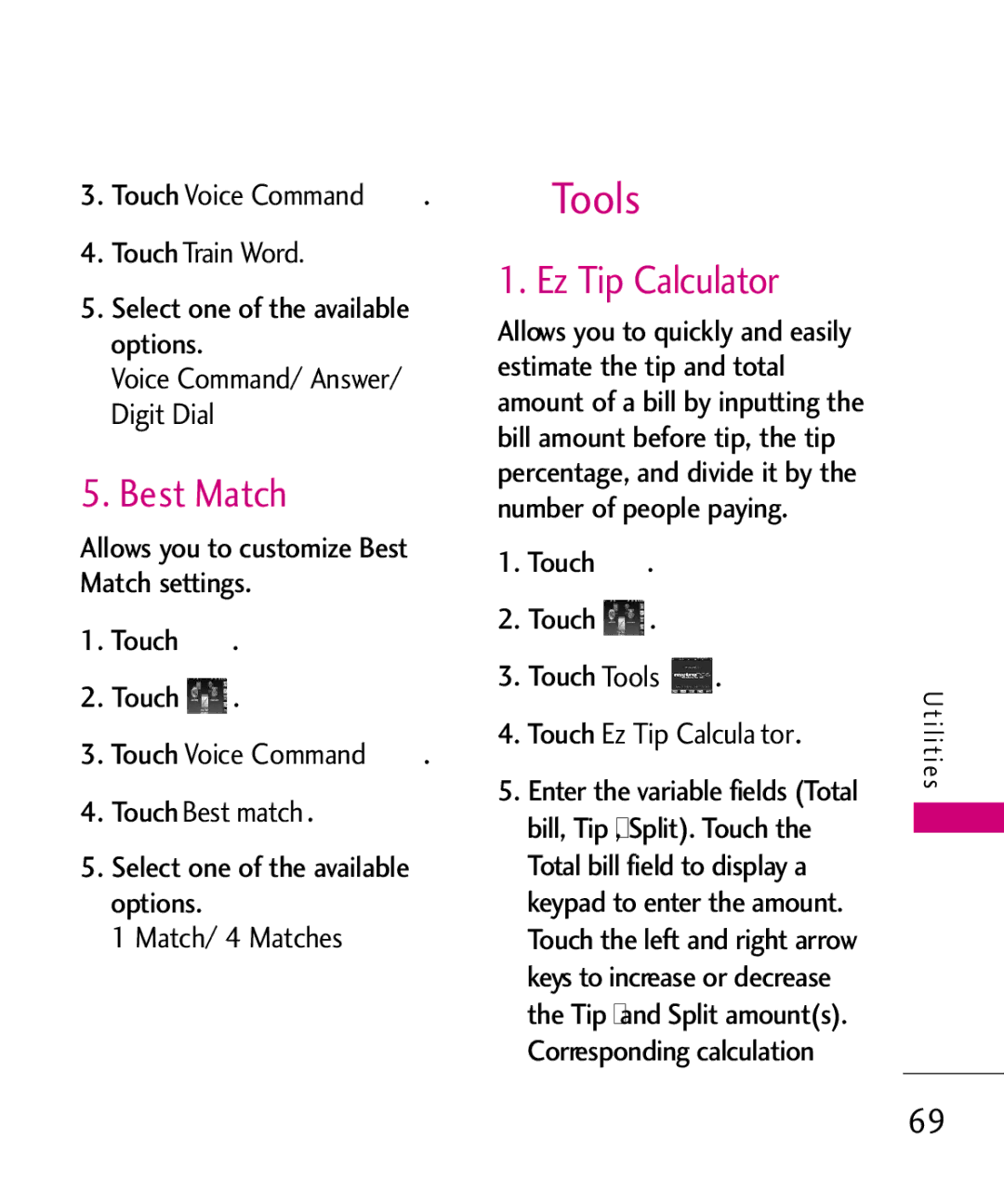3. Touch Voice Command | . |
4.Touch Train Word.
5.Select one of the available
VoiceoptionsCommand/. Answer/ Digit Dial
5. Best Match
Allows you to customize Best Match settings.
1.Touch ![]() .
.
2.Touch .
3. Touch Voice Command | . |
4.Touch Best match.
5.Select one of the available
1optionsMatch/. 4 Matches
 Tools
Tools
1. Ez Tip Calculator
Allows you to quickly and easily estimate the tip and total amount of a bill by inputting the bill amount before tip, the tip percentage, and divide it by the number of people paying.
1.Touch ![]() .
.
2.Touch .
3. Touch Tools | . |
4.Touch Ez Tip Calculator.
5.Enter the variable fields (Total bill, Tip %, Split). Touch the Total bill field to display a keypad to enter the amount. Touch the left and right arrow keys to increase or decrease the Tip % and Split amount(s). Corresponding calculation
U t i l i t i es
69