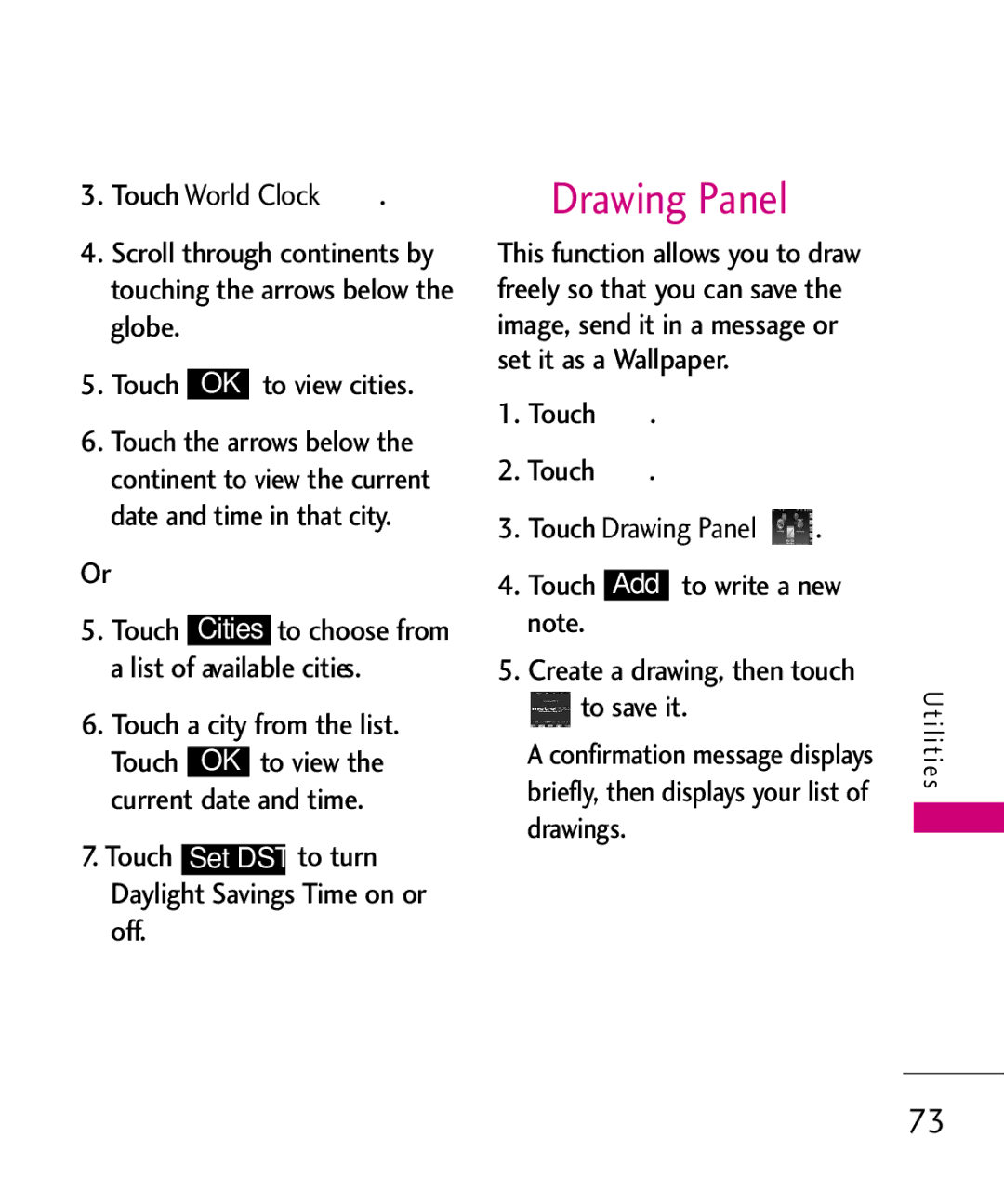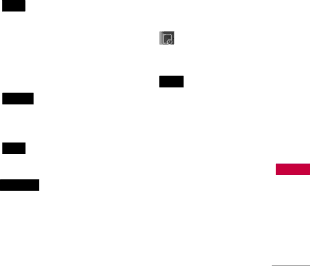
3.Touch World Clock  .
.
4.Scroll through continents by touching the arrows below the globe.
5.Touch OK to view cities.
6.Touch the arrows below the continent to view the current date and time in that city.
Or
5.Touch Cities to choose from a list of available cities.
6.Touch a city from the list. Touch OK to view the current date and time.
7.Touch Set DST to turn Daylight Savings Time on or off.
 Drawing Panel
Drawing Panel
This function allows you to draw freely so that you can save the image, send it in a message or set it as a Wallpaper.
1.Touch ![]() .
.
2.Touch .
3.Touch Drawing Panel  .
.
4.Touch Add to write a new note.
5.Create a drawing, then touch
![]() to save it.
to save it.
A confirmation message displays briefly, then displays your list of drawings.
U t i l i t i es
73