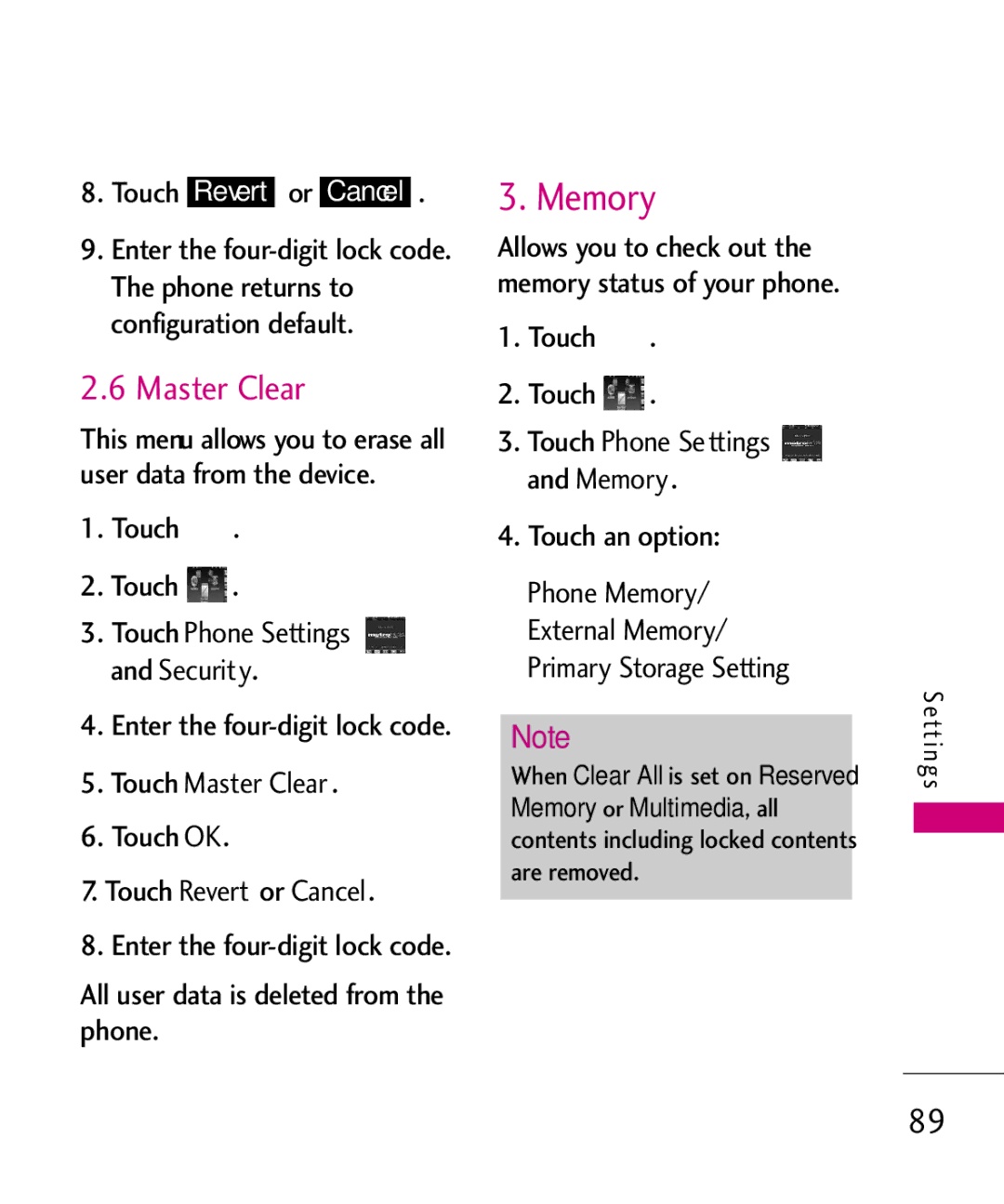8.Touch Revert or Cancel .
9.Enter the
2.6 Master Clear
This menu allows you to erase all user data from the device.
1.Touch ![]() .
.
2.Touch .
3.Touch Phone Settings and Security.
4.Enter the
5.Touch Master Clear.
6.Touch OK.
7.Touch Revert or Cancel.
8.Enter the
All user data is deleted from the phone.
3. Memory
Allows you to check out the memory status of your phone.
1.Touch ![]() .
.
2.Touch .
3.Touch Phone Settings and Memory.
4.Touch an option: Phone Memory/ External Memory/ Primary Storage Setting
Note
When Clear All is set on Reserved Memory or Multimedia, all contents including locked contents are removed.
S ett i n g s
89