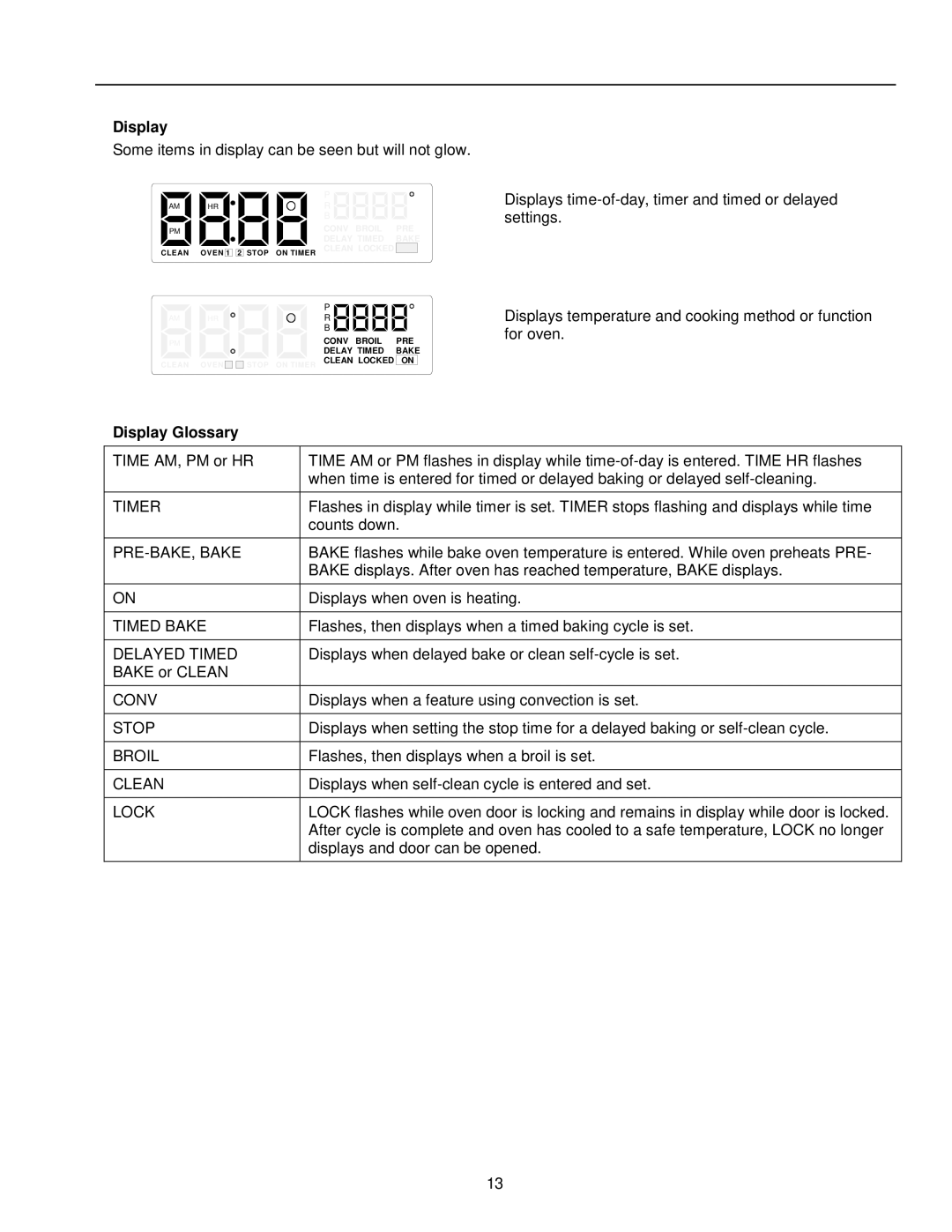AOCS3040 specifications
The Amana AOCS3040 is a versatile and efficient range of convection ovens designed to meet the needs of both residential and commercial kitchens. With a robust build and a host of innovative features, this model stands out as an ideal choice for those seeking quality and performance.One of the main features of the Amana AOCS3040 is its precise cooking technology. Equipped with a powerful convection fan, this oven ensures that heat circulates evenly throughout the cooking chamber. This means that food cooks more evenly and faster, reducing cooking times and improving results. Whether baking, roasting, or broiling, users can expect uniform cooking every time.
The Amana AOCS3040 also features multiple cooking modes, including bake, roast, and broil, which provide versatility in meal preparation. Home cooks and professional chefs alike can take advantage of these settings to create a wide variety of dishes, from fluffy cakes to perfectly seared meats. Additionally, the oven includes an easy-to-use digital control panel, allowing users to set precise temperatures and cooking times with just a few taps.
Energy efficiency is another significant characteristic of the Amana AOCS3040. This oven is designed to use less energy than traditional models without sacrificing performance. The insulation and heat retention technology minimize heat loss and ensure that the oven reaches the desired temperature quickly, contributing to lower energy bills.
In terms of capacity, the Amana AOCS3040 provides ample space for cooking multiple dishes at once. Its spacious interior can accommodate various cookware sizes, making it a great option for families or small businesses. The oven racks are adjustable, offering flexibility in how food is arranged during cooking.
Maintenance is also straightforward with the Amana AOCS3040. The interior surfaces are designed to be easy to clean, and the removable racks facilitate hassle-free maintenance, ensuring that the oven stays in excellent condition.
In summary, the Amana AOCS3040 combines innovative features, efficient technologies, and user-friendly operation, making it a top choice for anyone looking for a reliable and high-performance convection oven. With its focus on even cooking, energy efficiency, and spacious design, this model is sure to enhance any kitchen experience. Whether you are preparing meals for family or catering events, the Amana AOCS3040 can meet the demands of modern culinary tasks.