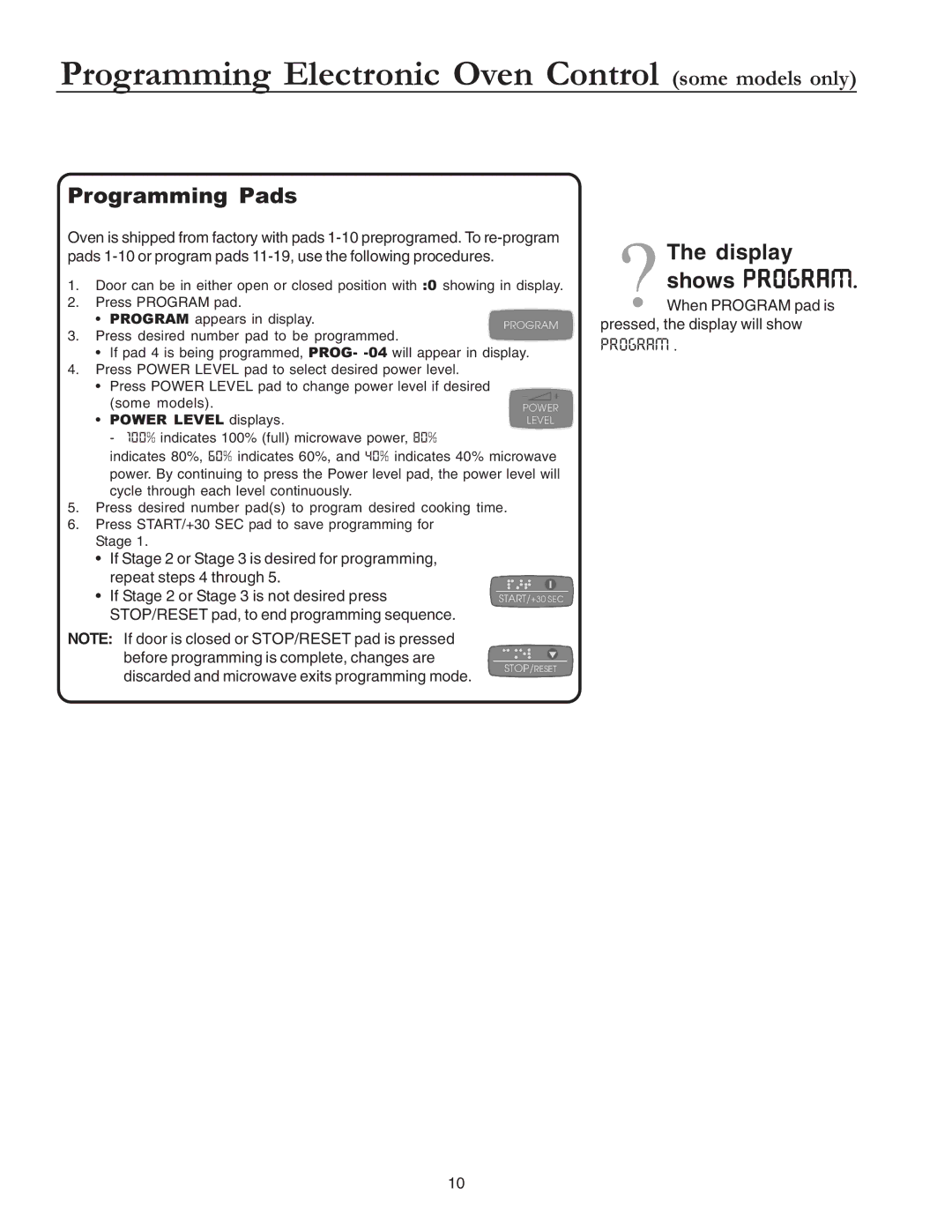Commercial Microwave Oven specifications
The Amana Commercial Microwave Oven has become a staple in foodservice operations, renowned for its durability, efficiency, and versatility. Designed specifically for high-volume environments such as restaurants, cafes, and catering services, this microwave provides speed and precision in food preparation, reducing cooking time dramatically while maintaining the quality of the dishes.One of the standout features of the Amana Commercial Microwave is its powerful magnetron, which generates microwave energy quickly and consistently. With wattages ranging from 1,000 to 2,200 watts depending on the model, it delivers rapid cooking, heating, and defrosting capabilities, essential for busy kitchens. The innovative microwave technology ensures even cooking results, which is crucial for maintaining food quality and safety.
The user-friendly control panel is another hallmark of the Amana Commercial Microwave. Most models feature programmable settings that allow easy operation with a simple push of a button. Operators can save multiple cooking times and power levels, ensuring consistency across various dishes. Additionally, its intuitive interface minimizes training time for staff, promoting quicker service and improved productivity.
Durability is a key characteristic of the Amana Commercial Microwave. Built with a robust construction, many models feature stainless steel exteriors and interiors, making them easy to clean and resistant to daily wear and tear. The microwave's design often includes an automatic time monitoring feature, which alerts users when cooking cycles are complete, preventing overcooking and saving energy.
One of the innovative technologies implemented in the Amana Commercial Microwave is the "C-Start" feature. This functionality helps initiate cooking cycles with the press of a single button, providing quick access for chefs who need to reheat items rapidly. Additionally, some advanced models are equipped with a "Smart Control" feature, allowing for precise programming and memory storage of recipes, increasing efficiency for repeat items.
In summary, the Amana Commercial Microwave Oven is an ideal choice for foodservice operations that value speed, efficiency, and ease of use. With its powerful cooking capabilities, user-friendly interface, and durable construction, it stands out as a reliable kitchen appliance that meets the demands of commercial cooking. Whether reheating, defrosting, or cooking from scratch, the Amana Commercial Microwave is engineered to handle the rigors of the foodservice industry while delivering consistent, quality results. By adopting this appliance, establishments can significantly enhance their operational efficiency and improve customer satisfaction.