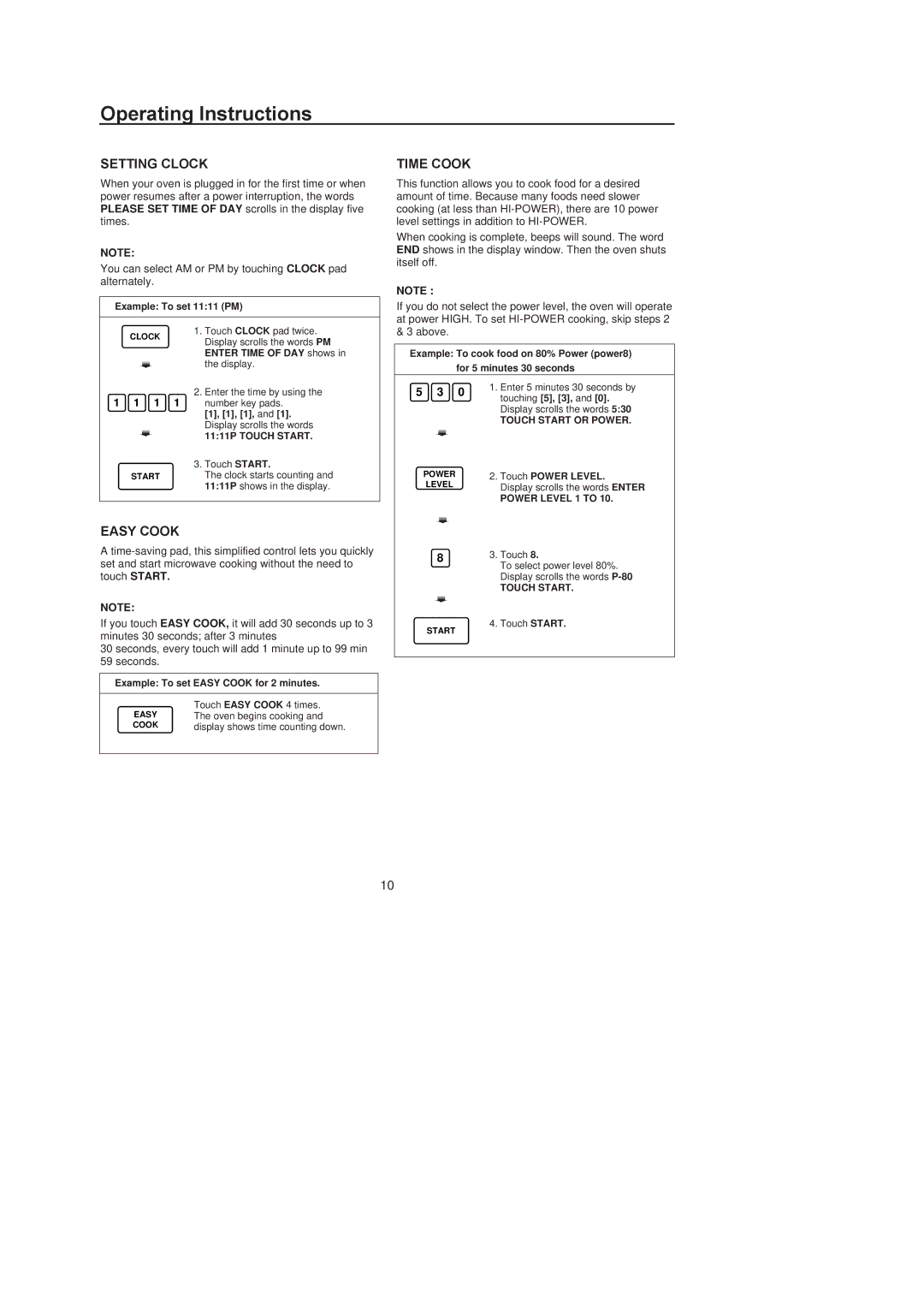MICROWAVE OVEN, F1961L/F1961SS, F136E/F1361W, F1961E/F1961W specifications
The Amana microwave ovens, including models F1961E, F1961W, F136E, F1361W, F1961L, and F1961SS, stand out for their combination of innovative technology, user-friendly design, and robust performance. These models are crafted to make cooking and reheating a hassle-free experience, catering to diverse culinary needs.One of the main features of these Amana microwaves is their impressive cooking power. With wattages that typically range between 1000-1200 watts, these appliances ensure quick and efficient cooking, reducing overall meal preparation time. This power level is ideal for defrosting, reheating, or cooking a wide range of food items uniformly and thoroughly.
Technology is a key focus of the Amana microwave lineup. The models come equipped with advanced cooking modes, including sensor cooking technology. This feature automatically adjusts cooking time and power settings based on the moisture released by the food, ensuring perfect results without the need for constant monitoring. Additionally, there are convenient pre-programmed cooking options for popular dishes, simplifying meal preparation with just the touch of a button.
Another notable characteristic is the spacious interiors of these microwaves. With capacities commonly exceeding 1.6 cubic feet, they accommodate large dishes, making them suitable for families or anyone who enjoys cooking in larger quantities. The turntable feature ensures even cooking by rotating food throughout the cooking cycle, preventing cold spots.
Design is also a strong point for these Amana models. Available in various finishes, including classic white, sleek stainless steel, and elegant black, they fit seamlessly into modern kitchen aesthetics. The user-friendly interface, often featuring easy-to-read digital displays and intuitive controls, ensures quick access to all the functions, making it suitable for users of all ages.
Moreover, safety is prioritized in the design of Amana microwaves, which often feature child safety locks and timers to prevent accidental operation, giving peace of mind to parents.
In summary, Amana F1961E, F1961W, F136E, F1361W, F1961L, and F1961SS microwave ovens combine high cooking power, advanced technology, and a spacious interior, all wrapped in stylish designs. They are the perfect addition to any kitchen, catering to both busy lifestyles and culinary enthusiasts. Whether for reheating leftovers or trying out new recipes, these microwaves deliver performance and reliability, making them a smart choice for everyday cooking needs.