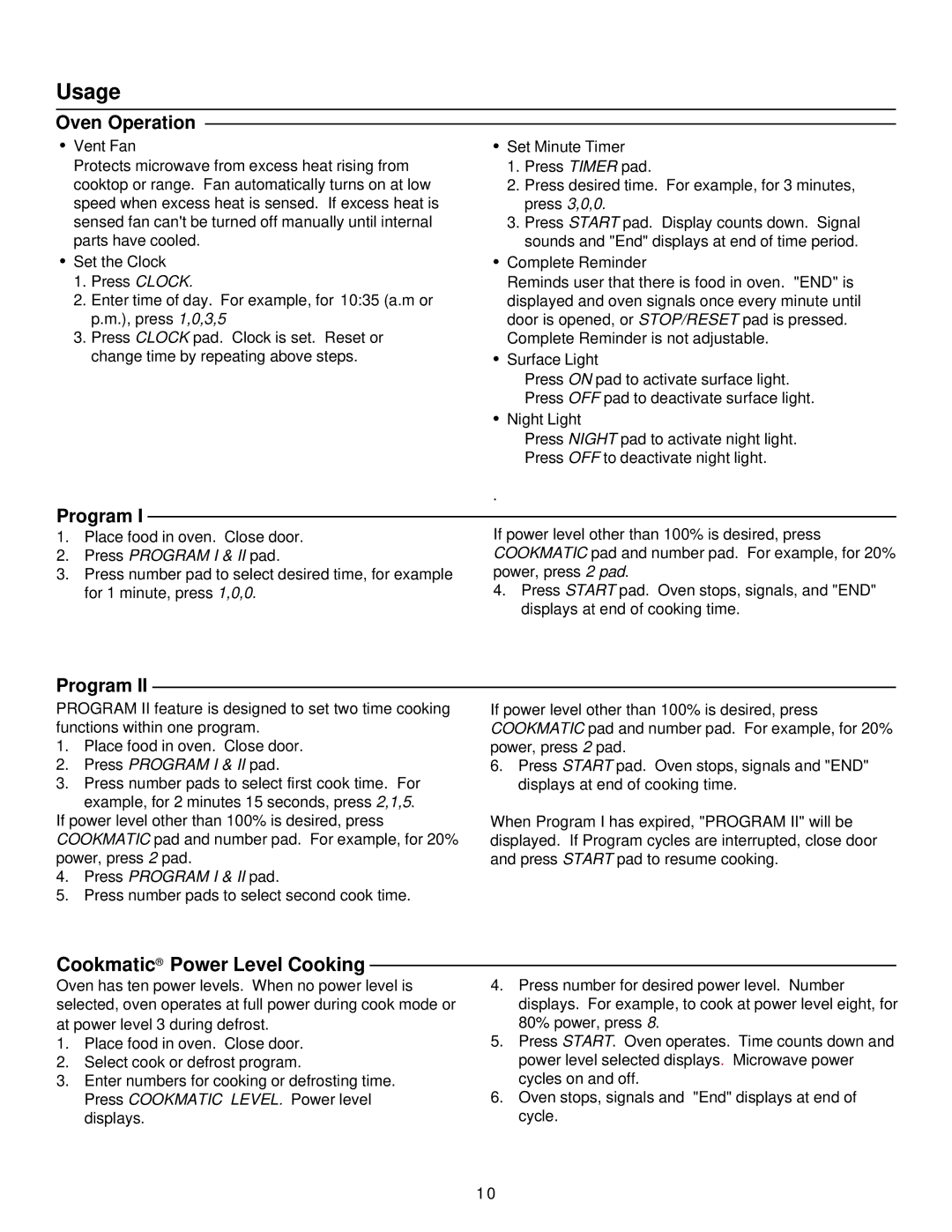MH220E, MVH220W specifications
The Amana MVH320E, MVH220E, MWT4461WW, MVH120E, and MVH220W are a line of capable microwaves offering versatility and convenience for modern kitchens. Each model has its own set of features and specifications, catering to different cooking needs and preferences.The Amana MVH320E is well-known for its spacious interior, providing up to 1.6 cubic feet of cooking space. It features a powerful 1,000 watts of cooking power, making it efficient for reheating and cooking a variety of dishes. Its sensor cooking technology automatically adjusts cooking time and power levels for optimal results, taking the guesswork out of preparing meals. The sleek design and easy-to-use digital controls add to its appeal, offering multiple cooking presets that simplify the process for users.
Next is the MVH220E, which emphasizes user-friendliness with its simple button interface. Sporting a compact design, it fits well in smaller kitchens without sacrificing functionality. With 900 watts of cooking power, it efficiently handles reheating tasks and cooking simple meals. This model also includes a turntable for even cooking and a variety of quick-set cooking options, enhancing the overall experience.
The MWT4461WW stands out with its stylish white finish and 1.6 cubic feet of cooking space. This model is equipped with 1,000 watts of power and features multiple cooking presets, allowing for convenient one-touch cooking. The unit’s easy-clean interior helps maintain hygiene, and its microwave cooking technology ensures even heating throughout.
The MVH120E is tailored for those with limited space but still looking for great features. This model boasts 1.2 cubic feet of cooking capacity and 1,200 watts of power, making it one of the more powerful options in a compact design. It includes a variety of cooking settings and a convenient timer, which helps ensure perfect results every time.
Finally, the MVH220W offers a classic design with a white finish, combining aesthetics with functionality. Like its counterparts, it has 900 watts of cooking power and 1.6 cubic feet of space. The model includes features for rapid reheating and defrosting, enabling seamless meal preparation.
In summary, Amana’s range of microwaves, including MVH320E, MVH220E, MWT4461WW, MVH120E, and MVH220W, are designed with the consumer in mind. They each provide valuable features, including cooking power, sensor technology, and user-friendly controls, catering to the diverse needs of modern kitchens. Whether for a small family or larger gatherings, these microwaves deliver quality and convenience.