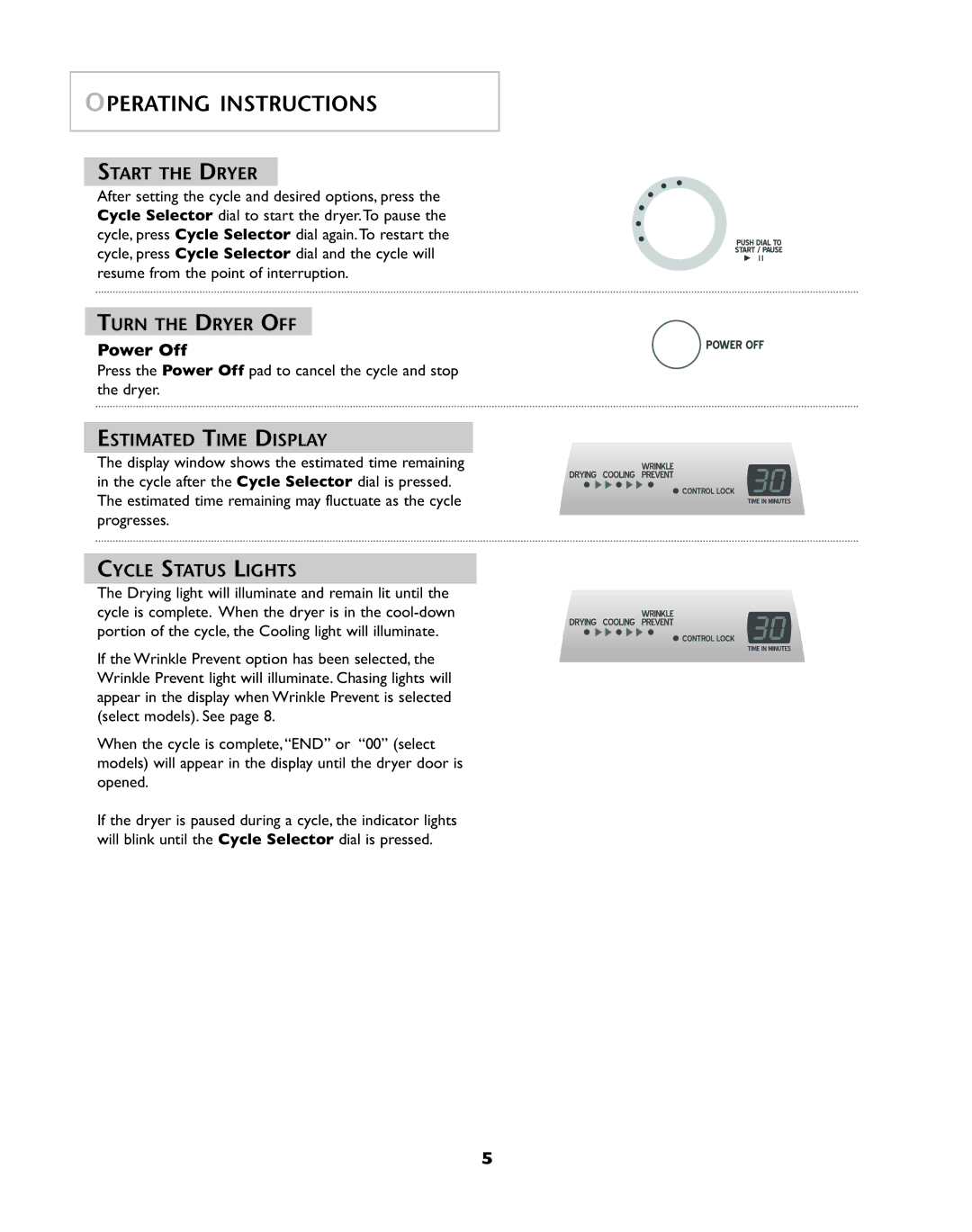OPERATING INSTRUCTIONS
START THE DRYER
After setting the cycle and desired options, press the Cycle Selector dial to start the dryer.To pause the cycle, press Cycle Selector dial again.To restart the cycle, press Cycle Selector dial and the cycle will resume from the point of interruption.
TURN THE DRYER OFF
Power Off
Press the Power Off pad to cancel the cycle and stop the dryer.
ESTIMATED TIME DISPLAY
The display window shows the estimated time remaining in the cycle after the Cycle Selector dial is pressed. The estimated time remaining may fluctuate as the cycle progresses.
CYCLE STATUS LIGHTS
The Drying light will illuminate and remain lit until the cycle is complete. When the dryer is in the
If the Wrinkle Prevent option has been selected, the Wrinkle Prevent light will illuminate. Chasing lights will appear in the display when Wrinkle Prevent is selected (select models). See page 8.
When the cycle is complete,“END” or “00” (select models) will appear in the display until the dryer door is opened.
If the dryer is paused during a cycle, the indicator lights will blink until the Cycle Selector dial is pressed.
5