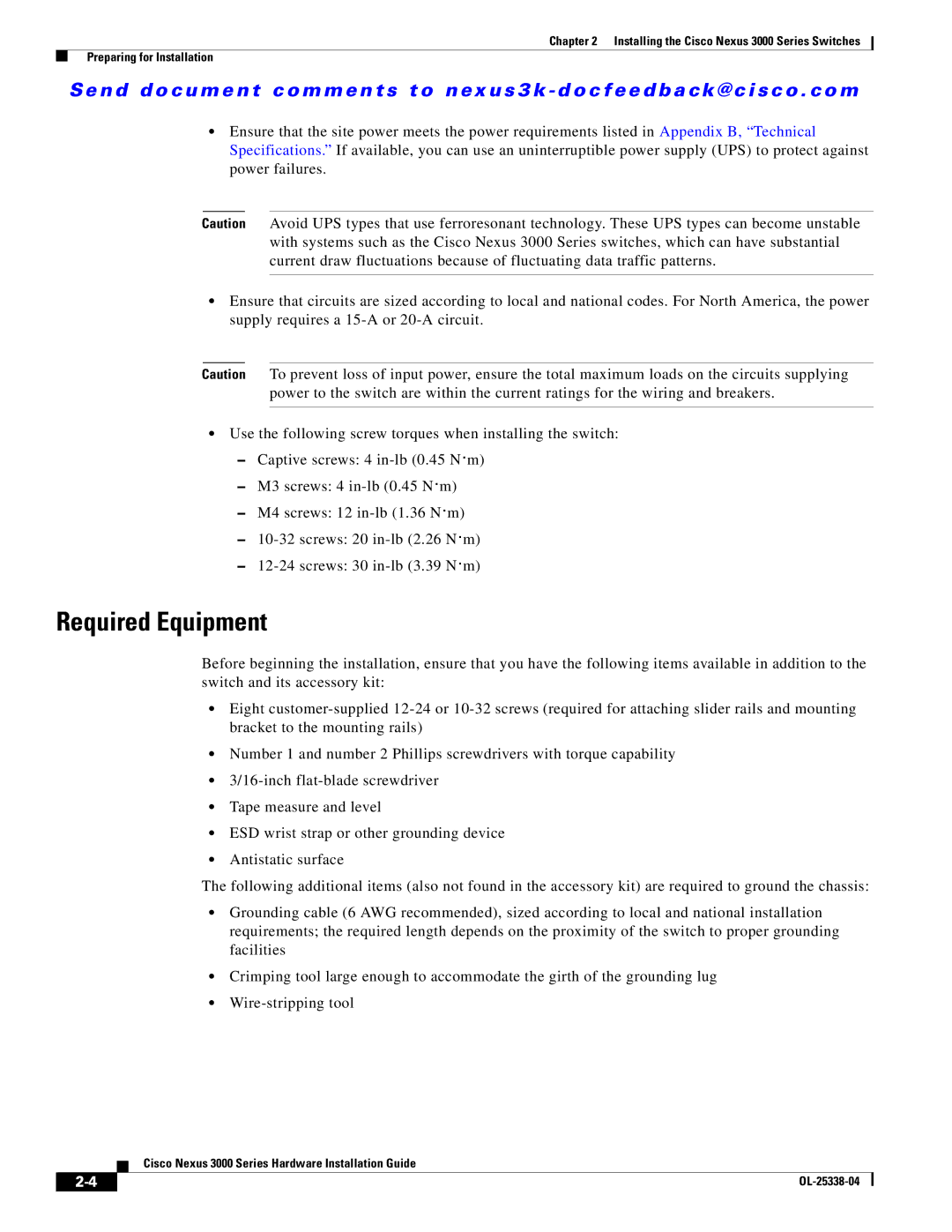Chapter 2 Installing the Cisco Nexus 3000 Series Switches
Preparing for Installation
Se n d d o c u m e n t c o m m e n t s t o n ex u s 3 k - d o c f e e d b a ck @ c i sc o . c o m
•Ensure that the site power meets the power requirements listed in Appendix B, “Technical Specifications.” If available, you can use an uninterruptible power supply (UPS) to protect against power failures.
Caution Avoid UPS types that use ferroresonant technology. These UPS types can become unstable with systems such as the Cisco Nexus 3000 Series switches, which can have substantial current draw fluctuations because of fluctuating data traffic patterns.
•Ensure that circuits are sized according to local and national codes. For North America, the power supply requires a
Caution To prevent loss of input power, ensure the total maximum loads on the circuits supplying power to the switch are within the current ratings for the wiring and breakers.
• Use the following screw torques when installing the switch:
– Captive screws: 4
– M3 screws: 4
– M4 screws: 12
–
–
Before beginning the installation, ensure that you have the following items available in addition to the switch and its accessory kit:
• Eight
• Number 1 and number 2 Phillips screwdrivers with torque capability
•
• Tape measure and level
• ESD wrist strap or other grounding device
• Antistatic surface
The following additional items (also not found in the accessory kit) are required to ground the chassis:
•Grounding cable (6 AWG recommended), sized according to local and national installation requirements; the required length depends on the proximity of the switch to proper grounding facilities
•Crimping tool large enough to accommodate the girth of the grounding lug
•
Cisco Nexus 3000 Series Hardware Installation Guide
| ||
|