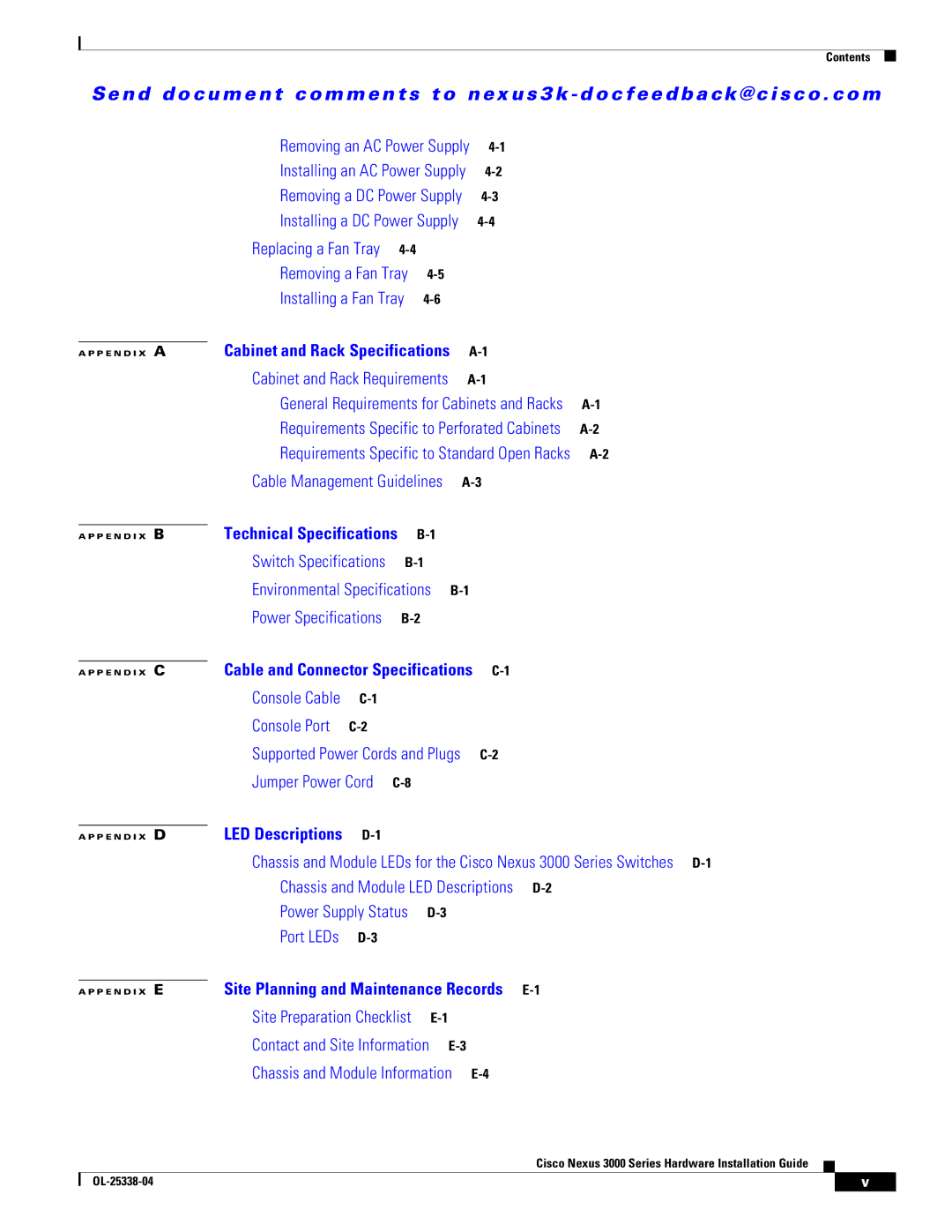Contents
Se n d d o c u m e n t c o m m e n t s t o n ex u s 3 k - d o c f e e d b a ck @ c i sc o . c o m
|
| Removing an AC Power Supply |
| |||||
|
| Installing an AC Power Supply |
| |||||
|
| Removing a DC Power Supply |
| |||||
|
| Installing a DC Power Supply |
| |||||
|
| Replacing a Fan Tray |
|
|
|
| ||
|
| Removing a Fan Tray |
|
|
| |||
|
| Installing a Fan Tray |
|
|
| |||
|
| Cabinet and Rack Specifications |
|
| ||||
A P P E N D I X | A |
| ||||||
|
| Cabinet and Rack Requirements |
| |||||
|
| General Requirements for Cabinets and Racks | ||||||
|
| Requirements Specific to Perforated Cabinets | ||||||
|
| Requirements Specific to Standard Open Racks | ||||||
|
| Cable Management Guidelines |
| |||||
|
| Technical Specifications |
|
|
|
| ||
A P P E N D I X | B |
|
|
| ||||
|
| Switch Specifications |
|
|
| |||
|
| Environmental Specifications |
|
| ||||
|
| Power Specifications |
|
|
| |||
|
| Cable and Connector Specifications |
|
| ||||
A P P E N D I X | C |
| ||||||
|
| Console Cable |
|
|
|
|
| |
|
| Console Port |
|
|
|
|
| |
|
| Supported Power Cords and Plugs |
| |||||
|
| Jumper Power Cord |
|
|
|
| ||
|
| LED Descriptions |
|
|
|
|
|
|
A P P E N D I X | D |
|
|
|
|
| ||
|
| Chassis and Module LEDs for the Cisco Nexus 3000 Series Switches | ||||||
|
| Chassis and Module LED Descriptions |
| |||||
|
| Power Supply Status |
|
|
| |||
|
| Port LEDs |
|
|
|
|
| |
A P P E N D I X E | Site Planning and Maintenance Records | |
| Site Preparation Checklist | |
| Contact and Site Information | |
| Chassis and Module Information | |
Cisco Nexus 3000 Series Hardware Installation Guide
| v | |
|