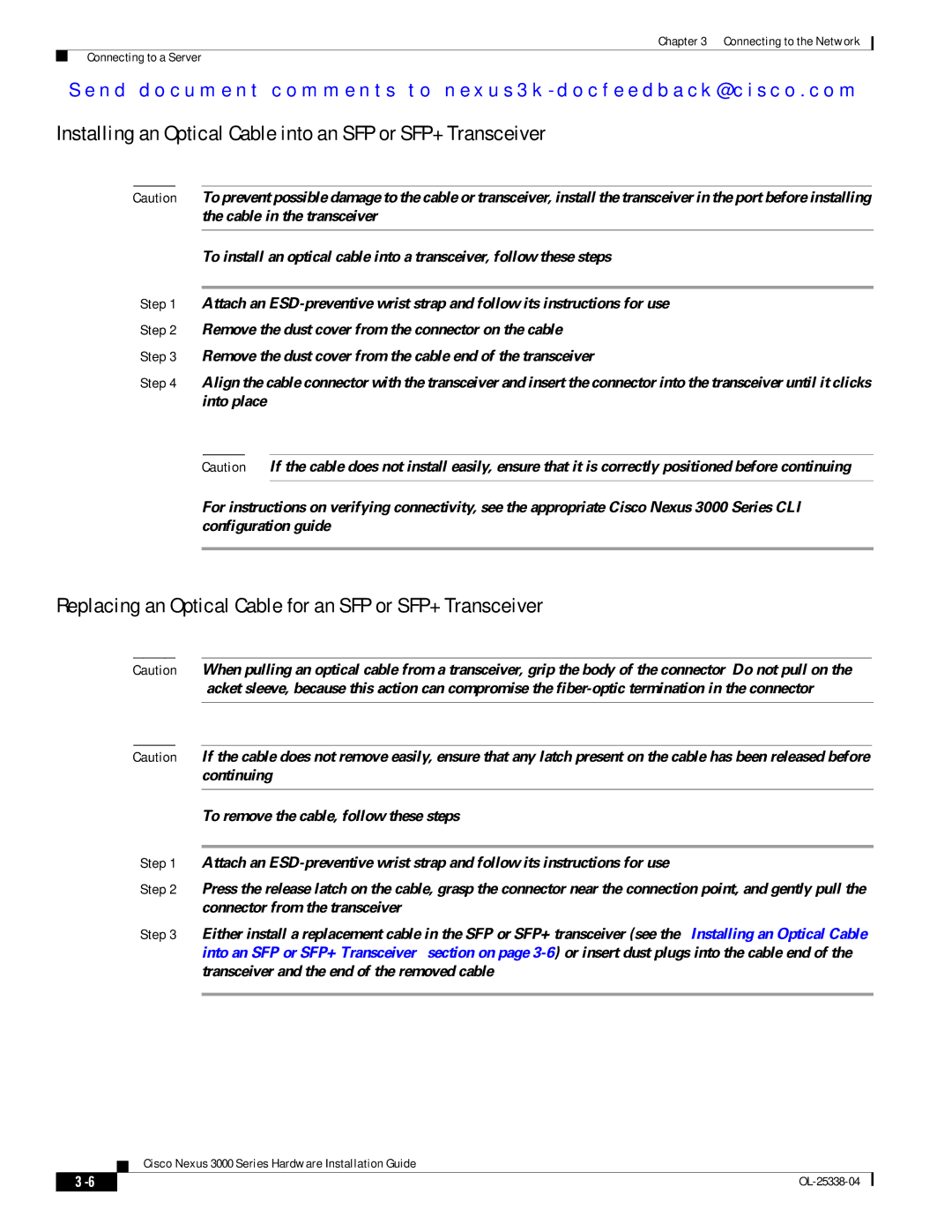Chapter 3 Connecting to the Network
Connecting to a Server
Se n d d o c u m e n t c o m m e n t s t o n ex u s 3 k - d o c f e e d b a ck @ c i sc o . c o m
Installing an Optical Cable into an SFP or SFP+ Transceiver
Caution To prevent possible damage to the cable or transceiver, install the transceiver in the port before installing the cable in the transceiver.
To install an optical cable into a transceiver, follow these steps:
Step 1 Attach an
Step 2 Remove the dust cover from the connector on the cable.
Step 3 Remove the dust cover from the cable end of the transceiver.
Step 4 Align the cable connector with the transceiver and insert the connector into the transceiver until it clicks into place.
Caution If the cable does not install easily, ensure that it is correctly positioned before continuing.
For instructions on verifying connectivity, see the appropriate Cisco Nexus 3000 Series CLI configuration guide.
Replacing an Optical Cable for an SFP or SFP+ Transceiver
Caution When pulling an optical cable from a transceiver, grip the body of the connector. Do not pull on the jacket sleeve, because this action can compromise the
Caution If the cable does not remove easily, ensure that any latch present on the cable has been released before continuing.
To remove the cable, follow these steps:
Step 1 Attach an
Step 2 Press the release latch on the cable, grasp the connector near the connection point, and gently pull the connector from the transceiver.
Step 3 Either install a replacement cable in the SFP or SFP+ transceiver (see the “Installing an Optical Cable into an SFP or SFP+ Transceiver” section on page
Cisco Nexus 3000 Series Hardware Installation Guide
| ||
|