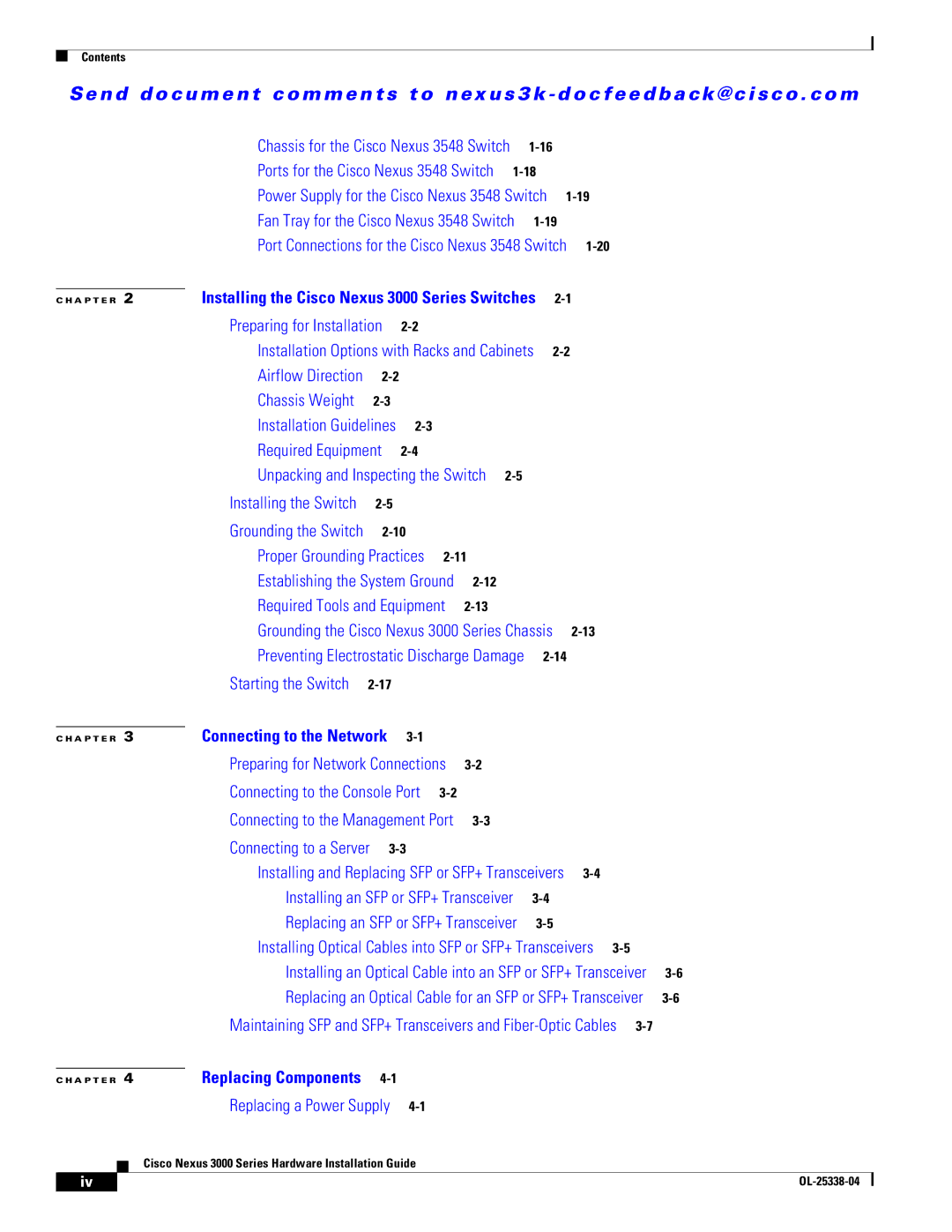Contents
Se n d d o c u m e n t c o m m e n t s t o n ex u s 3 k - d o c f e e d b a ck @ c i sc o . c o m
C H A P T E R 2
C H A P T E R 3
C H A P T E R 4
Chassis for the Cisco Nexus 3548 Switch |
|
|
| ||||||
Ports for the Cisco Nexus 3548 Switch |
|
|
| ||||||
Power Supply for the Cisco Nexus 3548 Switch |
| ||||||||
Fan Tray for the Cisco Nexus 3548 Switch |
|
| |||||||
Port Connections for the Cisco Nexus 3548 Switch |
| ||||||||
Installing the Cisco Nexus 3000 Series Switches |
|
| |||||||
Preparing for Installation |
|
|
|
|
|
|
| ||
Installation Options with Racks and Cabinets |
|
| |||||||
Airflow Direction |
|
|
|
|
|
|
|
| |
Chassis Weight |
|
|
|
|
|
|
|
| |
Installation Guidelines |
|
|
|
|
|
|
| ||
Required Equipment |
|
|
|
|
|
|
| ||
Unpacking and Inspecting the Switch |
|
|
|
| |||||
Installing the Switch |
|
|
|
|
|
|
|
| |
Grounding the Switch |
|
|
|
|
|
|
| ||
Proper Grounding Practices |
|
|
|
|
| ||||
Establishing the System Ground |
|
|
|
|
| ||||
Required Tools and Equipment |
|
|
|
|
| ||||
Grounding the Cisco Nexus 3000 Series Chassis |
|
| |||||||
Preventing Electrostatic Discharge Damage |
|
| |||||||
Starting the Switch |
|
|
|
|
|
|
|
| |
Connecting to the Network |
|
|
|
|
|
|
| ||
Preparing for Network Connections |
|
|
|
|
| ||||
Connecting to the Console Port |
|
|
|
|
|
| |||
Connecting to the Management Port |
|
|
|
|
| ||||
Connecting to a Server |
|
|
|
|
|
|
| ||
Installing and Replacing SFP or SFP+ Transceivers |
| ||||||||
Installing an SFP or SFP+ Transceiver |
|
|
| ||||||
Replacing an SFP or SFP+ Transceiver |
|
|
| ||||||
Installing Optical Cables into SFP or SFP+ Transceivers |
| ||||||||
Installing an Optical Cable into an SFP or SFP+ Transceiver | |||||||||
Replacing an Optical Cable for an SFP or SFP+ Transceiver | |||||||||
Maintaining SFP and SFP+ Transceivers and |
| ||||||||
Replacing Components |
|
|
|
|
|
|
|
| |
Replacing a Power Supply |
|
|
|
|
|
|
| ||
Cisco Nexus 3000 Series Hardware Installation Guide
| iv |
| |
|
|