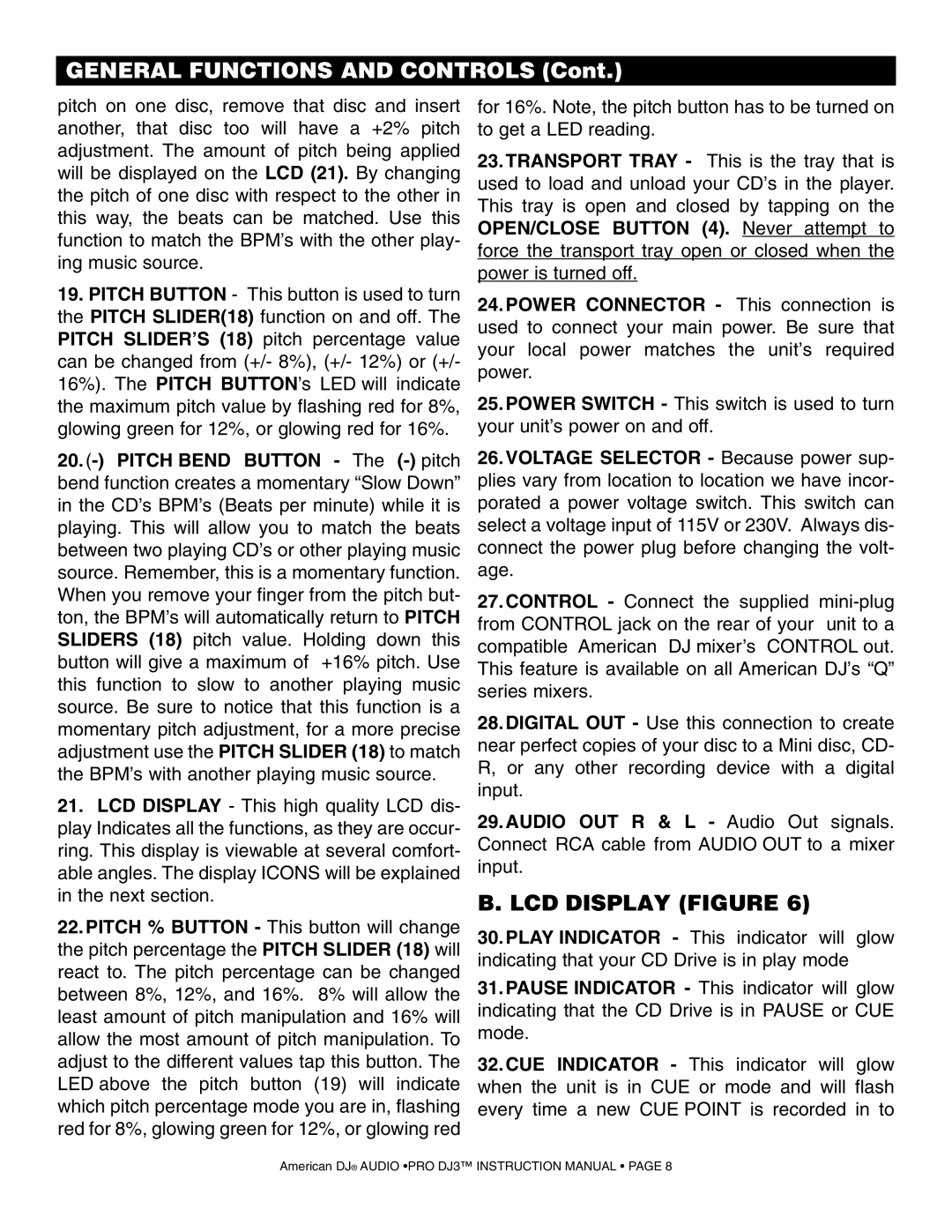GENERAL FUNCTIONS AND CONTROLS (Cont.)
pitch on one disc, remove that disc and insert another, that disc too will have a +2% pitch adjustment. The amount of pitch being applied will be displayed on the LCD (21). By changing the pitch of one disc with respect to the other in this way, the beats can be matched. Use this function to match the BPM’s with the other play- ing music source.
19.PITCH BUTTON - This button is used to turn the PITCH SLIDER(18) function on and off. The PITCH SLIDER’S (18) pitch percentage value can be changed from (+/- 8%), (+/- 12%) or (+/- 16%). The PITCH BUTTON’s LED will indicate the maximum pitch value by flashing red for 8%, glowing green for 12%, or glowing red for 16%.
20.
21.LCD DISPLAY - This high quality LCD dis- play Indicates all the functions, as they are occur- ring. This display is viewable at several comfort- able angles. The display ICONS will be explained in the next section.
22.PITCH % BUTTON - This button will change the pitch percentage the PITCH SLIDER (18) will react to. The pitch percentage can be changed between 8%, 12%, and 16%. 8% will allow the least amount of pitch manipulation and 16% will allow the most amount of pitch manipulation. To adjust to the different values tap this button. The LED above the pitch button (19) will indicate which pitch percentage mode you are in, flashing red for 8%, glowing green for 12%, or glowing red
for 16%. Note, the pitch button has to be turned on to get a LED reading.
23.TRANSPORT TRAY - This is the tray that is used to load and unload your CD’s in the player. This tray is open and closed by tapping on the OPEN/CLOSE BUTTON (4). Never attempt to force the transport tray open or closed when the power is turned off.
24.POWER CONNECTOR - This connection is used to connect your main power. Be sure that your local power matches the unit’s required power.
25.POWER SWITCH - This switch is used to turn your unit’s power on and off.
26.VOLTAGE SELECTOR - Because power sup- plies vary from location to location we have incor- porated a power voltage switch. This switch can select a voltage input of 115V or 230V. Always dis- connect the power plug before changing the volt- age.
27.CONTROL - Connect the supplied
28.DIGITAL OUT - Use this connection to create near perfect copies of your disc to a Mini disc, CD- R, or any other recording device with a digital input.
29.AUDIO OUT R & L - Audio Out signals. Connect RCA cable from AUDIO OUT to a mixer input.
B. LCD DISPLAY (FIGURE 6)
30.PLAY INDICATOR - This indicator will glow indicating that your CD Drive is in play mode
31.PAUSE INDICATOR - This indicator will glow indicating that the CD Drive is in PAUSE or CUE mode.
32.CUE INDICATOR - This indicator will glow when the unit is in CUE or mode and will flash every time a new CUE POINT is recorded in to
American DJ® AUDIO •PRO DJ3™ INSTRUCTION MANUAL • PAGE 8