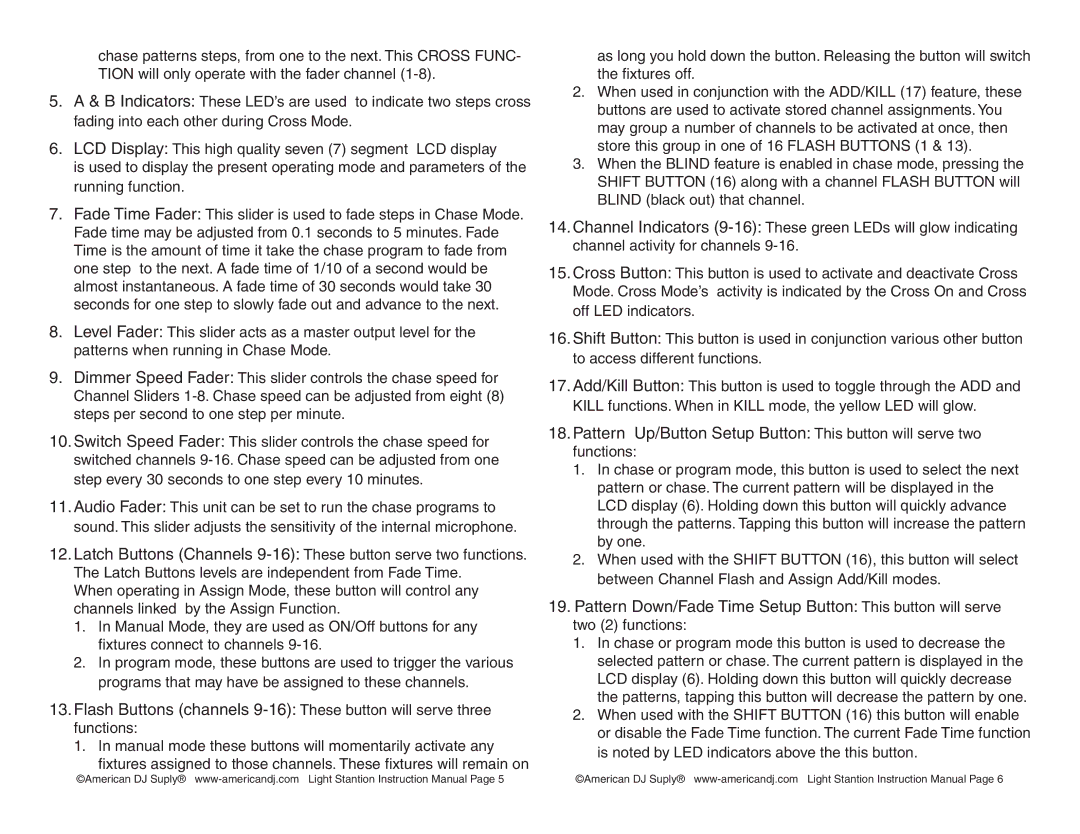chase patterns steps, from one to the next. This CROSS FUNC- TION will only operate with the fader channel
5.A & B Indicators: These LED’s are used to indicate two steps cross fading into each other during Cross Mode.
6.LCD Display: This high quality seven (7) segment LCD display
is used to display the present operating mode and parameters of the running function.
7.Fade Time Fader: This slider is used to fade steps in Chase Mode. Fade time may be adjusted from 0.1 seconds to 5 minutes. Fade Time is the amount of time it take the chase program to fade from one step to the next. A fade time of 1/10 of a second would be almost instantaneous. A fade time of 30 seconds would take 30 seconds for one step to slowly fade out and advance to the next.
8.Level Fader: This slider acts as a master output level for the patterns when running in Chase Mode.
9.Dimmer Speed Fader: This slider controls the chase speed for Channel Sliders
10.Switch Speed Fader: This slider controls the chase speed for switched channels
11.Audio Fader: This unit can be set to run the chase programs to sound. This slider adjusts the sensitivity of the internal microphone.
12.Latch Buttons (Channels
When operating in Assign Mode, these button will control any channels linked by the Assign Function.
1. In Manual Mode, they are used as ON/Off buttons for any fixtures connect to channels
2. In program mode, these buttons are used to trigger the various programs that may have be assigned to these channels.
13.Flash Buttons (channels
1. In manual mode these buttons will momentarily activate any fixtures assigned to those channels. These fixtures will remain on
as long you hold down the button. Releasing the button will switch the fixtures off.
2. When used in conjunction with the ADD/KILL (17) feature, these buttons are used to activate stored channel assignments. You may group a number of channels to be activated at once, then store this group in one of 16 FLASH BUTTONS (1 & 13).
3. When the BLIND feature is enabled in chase mode, pressing the SHIFT BUTTON (16) along with a channel FLASH BUTTON will BLIND (black out) that channel.
14.Channel Indicators
15.Cross Button: This button is used to activate and deactivate Cross Mode. Cross Mode’s activity is indicated by the Cross On and Cross off LED indicators.
16.Shift Button: This button is used in conjunction various other button to access different functions.
17.Add/Kill Button: This button is used to toggle through the ADD and KILL functions. When in KILL mode, the yellow LED will glow.
18.Pattern Up/Button Setup Button: This button will serve two functions:
1. In chase or program mode, this button is used to select the next
pattern or chase. The current pattern will be displayed in the LCD display (6). Holding down this button will quickly advance through the patterns. Tapping this button will increase the pattern by one.
2. When used with the SHIFT BUTTON (16), this button will select between Channel Flash and Assign Add/Kill modes.
19.Pattern Down/Fade Time Setup Button: This button will serve two (2) functions:
1. In chase or program mode this button is used to decrease the selected pattern or chase. The current pattern is displayed in the LCD display (6). Holding down this button will quickly decrease the patterns, tapping this button will decrease the pattern by one.
2. When used with the SHIFT BUTTON (16) this button will enable or disable the Fade Time function. The current Fade Time function is noted by LED indicators above the this button.
©American DJ Suply® | ©American DJ Suply® |