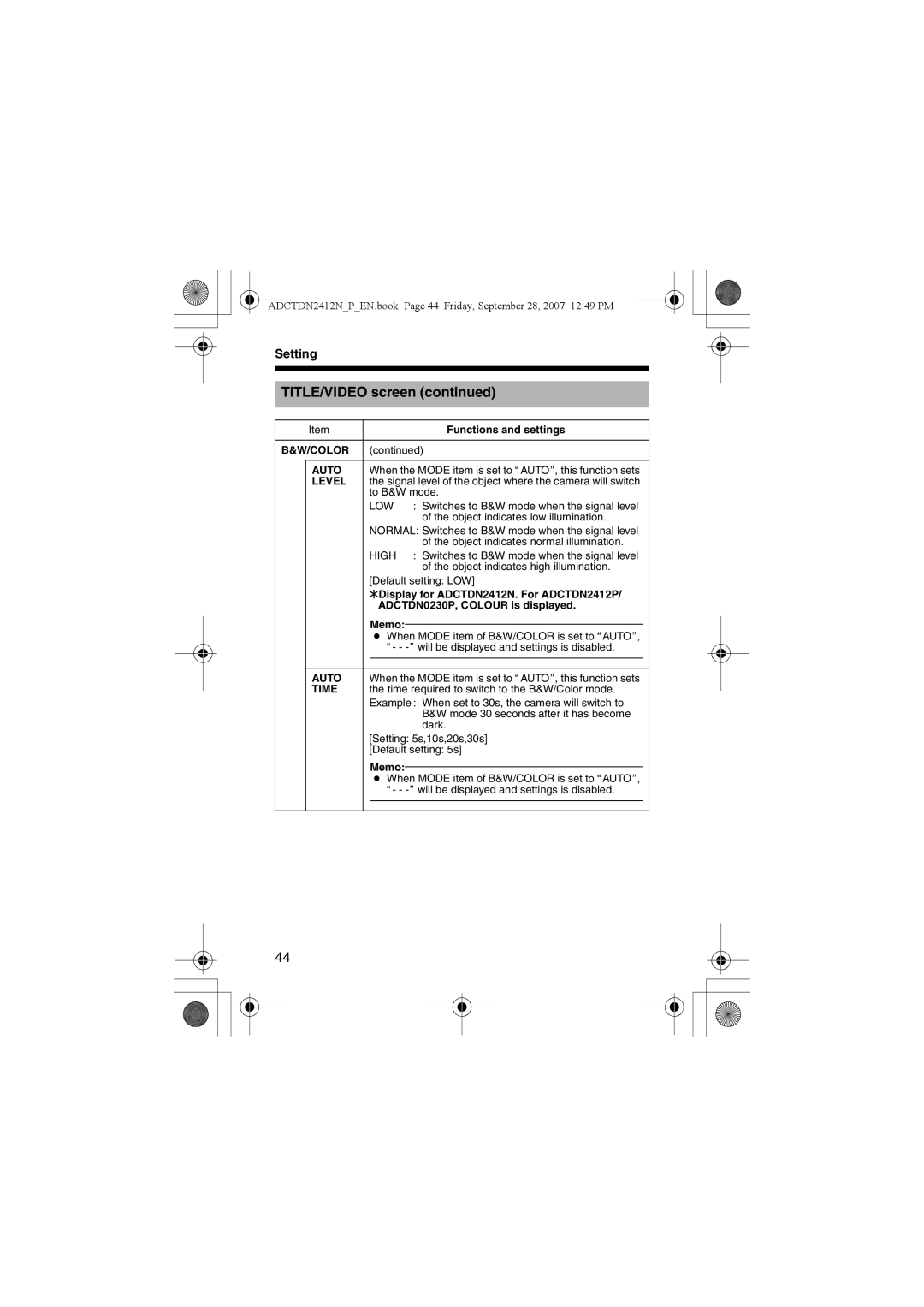ADCTDN2412N_P_EN.book Page 44 Friday, September 28, 2007 12:49 PM
Setting
TITLE/VIDEO screen (continued)
| Item |
| Functions and settings |
|
B&W/COLOR | (continued) |
| ||
|
|
|
| |
| AUTO | When the MODE item is set to AAUTOB, this function sets |
| |
| LEVEL | the signal level of the object where the camera will switch |
| |
|
| to B&W mode. |
| |
|
| LOW | : Switches to B&W mode when the signal level |
|
|
|
| of the object indicates low illumination. |
|
|
| NORMAL: Switches to B&W mode when the signal level |
| |
|
|
| of the object indicates normal illumination. |
|
|
| HIGH | : Switches to B&W mode when the signal level |
|
|
|
| of the object indicates high illumination. |
|
|
| [Default setting: LOW] |
| |
|
| ZDisplay for ADCTDN2412N. For ADCTDN2412P/ |
| |
|
| ADCTDN0230P, COLOUR is displayed. |
| |
|
| Memo: |
|
|
|
|
|
| |
|
| ● When MODE item of B&W/COLOR is set to AAUTOB, |
| |
|
| A- - |
| |
|
|
|
| |
|
|
|
| |
| AUTO | When the MODE item is set to AAUTOB, this function sets |
| |
| TIME | the time required to switch to the B&W/Color mode. |
| |
|
| Example : When set to 30s, the camera will switch to |
| |
|
|
| B&W mode 30 seconds after it has become |
|
|
|
| dark. |
|
|
| [Setting: 5s,10s,20s,30s] |
| |
|
| [Default setting: 5s] |
| |
Memo:
●When MODE item of B&W/COLOR is set to AAUTOB, A- -
44