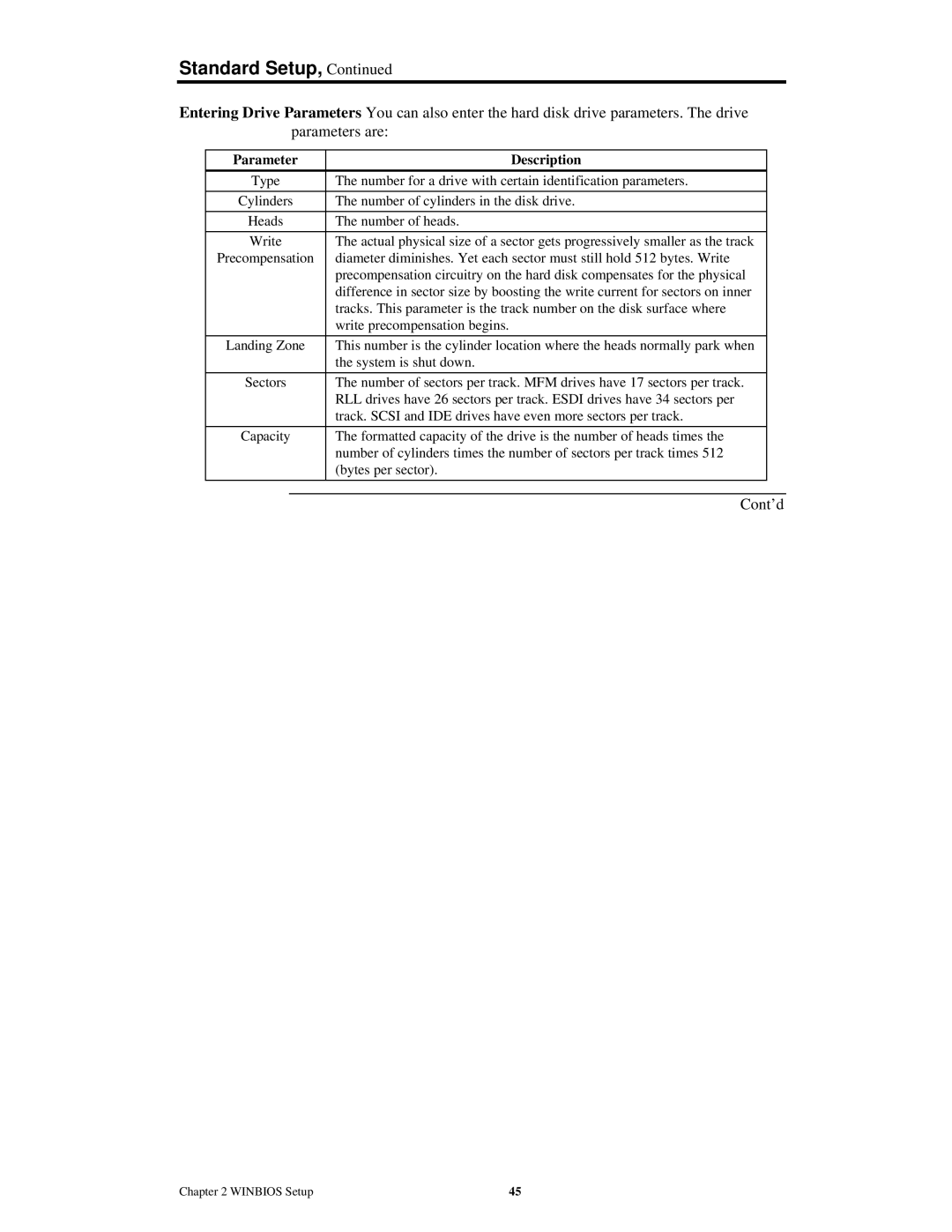Standard Setup, Continued
Entering Drive Parameters You can also enter the hard disk drive parameters. The drive parameters are:
Parameter | Description |
| |
|
|
|
|
Type | The number for a drive with certain identification parameters. |
| |
|
|
|
|
Cylinders | The number of cylinders in the disk drive. |
| |
|
|
|
|
Heads | The number of heads. |
| |
|
|
|
|
Write | The actual physical size of a sector gets progressively smaller as the track |
| |
Precompensation | diameter diminishes. Yet each sector must still hold 512 bytes. Write |
| |
|
| precompensation circuitry on the hard disk compensates for the physical |
|
|
| difference in sector size by boosting the write current for sectors on inner |
|
|
| tracks. This parameter is the track number on the disk surface where |
|
|
| write precompensation begins. |
|
|
|
|
|
Landing Zone | This number is the cylinder location where the heads normally park when |
| |
|
| the system is shut down. |
|
|
|
|
|
Sectors | The number of sectors per track. MFM drives have 17 sectors per track. |
| |
|
| RLL drives have 26 sectors per track. ESDI drives have 34 sectors per |
|
|
| track. SCSI and IDE drives have even more sectors per track. |
|
|
|
|
|
Capacity | The formatted capacity of the drive is the number of heads times the |
| |
|
| number of cylinders times the number of sectors per track times 512 |
|
|
| (bytes per sector). |
|
|
|
|
|
|
|
| |
|
| Cont’d | |
Chapter 2 WINBIOS Setup | 45 |