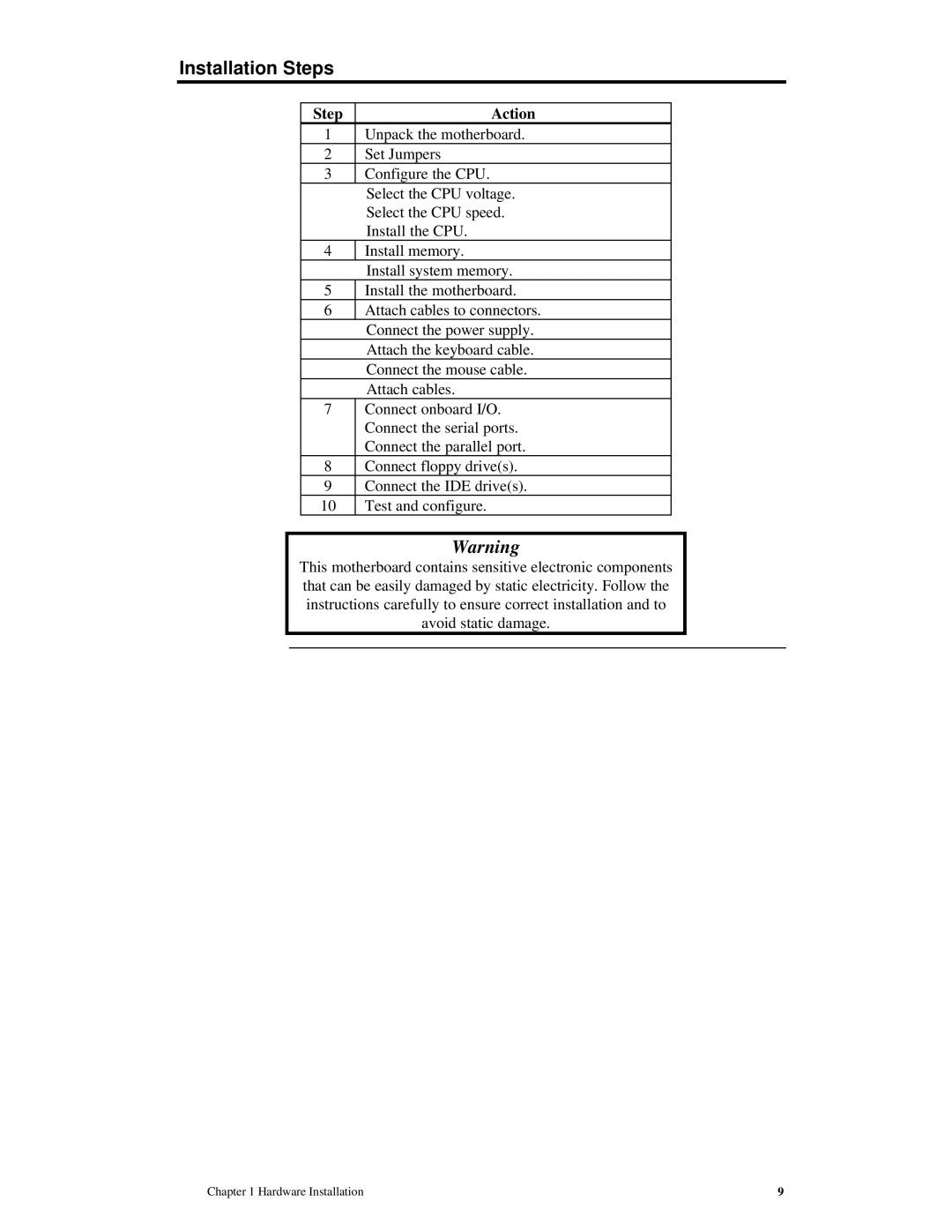Installation Steps
Step | Action |
1 | Unpack the motherboard. |
2 | Set Jumpers |
3 | Configure the CPU. |
| Select the CPU voltage. |
| Select the CPU speed. |
| Install the CPU. |
4 | Install memory. |
| Install system memory. |
5 | Install the motherboard. |
6 | Attach cables to connectors. |
| Connect the power supply. |
| Attach the keyboard cable. |
| Connect the mouse cable. |
| Attach cables. |
7 | Connect onboard I/O. |
| Connect the serial ports. |
| Connect the parallel port. |
8 | Connect floppy drive(s). |
9 | Connect the IDE drive(s). |
10 | Test and configure. |
Warning
This motherboard contains sensitive electronic components that can be easily damaged by static electricity. Follow the instructions carefully to ensure correct installation and to avoid static damage.
Chapter 1 Hardware Installation | 9 |