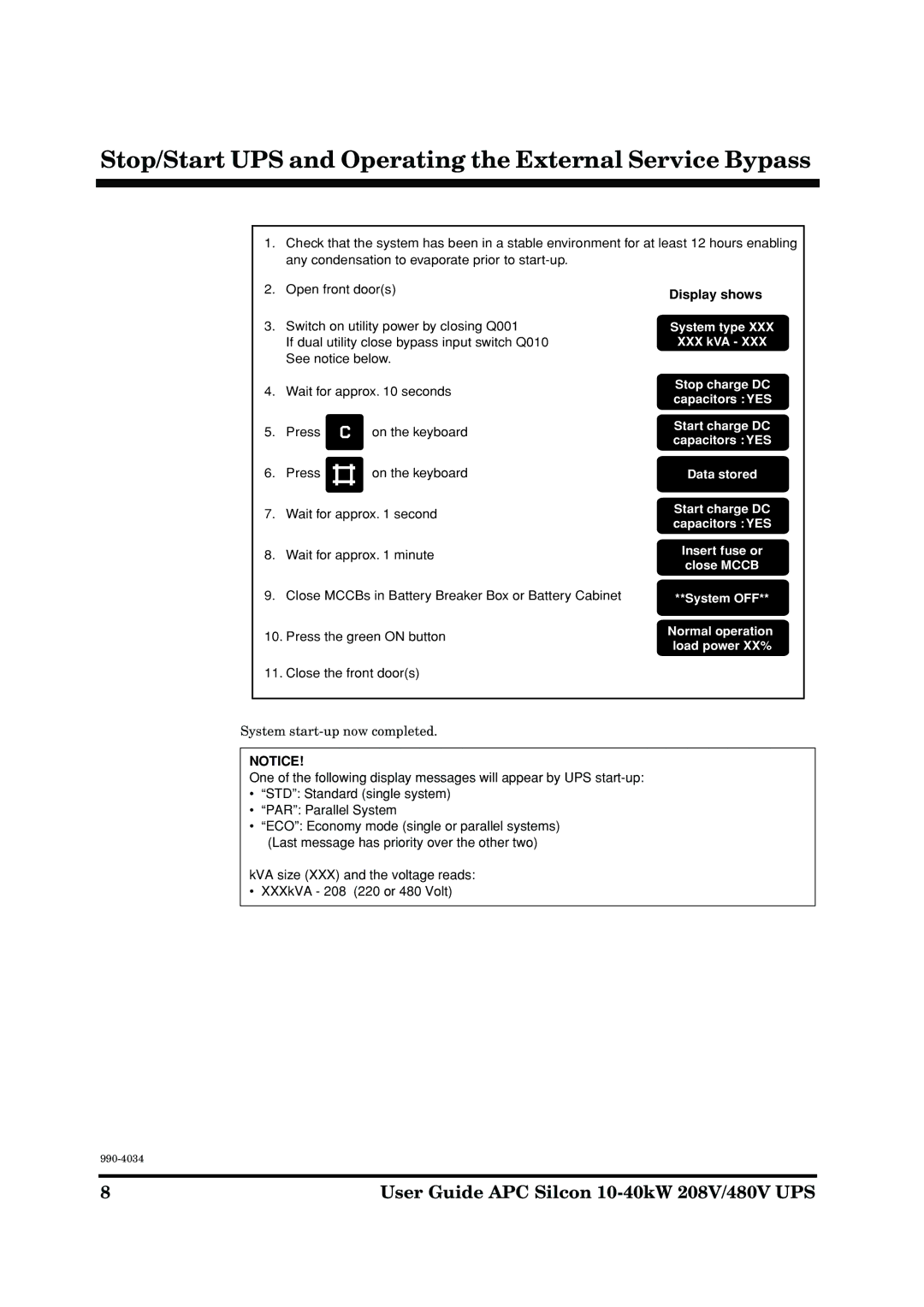Stop/Start UPS and Operating the External Service Bypass
1.Check that the system has been in a stable environment for at least 12 hours enabling any condensation to evaporate prior to
2.Open front door(s)
3.Switch on utility power by closing Q001
If dual utility close bypass input switch Q010 See notice below.
Display shows
System type XXX
XXX kVA - XXX
4. Wait for approx. 10 seconds
5. | Press | on the keyboard |
6. | Press | on the keyboard |
7.Wait for approx. 1 second
8.Wait for approx. 1 minute
9.Close MCCBs in Battery Breaker Box or Battery Cabinet
10.Press the green ON button
11.Close the front door(s)
Stop charge DC capacitors : YES
Start charge DC capacitors : YES
Data stored
Start charge DC capacitors : YES
Insert fuse or close MCCB
**System OFF**
Normal operation load power XX%
System start-up now completed.
NOTICE!
One of the following display messages will appear by UPS
•“STD”: Standard (single system)
•“PAR”: Parallel System
•“ECO”: Economy mode (single or parallel systems) (Last message has priority over the other two)
kVA size (XXX) and the voltage reads:
• XXXkVA - 208 (220 or 480 Volt)
8 | User Guide APC Silcon |