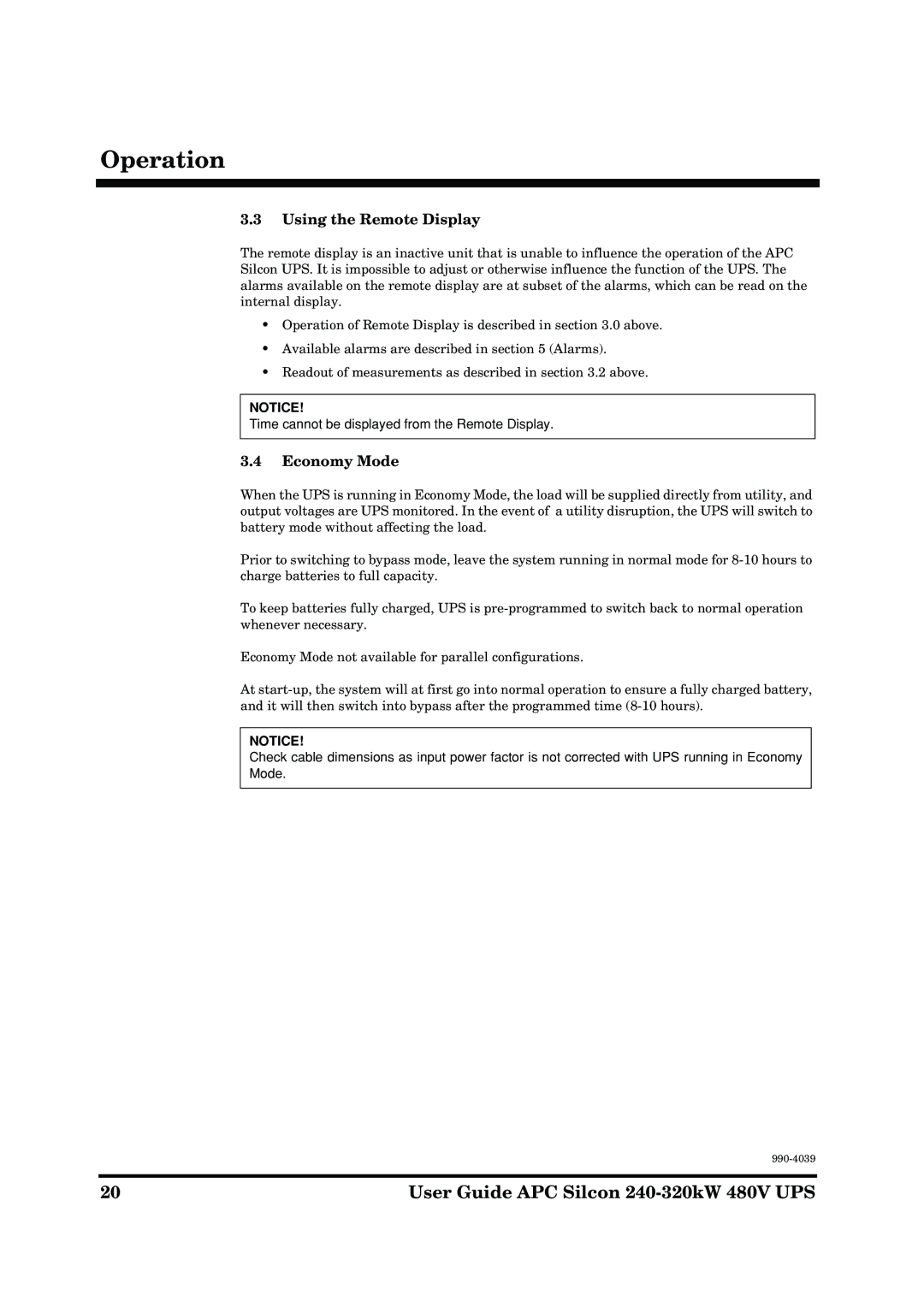Operation
3.3Using the Remote Display
The remote display is an inactive unit that is unable to influence the operation of the APC Silcon UPS. It is impossible to adjust or otherwise influence the function of the UPS. The alarms available on the remote display are at subset of the alarms, which can be read on the internal display.
•Operation of Remote Display is described in section 3.0 above.
•Available alarms are described in section 5 (Alarms).
•Readout of measurements as described in section 3.2 above.
NOTICE!
Time cannot be displayed from the Remote Display.
3.4Economy Mode
When the UPS is running in Economy Mode, the load will be supplied directly from utility, and output voltages are UPS monitored. In the event of a utility disruption, the UPS will switch to battery mode without affecting the load.
Prior to switching to bypass mode, leave the system running in normal mode for
To keep batteries fully charged, UPS is
Economy Mode not available for parallel configurations.
At
NOTICE!
Check cable dimensions as input power factor is not corrected with UPS running in Economy Mode.
| |
|
|
20 | User Guide APC Silcon |