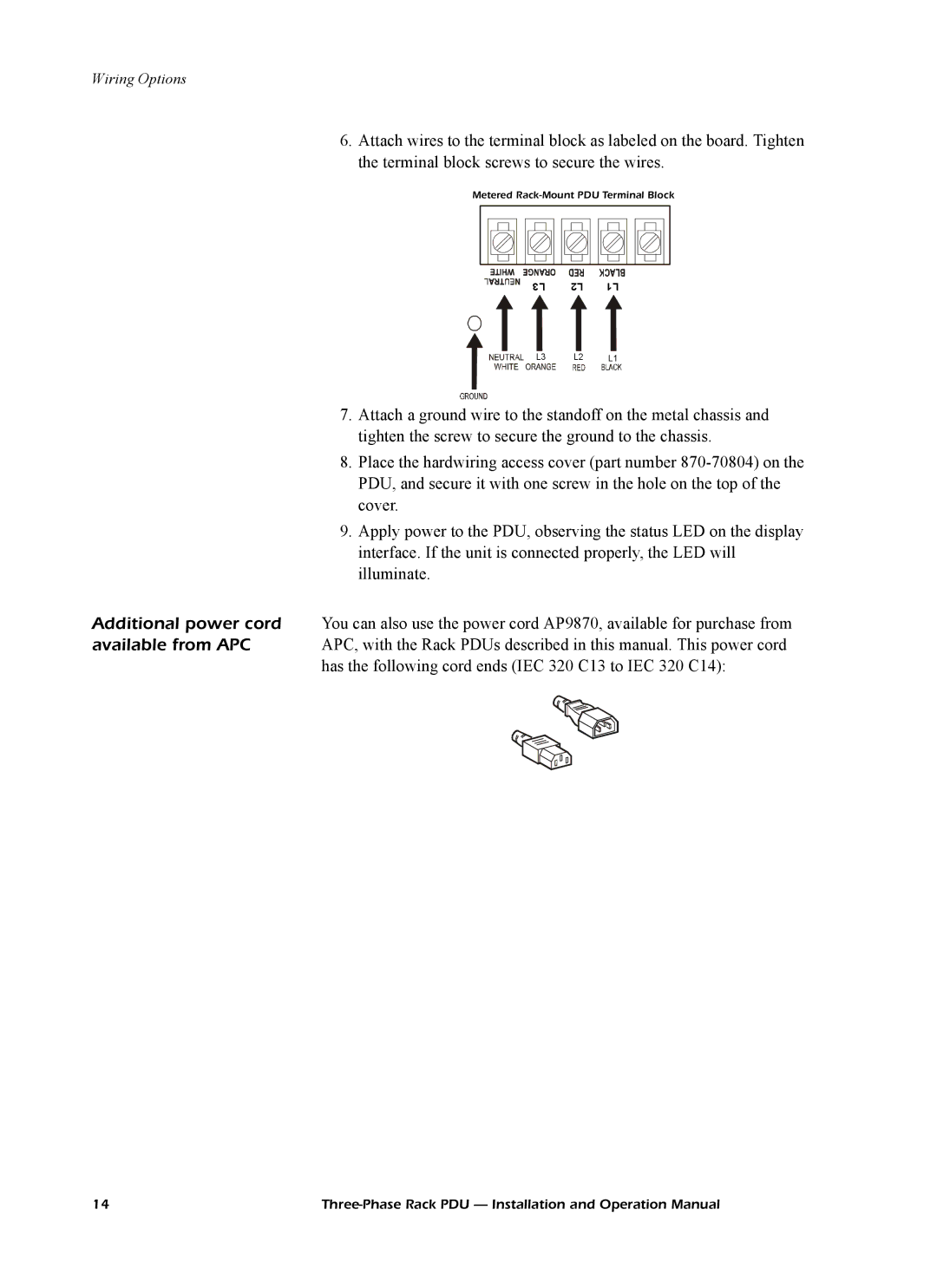Wiring Options
6.Attach wires to the terminal block as labeled on the board. Tighten the terminal block screws to secure the wires.
Metered
L3 | L2 | L1 |
L3 L2 L1
7.Attach a ground wire to the standoff on the metal chassis and tighten the screw to secure the ground to the chassis.
8.Place the hardwiring access cover (part number
9.Apply power to the PDU, observing the status LED on the display interface. If the unit is connected properly, the LED will illuminate.
Additional power cord You can also use the power cord AP9870, available for purchase from
available from APC APC, with the Rack PDUs described in this manual. This power cord has the following cord ends (IEC 320 C13 to IEC 320 C14):
14 |