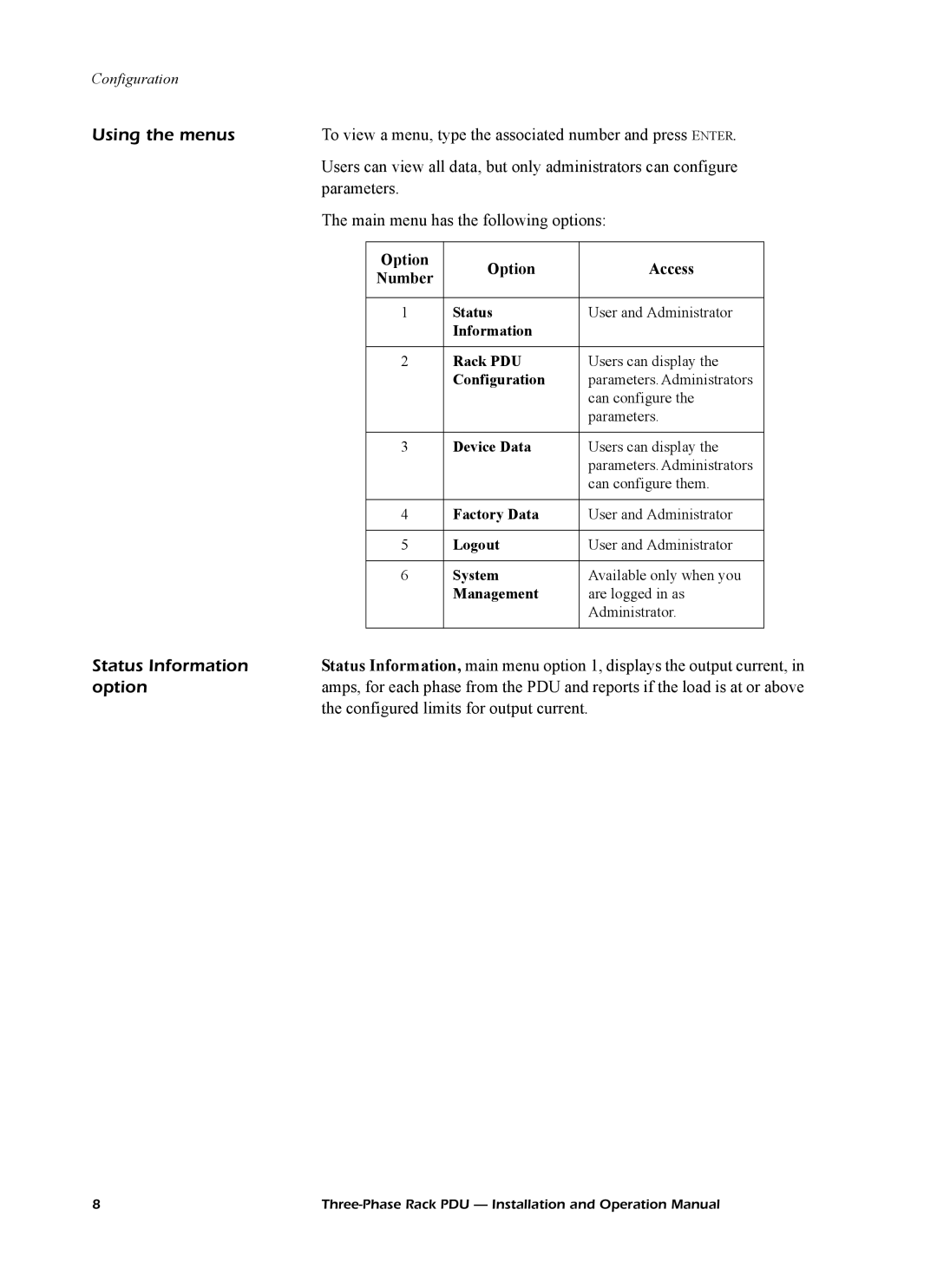Configuration |
|
|
|
|
|
Using the menus | To view a menu, type the associated number and press ENTER. | ||||
| Users can view all data, but only administrators can configure | ||||
| parameters. |
|
|
| |
| The main menu has the following options: | ||||
|
|
|
|
|
|
|
| Option | Option | Access |
|
|
| Number |
| ||
|
|
|
|
| |
|
|
|
|
|
|
|
| 1 | Status | User and Administrator |
|
|
|
| Information |
|
|
|
|
|
|
|
|
|
| 2 | Rack PDU | Users can display the |
|
|
|
| Configuration | parameters. Administrators |
|
|
|
|
| can configure the |
|
|
|
|
| parameters. |
|
|
|
|
|
|
|
|
| 3 | Device Data | Users can display the |
|
|
|
|
| parameters. Administrators |
|
|
|
|
| can configure them. |
|
|
|
|
|
|
|
|
| 4 | Factory Data | User and Administrator |
|
|
|
|
|
|
|
|
| 5 | Logout | User and Administrator |
|
|
|
|
|
|
|
|
| 6 | System | Available only when you |
|
|
|
| Management | are logged in as |
|
|
|
|
| Administrator. |
|
|
|
|
|
|
|
Status Information | Status Information, main menu option 1, displays the output current, in | ||||
option | amps, for each phase from the PDU and reports if the load is at or above | ||||
| the configured limits for output current. | ||||
8 |