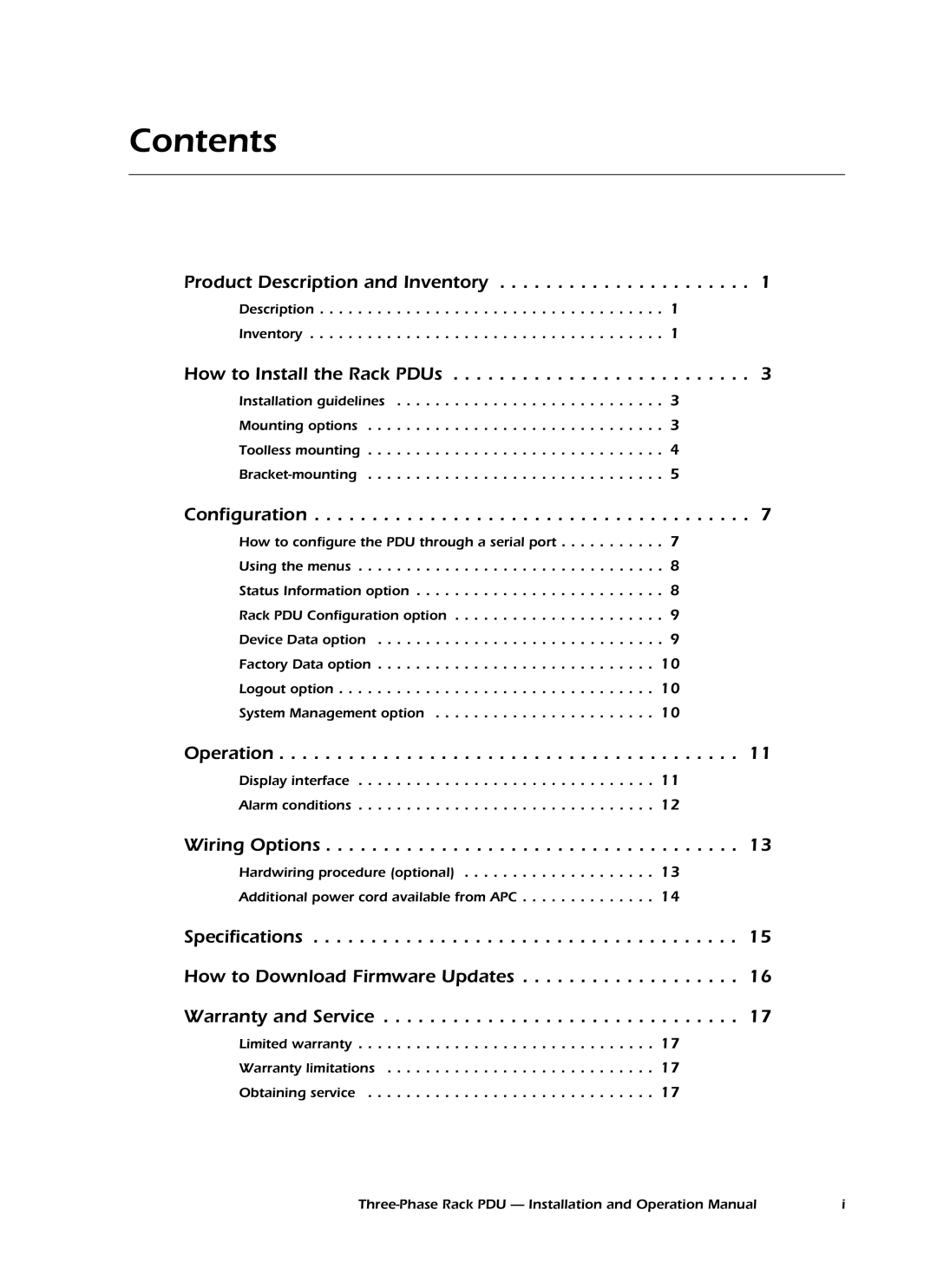Contents
Product Description and Inventory . . . . . . . . . . . . . . . . . . . . . . 1
Description . . . . . . . . . . . . . . . . . . . . . . . . . . . . . . . . . . . . 1
Inventory . . . . . . . . . . . . . . . . . . . . . . . . . . . . . . . . . . . . . 1
How to Install the Rack PDUs . . . . . . . . . . . . . . . . . . . . . . . . . . 3
Installation guidelines . . . . . . . . . . . . . . . . . . . . . . . . . . . . 3
Mounting options . . . . . . . . . . . . . . . . . . . . . . . . . . . . . . . 3
Toolless mounting . . . . . . . . . . . . . . . . . . . . . . . . . . . . . . . 4
Configuration . . . . . . . . . . . . . . . . . . . . . . . . . . . . . . . . . . . . . . 7
How to configure the PDU through a serial port . . . . . . . . . . . 7
Using the menus . . . . . . . . . . . . . . . . . . . . . . . . . . . . . . . . 8
Status Information option . . . . . . . . . . . . . . . . . . . . . . . . . . 8
Rack PDU Configuration option . . . . . . . . . . . . . . . . . . . . . . 9
Device Data option . . . . . . . . . . . . . . . . . . . . . . . . . . . . . . 9
Factory Data option . . . . . . . . . . . . . . . . . . . . . . . . . . . . . 10
Logout option . . . . . . . . . . . . . . . . . . . . . . . . . . . . . . . . . 10
System Management option . . . . . . . . . . . . . . . . . . . . . . . 10
Operation . . . . . . . . . . . . . . . . . . . . . . . . . . . . . . . . . . . . . . . . 11
Display interface . . . . . . . . . . . . . . . . . . . . . . . . . . . . . . . 11
Alarm conditions . . . . . . . . . . . . . . . . . . . . . . . . . . . . . . . 12
Wiring Options . . . . . . . . . . . . . . . . . . . . . . . . . . . . . . . . . . . . 13
Hardwiring procedure (optional) . . . . . . . . . . . . . . . . . . . . 13
Additional power cord available from APC . . . . . . . . . . . . . . 14
Specifications . . . . . . . . . . . . . . . . . . . . . . . . . . . . . . . . . . . . . 15 How to Download Firmware Updates . . . . . . . . . . . . . . . . . . . 16 Warranty and Service . . . . . . . . . . . . . . . . . . . . . . . . . . . . . . . 17
Limited warranty . . . . . . . . . . . . . . . . . . . . . . . . . . . . . . . 17
Warranty limitations . . . . . . . . . . . . . . . . . . . . . . . . . . . . 17
Obtaining service . . . . . . . . . . . . . . . . . . . . . . . . . . . . . . 17
i |