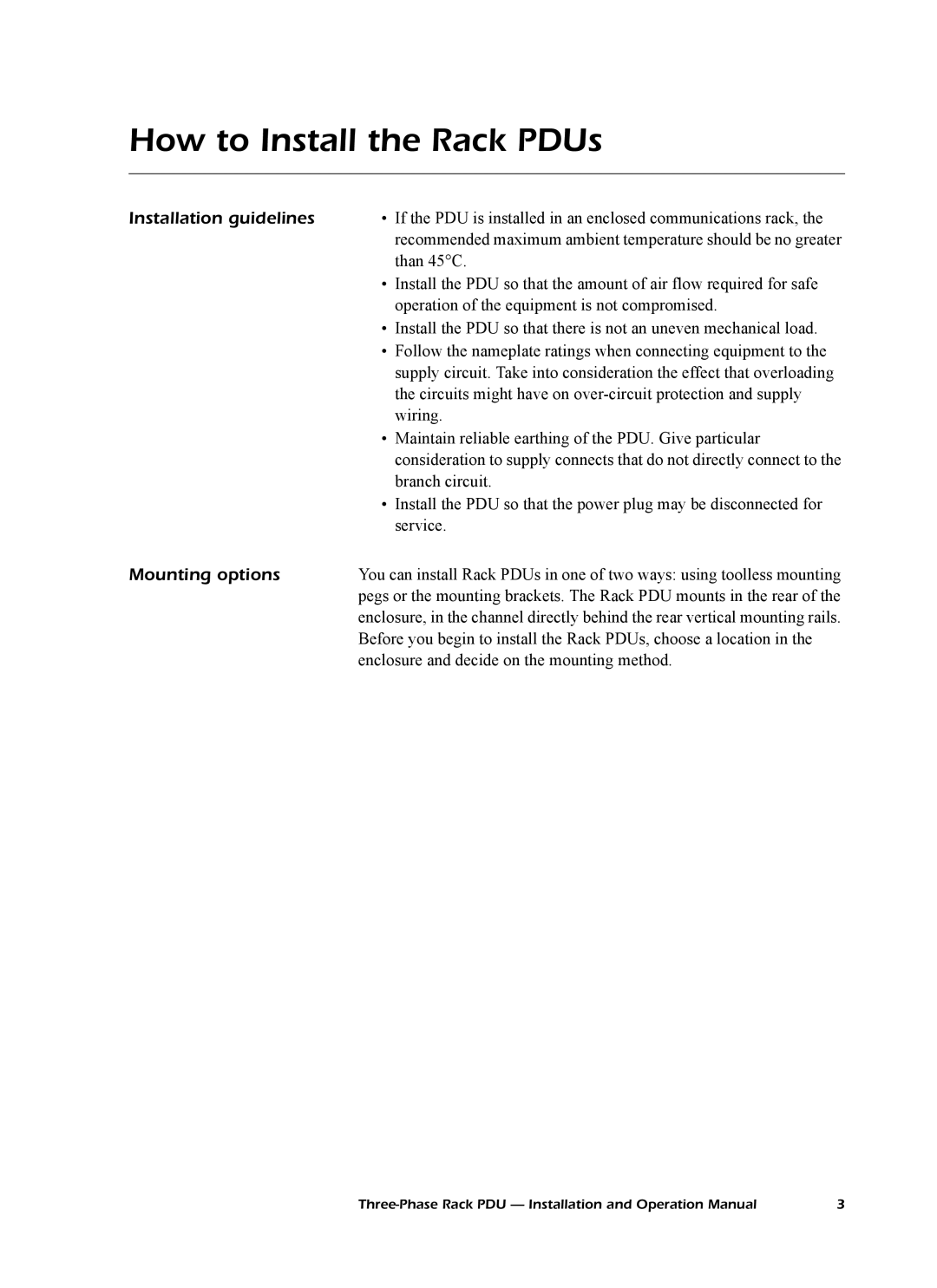How to Install the Rack PDUs
Installation guidelines | • If the PDU is installed in an enclosed communications rack, the |
| recommended maximum ambient temperature should be no greater |
| than 45°C. |
| • Install the PDU so that the amount of air flow required for safe |
| operation of the equipment is not compromised. |
| • Install the PDU so that there is not an uneven mechanical load. |
| • Follow the nameplate ratings when connecting equipment to the |
| supply circuit. Take into consideration the effect that overloading |
| the circuits might have on |
| wiring. |
| • Maintain reliable earthing of the PDU. Give particular |
| consideration to supply connects that do not directly connect to the |
| branch circuit. |
| • Install the PDU so that the power plug may be disconnected for |
| service. |
Mounting options | You can install Rack PDUs in one of two ways: using toolless mounting |
| pegs or the mounting brackets. The Rack PDU mounts in the rear of the |
| enclosure, in the channel directly behind the rear vertical mounting rails. |
| Before you begin to install the Rack PDUs, choose a location in the |
| enclosure and decide on the mounting method. |
3 |