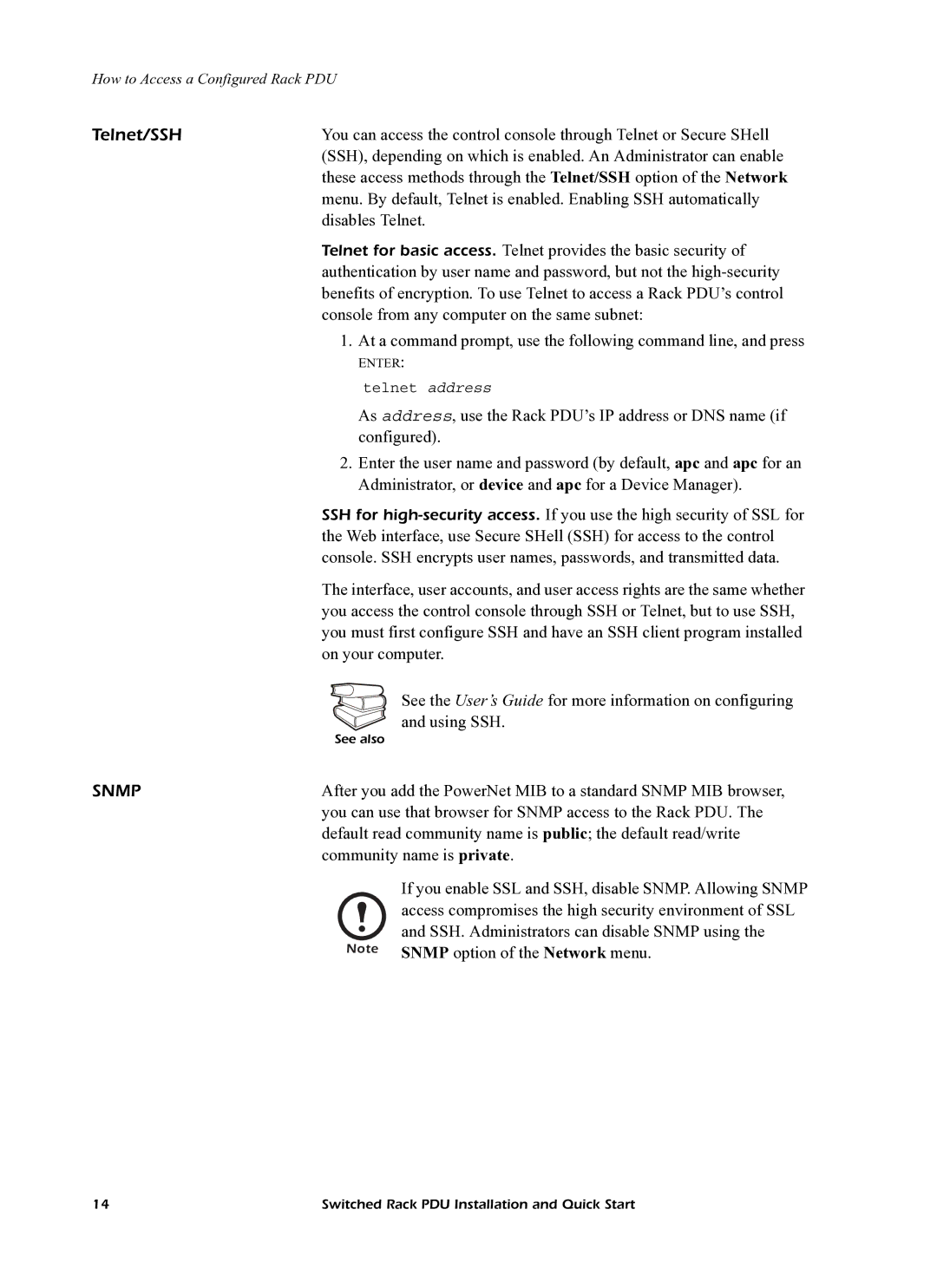How to Access a Configured Rack PDU
Telnet/SSH | You can access the control console through Telnet or Secure SHell |
| (SSH), depending on which is enabled. An Administrator can enable |
| these access methods through the Telnet/SSH option of the Network |
| menu. By default, Telnet is enabled. Enabling SSH automatically |
| disables Telnet. |
| Telnet for basic access. Telnet provides the basic security of |
| authentication by user name and password, but not the |
| benefits of encryption. To use Telnet to access a Rack PDU’s control |
| console from any computer on the same subnet: |
| 1. At a command prompt, use the following command line, and press |
| ENTER: |
| telnet address |
| As address, use the Rack PDU’s IP address or DNS name (if |
| configured). |
| 2. Enter the user name and password (by default, apc and apc for an |
| Administrator, or device and apc for a Device Manager). |
| SSH for |
| the Web interface, use Secure SHell (SSH) for access to the control |
| console. SSH encrypts user names, passwords, and transmitted data. |
| The interface, user accounts, and user access rights are the same whether |
| you access the control console through SSH or Telnet, but to use SSH, |
| you must first configure SSH and have an SSH client program installed |
| on your computer. |
| See the User’s Guide for more information on configuring |
| and using SSH. |
| See also |
SNMP | After you add the PowerNet MIB to a standard SNMP MIB browser, |
| you can use that browser for SNMP access to the Rack PDU. The |
| default read community name is public; the default read/write |
| community name is private. |
| If you enable SSL and SSH, disable SNMP. Allowing SNMP |
| access compromises the high security environment of SSL |
| and SSH. Administrators can disable SNMP using the |
| Note SNMP option of the Network menu. |
14 | Switched Rack PDU Installation and Quick Start |