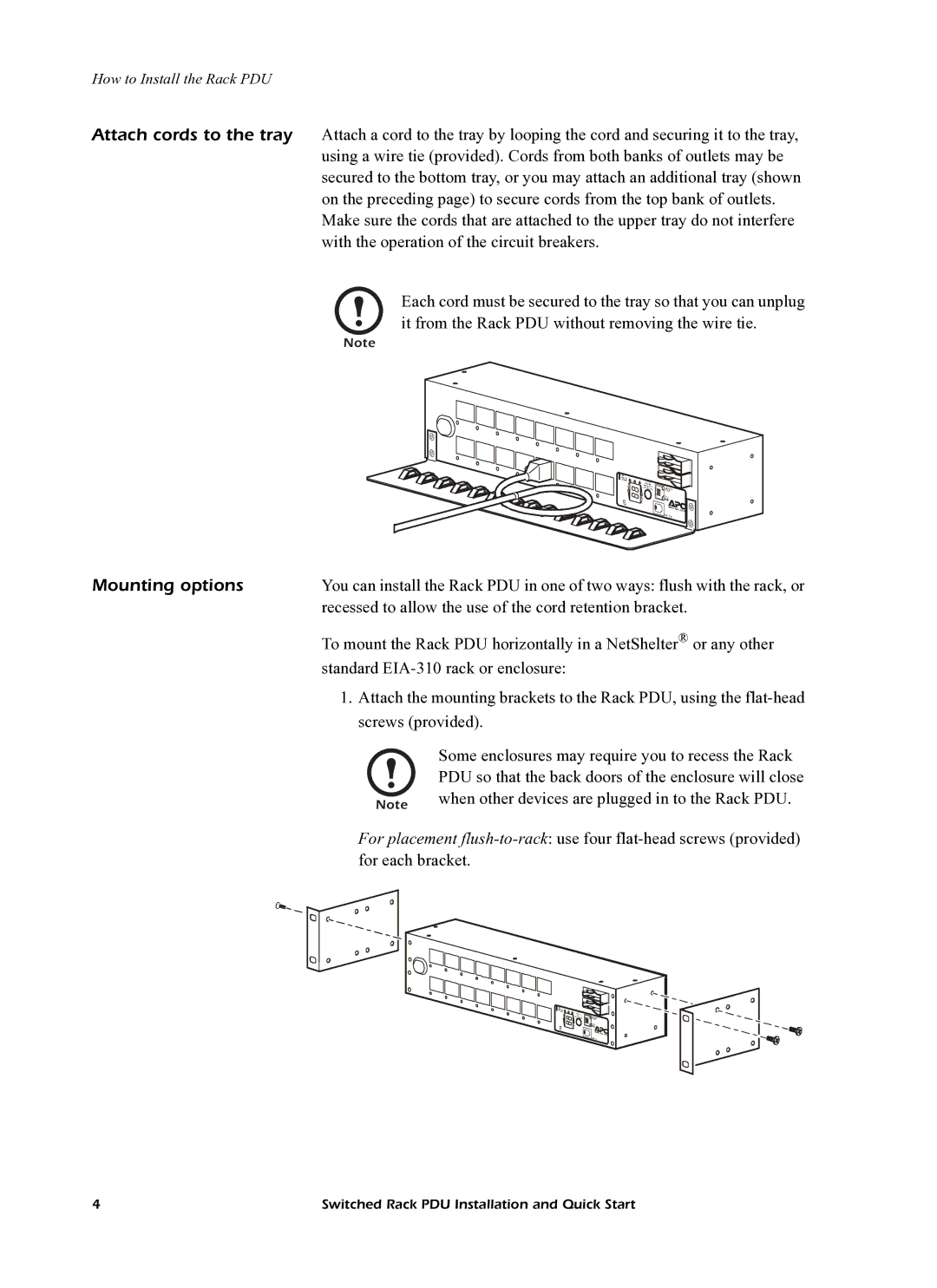How to Install the Rack PDU
Attach cords to the tray Attach a cord to the tray by looping the cord and securing it to the tray, using a wire tie (provided). Cords from both banks of outlets may be secured to the bottom tray, or you may attach an additional tray (shown on the preceding page) to secure cords from the top bank of outlets. Make sure the cords that are attached to the upper tray do not interfere with the operation of the circuit breakers.
Each cord must be secured to the tray so that you can unplug it from the Rack PDU without removing the wire tie.
Note
Mounting options | You can install the Rack PDU in one of two ways: flush with the rack, or | |
| recessed to allow the use of the cord retention bracket. | |
| To mount the Rack PDU horizontally in a NetShelter® or any other | |
| standard | |
| 1. Attach the mounting brackets to the Rack PDU, using the | |
| screws (provided). | |
|
| Some enclosures may require you to recess the Rack |
|
| PDU so that the back doors of the enclosure will close |
| Note | when other devices are plugged in to the Rack PDU. |
For placement
4 | Switched Rack PDU Installation and Quick Start |