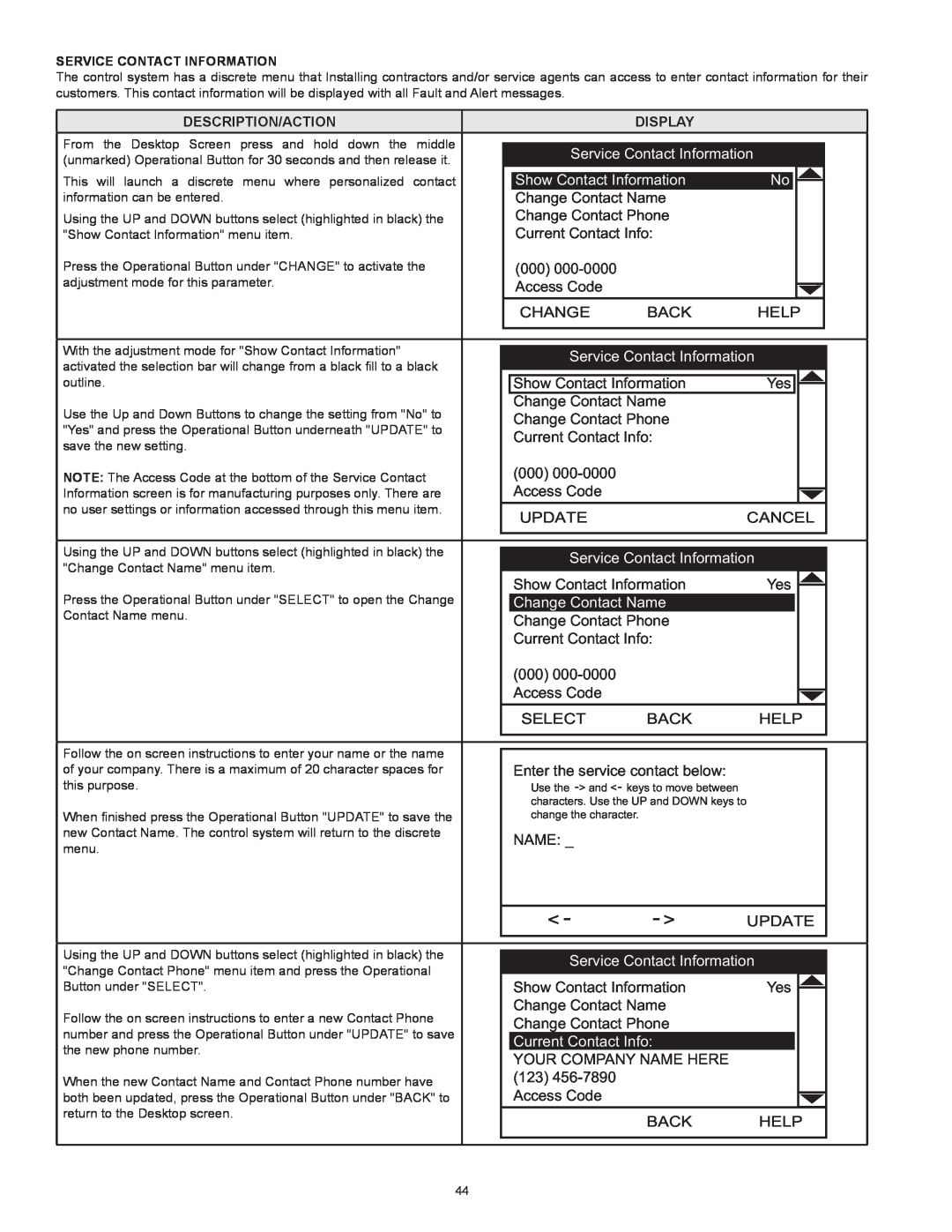Service Contact Information
The control system has a discrete menu that Installing contractors and/or service agents can access to enter contact information for their customers. This contact information will be displayed with all Fault and Alert messages.
Description/Action |
| Display |
|
|
|
| |
From the Desktop Screen press and hold down the middle |
|
|
|
|
|
|
|
|
| Service Contact Information |
|
|
|
| |
(unmarked) Operational Button for 30 seconds and then release it. |
|
|
|
|
|
| |
This will launch a discrete menu where personalized contact |
|
|
|
| |||
| Show Contact Information | No | |||||
information can be entered. |
| Change Contact Name |
|
|
|
| |
Using the UP and DOWN buttons select (highlighted in black) the |
| Change Contact Phone |
|
|
|
| |
"Show Contact Information" menu item. |
| Current Contact Info: |
|
|
|
| |
Press the Operational Button under "CHANGE" to activate the | (000) |
|
| |
adjustment mode for this parameter. | Access Code |
|
| |
| CHANGE | BACK | HELP | |
With the adjustment mode for "Show Contact Information" | Service Contact Information | |||
activated the selection bar will change from a black fill to a black | ||||
Show Contact Information | Yes | |||
outline. | ||||
Use the Up and Down Buttons to change the setting from "No" to | Change Contact Name |
| ||
Change Contact Phone |
| |||
"Yes" and press the Operational Button underneath "UPDATE" to | Current Contact Info: |
| ||
save the new setting. |
| |||
|
|
| ||
Note: The Access Code at the bottom of the Service Contact | (000) |
|
| |
Information screen is for manufacturing purposes only. There are | Access Code |
|
| |
no user settings or information accessed through this menu item. | UPDATE |
| CANCEL | |
|
| |||
Using the UP and DOWN buttons select (highlighted in black) the | Service Contact Information | |||
"Change Contact Name" menu item. | ||||
Show Contact Information | Yes | |||
Press the Operational Button under "SELECT" to open the Change | ||||
Change Contact Name |
| |||
Contact Name menu. | Change Contact Phone |
| ||
| Current Contact Info: |
| ||
| (000) |
|
| |
| Access Code |
|
| |
| SELECT | BACK | HELP | |
Follow the on screen instructions to enter your name or the name |
| |
| ||
of your company. There is a maximum of 20 character spaces for | Enter the service contact below: | |
this purpose. | Use the | |
| characters. Use the UP and DOWN keys to | |
When finished press the Operational Button "UPDATE" to save the | change the character. | |
new Contact Name. The control system will return to the discrete | NAME: _ | |
menu. | ||
|
| < - | - > | UPDATE | |
Using the UP and DOWN buttons select (highlighted in black) the | Service Contact Information | |||
"Change Contact Phone" menu item and press the Operational | ||||
Show Contact Information | Yes | |||
Button under "SELECT". | ||||
Follow the on screen instructions to enter a new Contact Phone | Change Contact Name |
| ||
Change Contact Phone |
| |||
number and press the Operational Button under "UPDATE" to save | Current Contact Info: |
| ||
the new phone number. |
| |||
YOUR COMPANY NAME HERE |
| |||
|
| |||
When the new Contact Name and Contact Phone number have | (123) |
|
| |
both been updated, press the Operational Button under "BACK" to | Access Code |
|
| |
return to the Desktop screen. |
| BACK | HELP | |
|
| |||
44