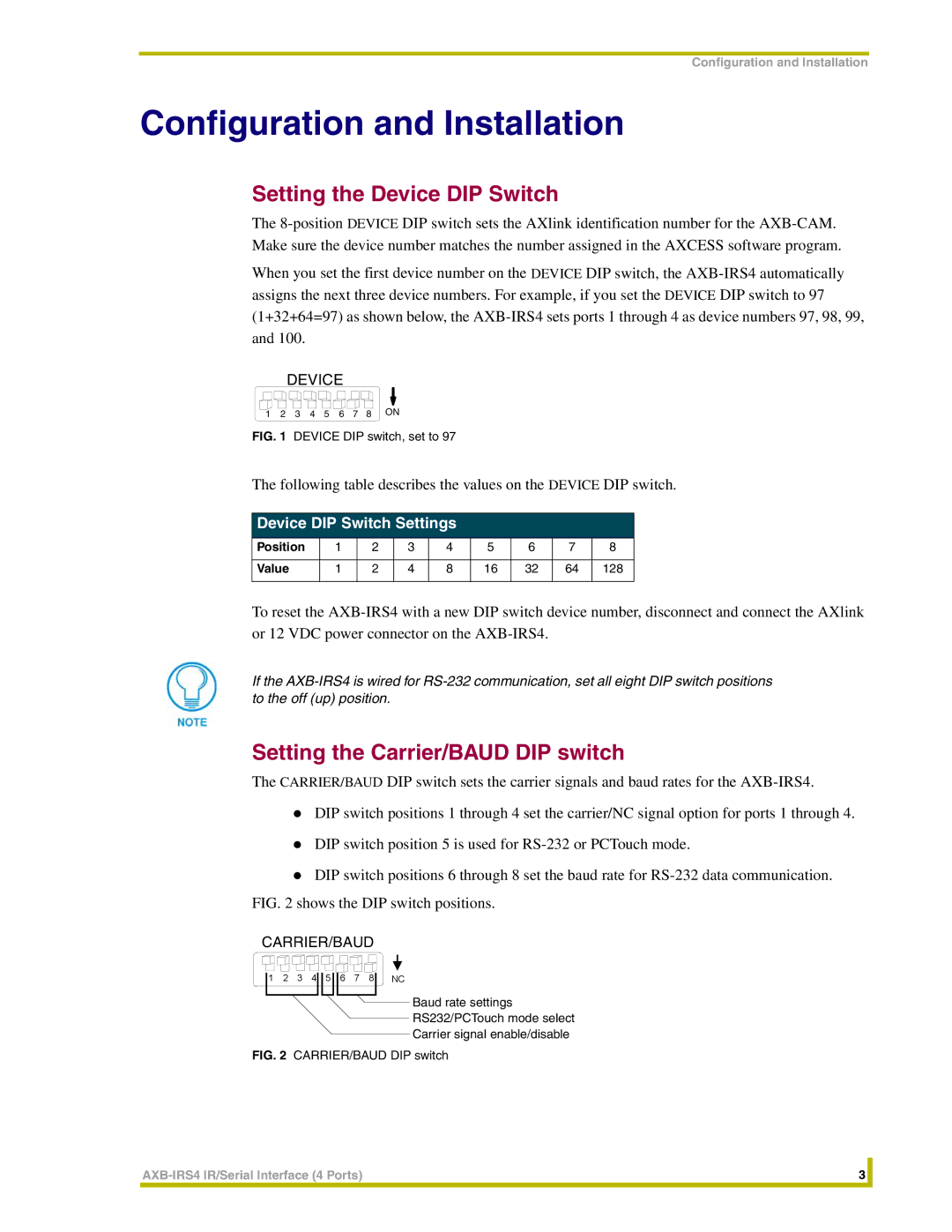Configuration and Installation
Configuration and Installation
Setting the Device DIP Switch
The
When you set the first device number on the DEVICE DIP switch, the
DEVICE
1 2 3 4 5 6 7 8 ON
FIG. 1 DEVICE DIP switch, set to 97
The following table describes the values on the DEVICE DIP switch.
Device DIP Switch Settings
Position | 1 | 2 | 3 | 4 | 5 | 6 | 7 | 8 |
|
|
|
|
|
|
|
|
|
Value | 1 | 2 | 4 | 8 | 16 | 32 | 64 | 128 |
|
|
|
|
|
|
|
|
|
To reset the
If the
Setting the Carrier/BAUD DIP switch
The CARRIER/BAUD DIP switch sets the carrier signals and baud rates for the
!DIP switch positions 1 through 4 set the carrier/NC signal option for ports 1 through 4.
!DIP switch position 5 is used for
!DIP switch positions 6 through 8 set the baud rate for
CARRIER/BAUD
1 | 2 | 3 | 4 |
| 5 |
| 6 | 7 | 8 |
|
|
|
|
|
|
|
|
|
|
NC
Baud rate settings RS232/PCTouch mode select Carrier signal enable/disable
FIG. 2 CARRIER/BAUD DIP switch
3 |
| |
|
|
|