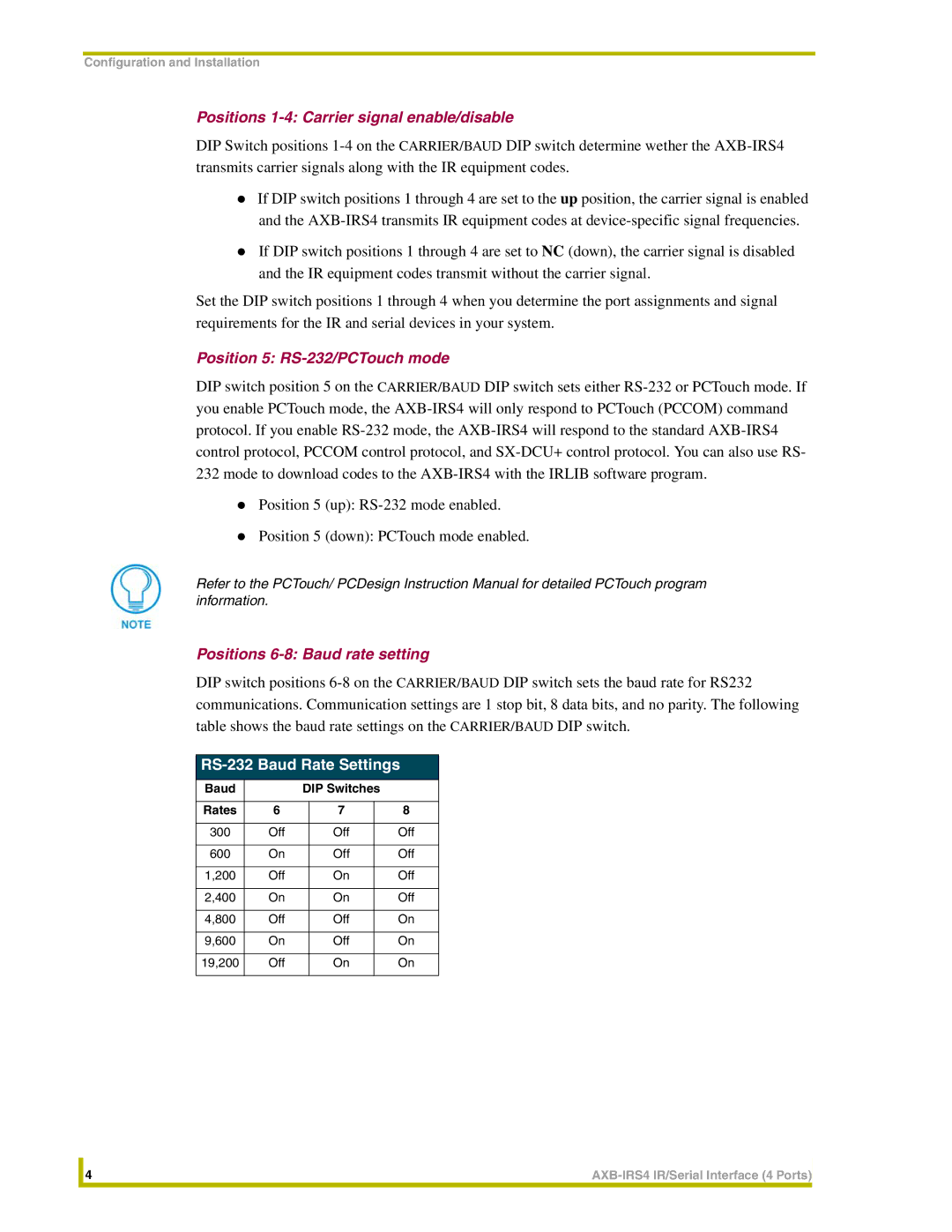Configuration and Installation
Positions 1-4: Carrier signal enable/disable
DIP Switch positions
!If DIP switch positions 1 through 4 are set to the up position, the carrier signal is enabled and the
!If DIP switch positions 1 through 4 are set to NC (down), the carrier signal is disabled and the IR equipment codes transmit without the carrier signal.
Set the DIP switch positions 1 through 4 when you determine the port assignments and signal requirements for the IR and serial devices in your system.
Position 5: RS-232/PCTouch mode
DIP switch position 5 on the CARRIER/BAUD DIP switch sets either
!Position 5 (up):
!Position 5 (down): PCTouch mode enabled.
Refer to the PCTouch/ PCDesign Instruction Manual for detailed PCTouch program information.
Positions 6-8: Baud rate setting
DIP switch positions
RS-232 Baud Rate Settings
Baud |
| DIP Switches |
| ||
|
|
|
|
| |
Rates | 6 |
| 7 |
| 8 |
|
|
|
|
|
|
300 | Off |
| Off |
| Off |
|
|
|
|
|
|
600 | On |
| Off |
| Off |
|
|
|
|
|
|
1,200 | Off |
| On |
| Off |
|
|
|
|
|
|
2,400 | On |
| On |
| Off |
|
|
|
|
|
|
4,800 | Off |
| Off |
| On |
|
|
|
|
|
|
9,600 | On |
| Off |
| On |
|
|
|
|
|
|
19,200 | Off |
| On |
| On |
|
|
|
|
|
|
| 4 | |
|
|
|