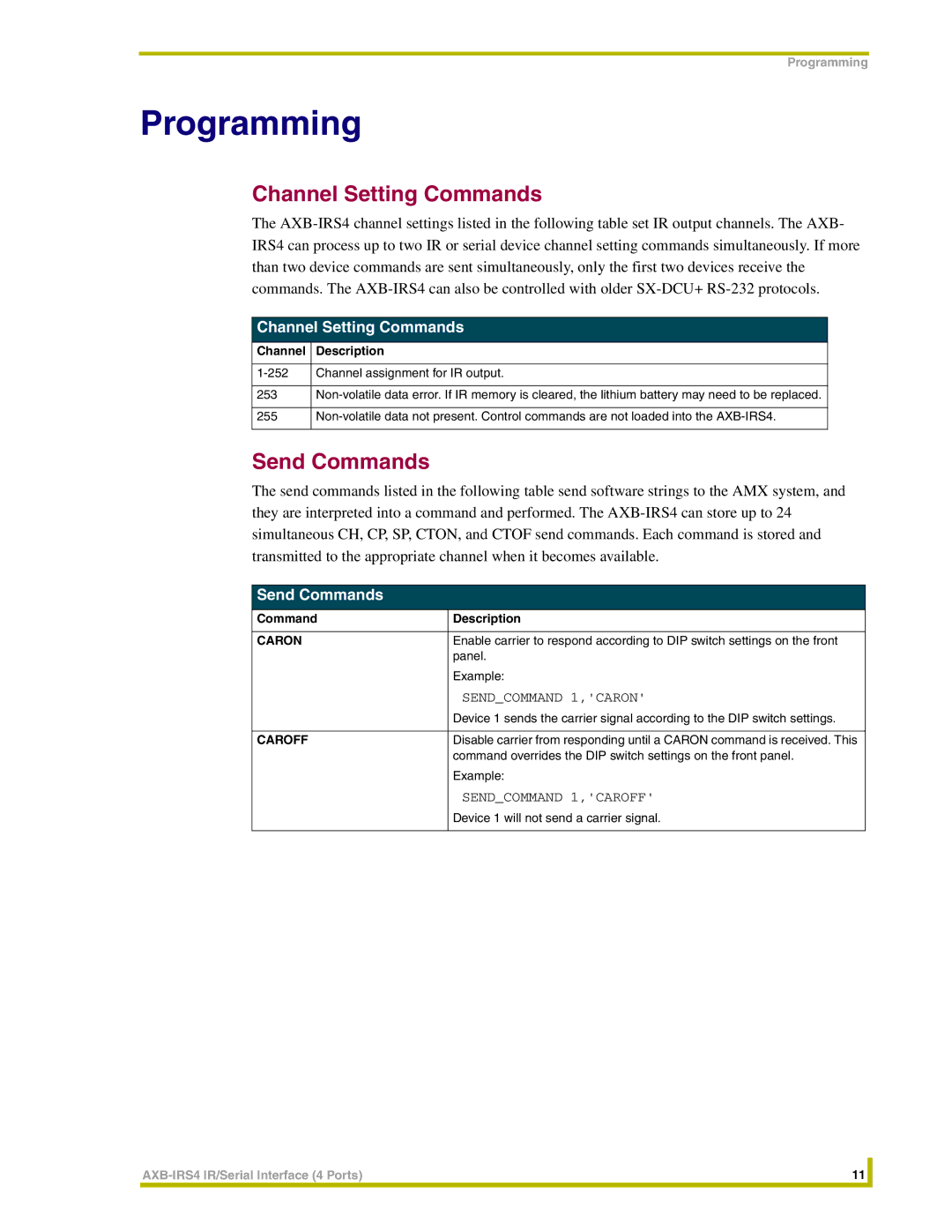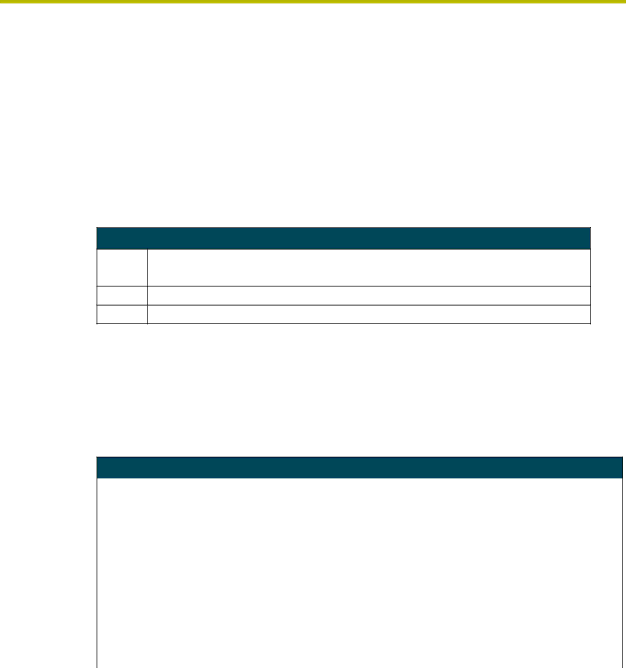
Programming
Programming
Channel Setting Commands
The
Channel Setting Commands
Channel | Description |
|
|
| Channel assignment for IR output. |
253
255
Send Commands
The send commands listed in the following table send software strings to the AMX system, and they are interpreted into a command and performed. The
Send Commands
Command | Description |
|
|
CARON | Enable carrier to respond according to DIP switch settings on the front |
| panel. |
| Example: |
| SEND_COMMAND 1,'CARON' |
| Device 1 sends the carrier signal according to the DIP switch settings. |
|
|
CAROFF | Disable carrier from responding until a CARON command is received. This |
| command overrides the DIP switch settings on the front panel. |
| Example: |
| SEND_COMMAND 1,'CAROFF' |
| Device 1 will not send a carrier signal. |
|
|
11 |
| |
|
|
|