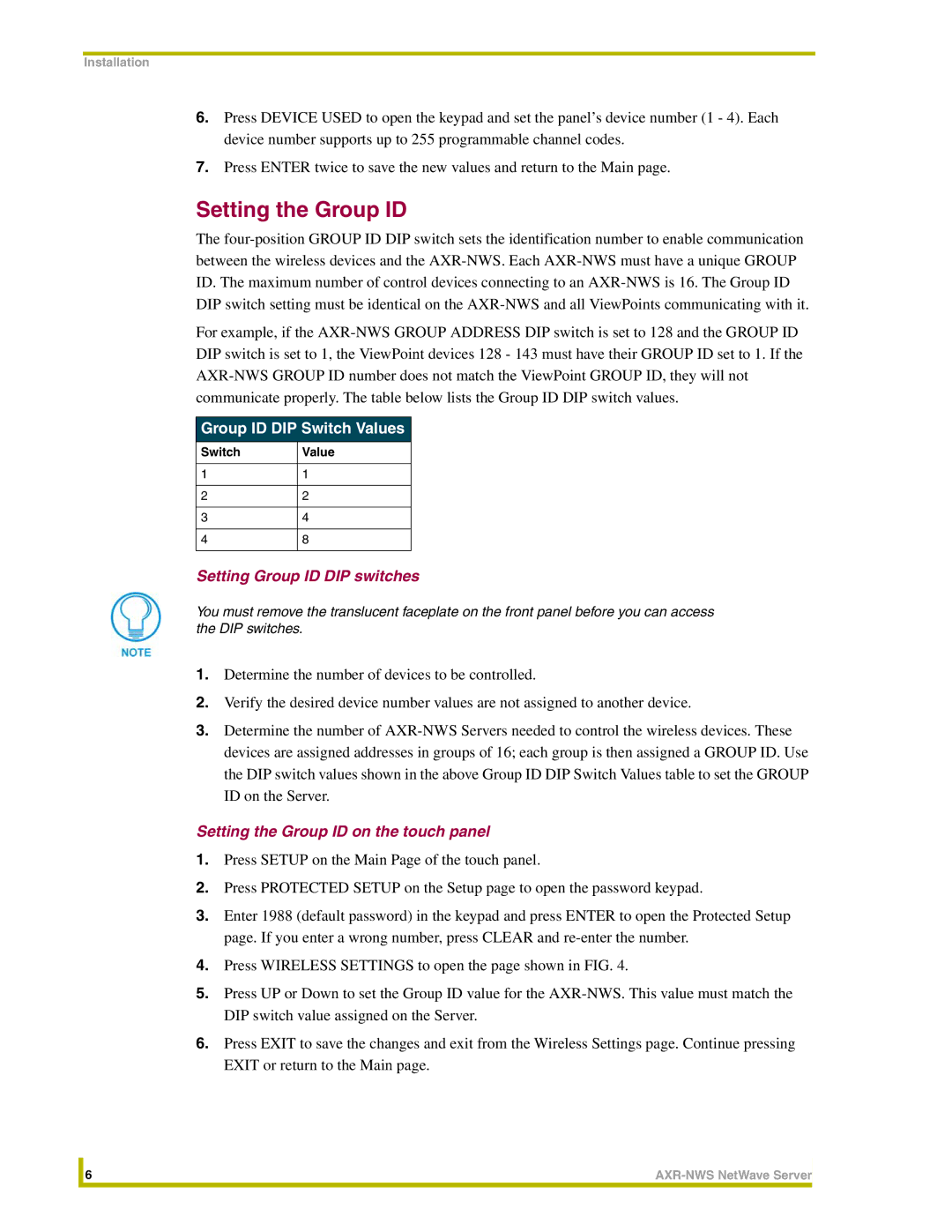Installation
6.Press DEVICE USED to open the keypad and set the panel’s device number (1 - 4). Each device number supports up to 255 programmable channel codes.
7.Press ENTER twice to save the new values and return to the Main page.
Setting the Group ID
The
For example, if the
Group ID DIP Switch Values
Switch | Value |
11
22
34
48
Setting Group ID DIP switches
You must remove the translucent faceplate on the front panel before you can access the DIP switches.
1.Determine the number of devices to be controlled.
2.Verify the desired device number values are not assigned to another device.
3.Determine the number of
Setting the Group ID on the touch panel
1.Press SETUP on the Main Page of the touch panel.
2.Press PROTECTED SETUP on the Setup page to open the password keypad.
3.Enter 1988 (default password) in the keypad and press ENTER to open the Protected Setup page. If you enter a wrong number, press CLEAR and
4.Press WIRELESS SETTINGS to open the page shown in FIG. 4.
5.Press UP or Down to set the Group ID value for the
6.Press EXIT to save the changes and exit from the Wireless Settings page. Continue pressing EXIT or return to the Main page.
| 6 | |
|
|
|