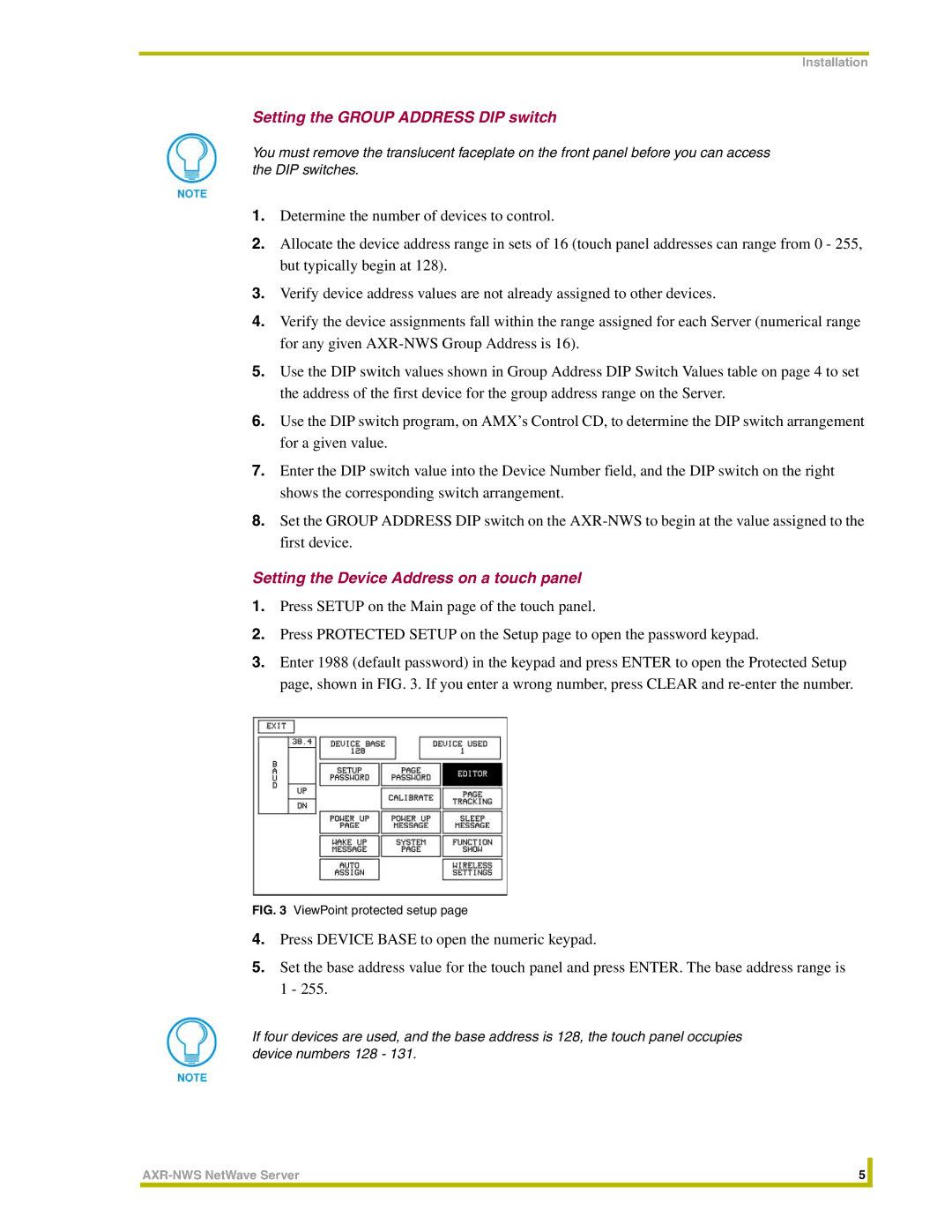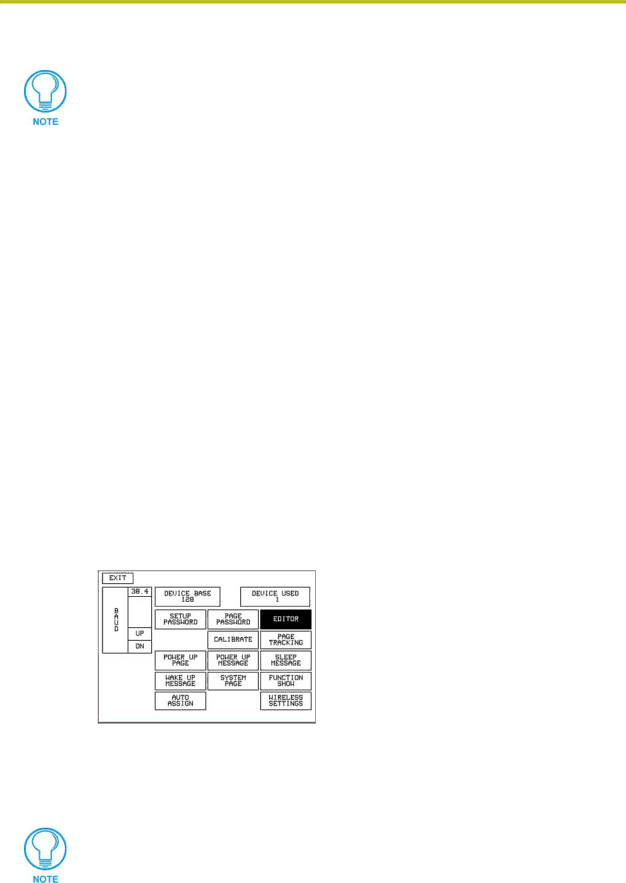
Installation
Setting the GROUP ADDRESS DIP switch
You must remove the translucent faceplate on the front panel before you can access the DIP switches.
1.Determine the number of devices to control.
2.Allocate the device address range in sets of 16 (touch panel addresses can range from 0 - 255, but typically begin at 128).
3.Verify device address values are not already assigned to other devices.
4.Verify the device assignments fall within the range assigned for each Server (numerical range for any given
5.Use the DIP switch values shown in Group Address DIP Switch Values table on page 4 to set the address of the first device for the group address range on the Server.
6.Use the DIP switch program, on AMX’s Control CD, to determine the DIP switch arrangement for a given value.
7.Enter the DIP switch value into the Device Number field, and the DIP switch on the right shows the corresponding switch arrangement.
8.Set the GROUP ADDRESS DIP switch on the
Setting the Device Address on a touch panel
1.Press SETUP on the Main page of the touch panel.
2.Press PROTECTED SETUP on the Setup page to open the password keypad.
3.Enter 1988 (default password) in the keypad and press ENTER to open the Protected Setup page, shown in FIG. 3. If you enter a wrong number, press CLEAR and
FIG. 3 ViewPoint protected setup page
4.Press DEVICE BASE to open the numeric keypad.
5.Set the base address value for the touch panel and press ENTER. The base address range is 1 - 255.
If four devices are used, and the base address is 128, the touch panel occupies device numbers 128 - 131.
5 |
| |
|
|
|