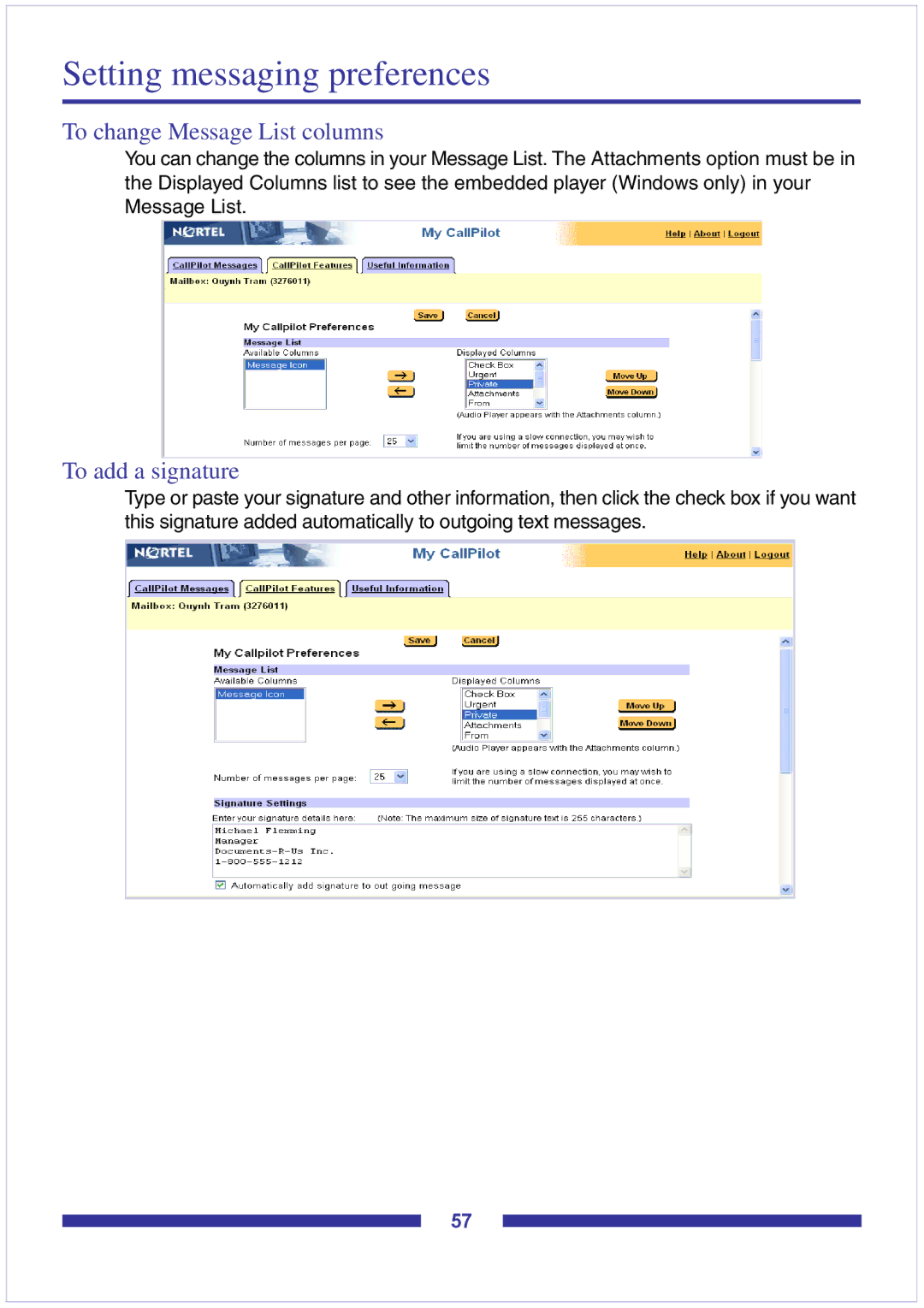Setting messaging preferences
To change Message List columns
You can change the columns in your Message List. The Attachments option must be in the Displayed Columns list to see the embedded player (Windows only) in your Message List.
To add a signature
Type or paste your signature and other information, then click the check box if you want this signature added automatically to outgoing text messages.
57