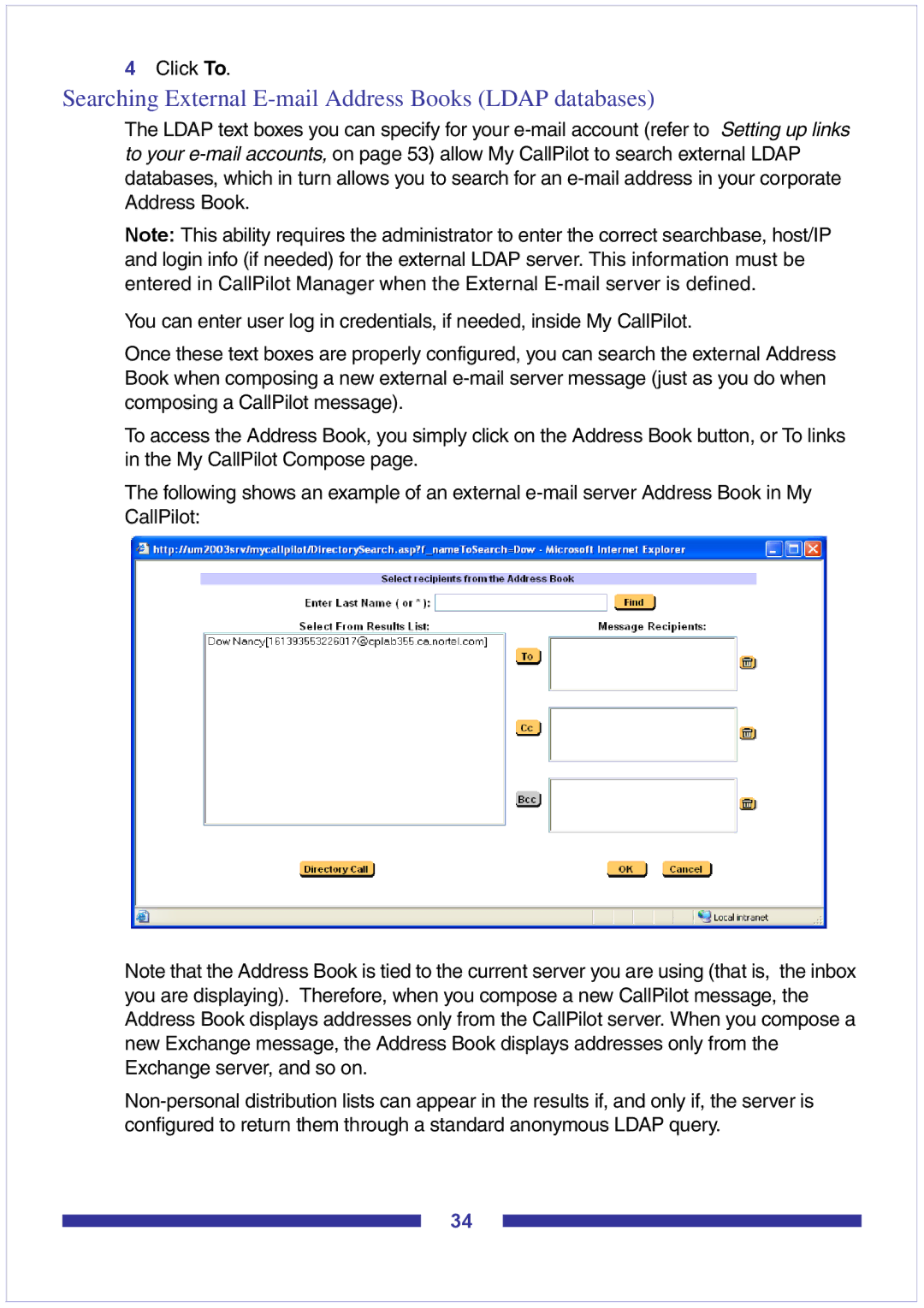4Click To.
Searching External E-mail Address Books (LDAP databases)
The LDAP text boxes you can specify for your
Note: This ability requires the administrator to enter the correct searchbase, host/IP and login info (if needed) for the external LDAP server. This information must be entered in CallPilot Manager when the External
You can enter user log in credentials, if needed, inside My CallPilot.
Once these text boxes are properly configured, you can search the external Address Book when composing a new external
To access the Address Book, you simply click on the Address Book button, or To links in the My CallPilot Compose page.
The following shows an example of an external
Note that the Address Book is tied to the current server you are using (that is, the inbox you are displaying). Therefore, when you compose a new CallPilot message, the Address Book displays addresses only from the CallPilot server. When you compose a new Exchange message, the Address Book displays addresses only from the Exchange server, and so on.
34