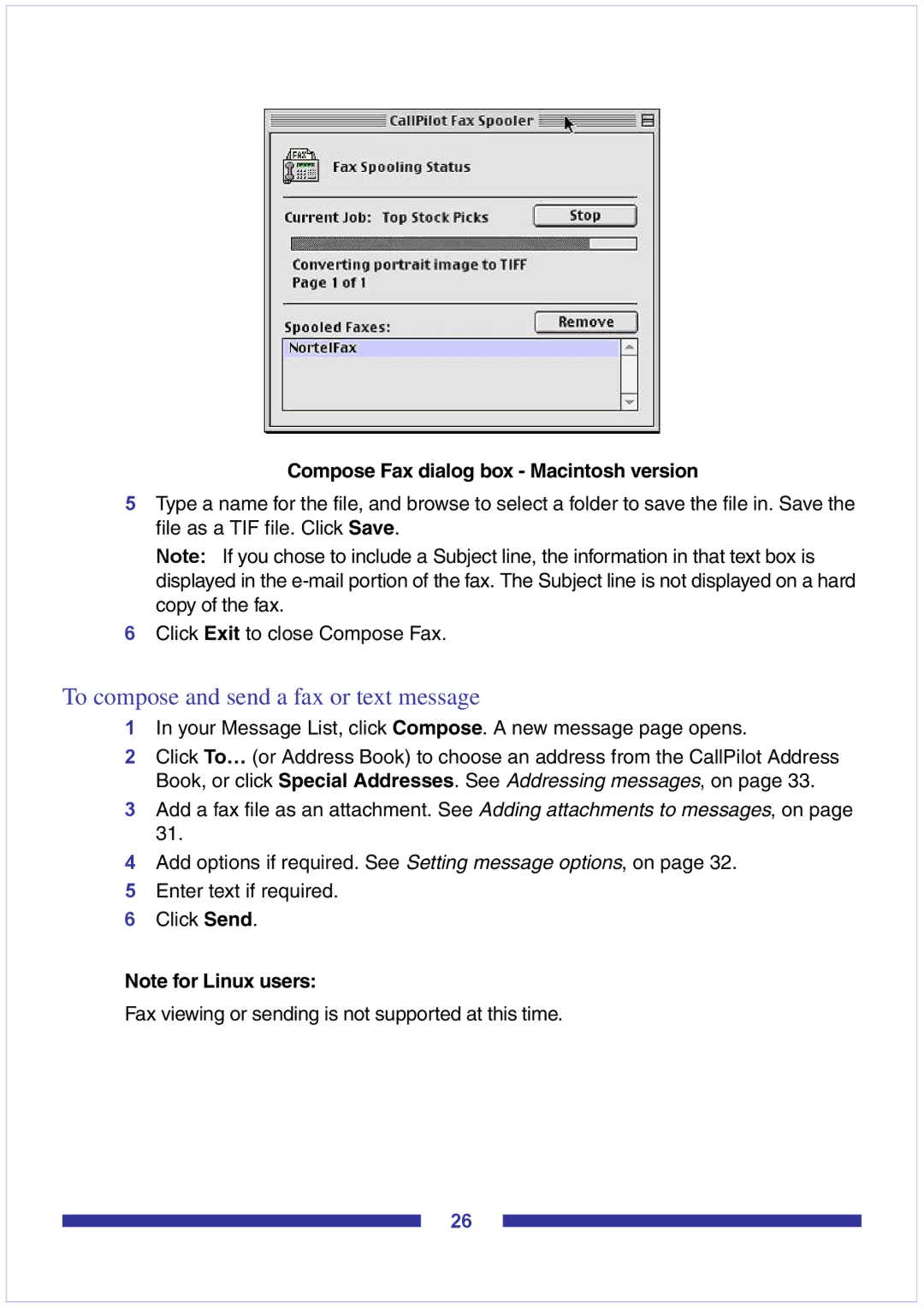Compose Fax dialog box - Macintosh version
5Type a name for the file, and browse to select a folder to save the file in. Save the file as a TIF file. Click Save.
Note: If you chose to include a Subject line, the information in that text box is displayed in the
6Click Exit to close Compose Fax.
To compose and send a fax or text message
1In your Message List, click Compose. A new message page opens.
2Click To… (or Address Book) to choose an address from the CallPilot Address Book, or click Special Addresses. See Addressing messages, on page 33.
3Add a fax file as an attachment. See Adding attachments to messages, on page 31.
4Add options if required. See Setting message options, on page 32.
5Enter text if required.
6Click Send.
Note for Linux users:
Fax viewing or sending is not supported at this time.
26