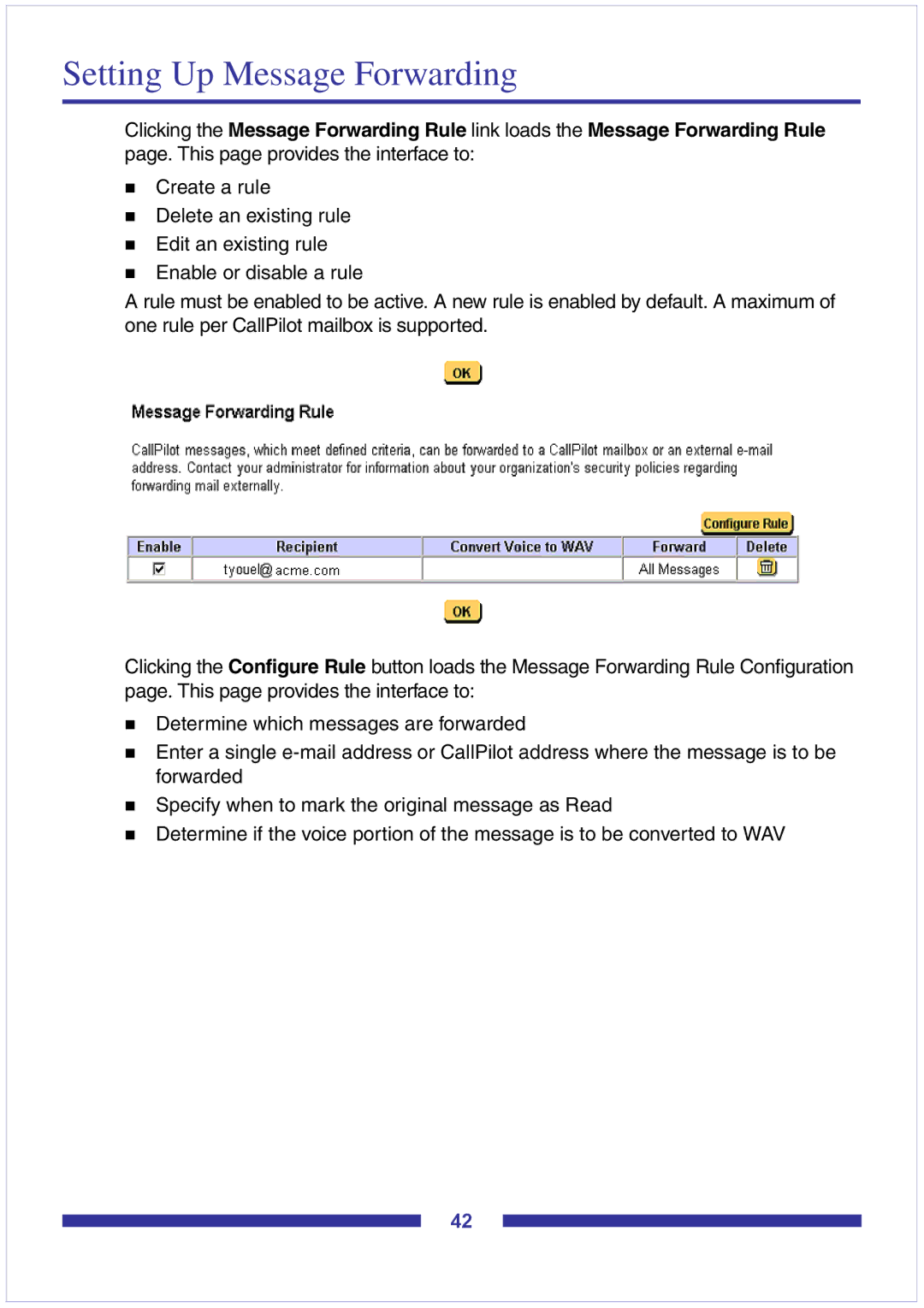Setting Up Message Forwarding
Clicking the Message Forwarding Rule link loads the Message Forwarding Rule page. This page provides the interface to:
Create a rule
Delete an existing rule
Edit an existing rule
Enable or disable a rule
A rule must be enabled to be active. A new rule is enabled by default. A maximum of one rule per CallPilot mailbox is supported.
Clicking the Configure Rule button loads the Message Forwarding Rule Configuration page. This page provides the interface to:
Determine which messages are forwarded
Enter a single
Specify when to mark the original message as Read
Determine if the voice portion of the message is to be converted to WAV
42