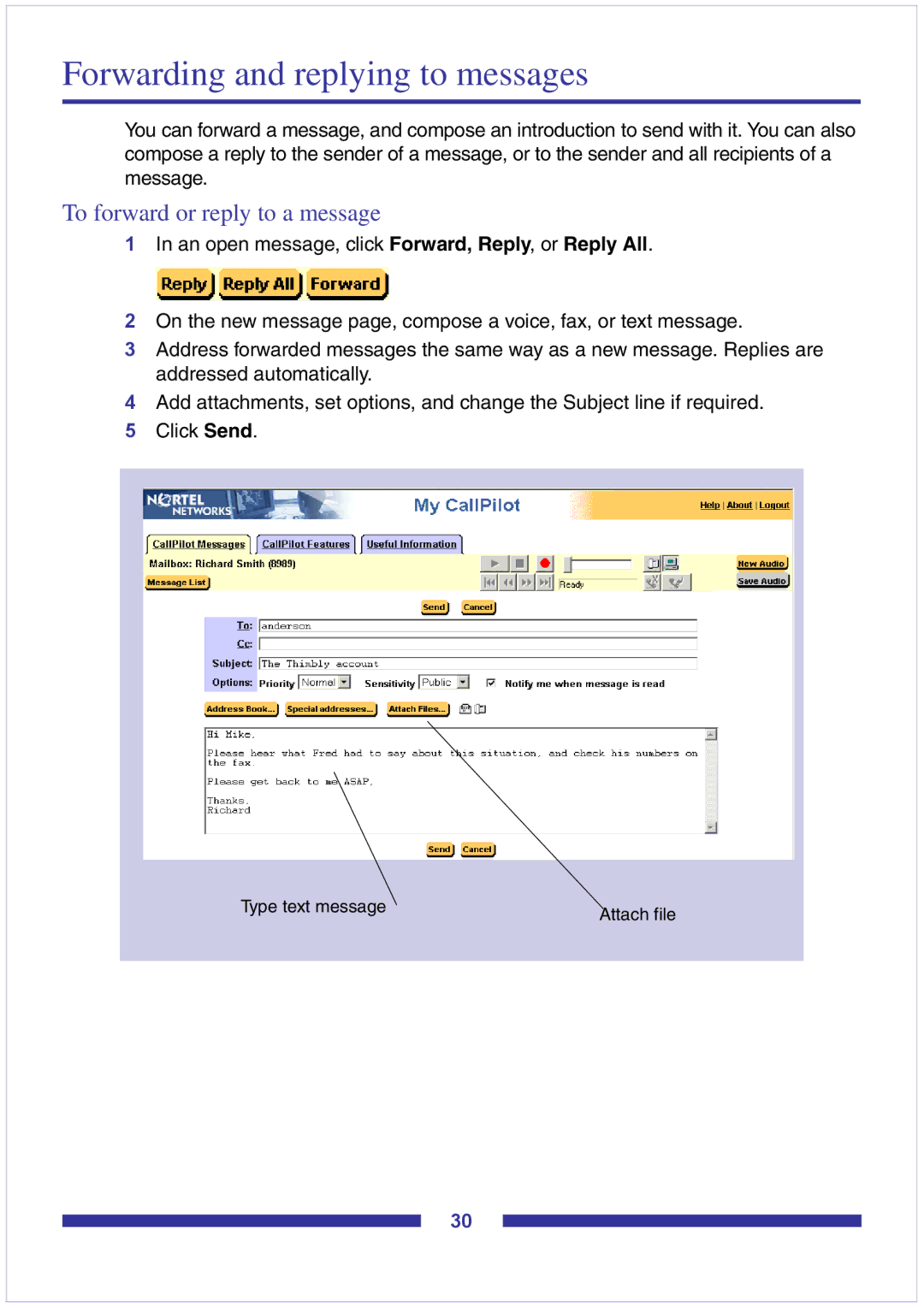Forwarding and replying to messages
You can forward a message, and compose an introduction to send with it. You can also compose a reply to the sender of a message, or to the sender and all recipients of a message.
To forward or reply to a message
1In an open message, click Forward, Reply, or Reply All.
2On the new message page, compose a voice, fax, or text message.
3Address forwarded messages the same way as a new message. Replies are addressed automatically.
4Add attachments, set options, and change the Subject line if required.
5Click Send.
Type text message | Attach file |
|
30