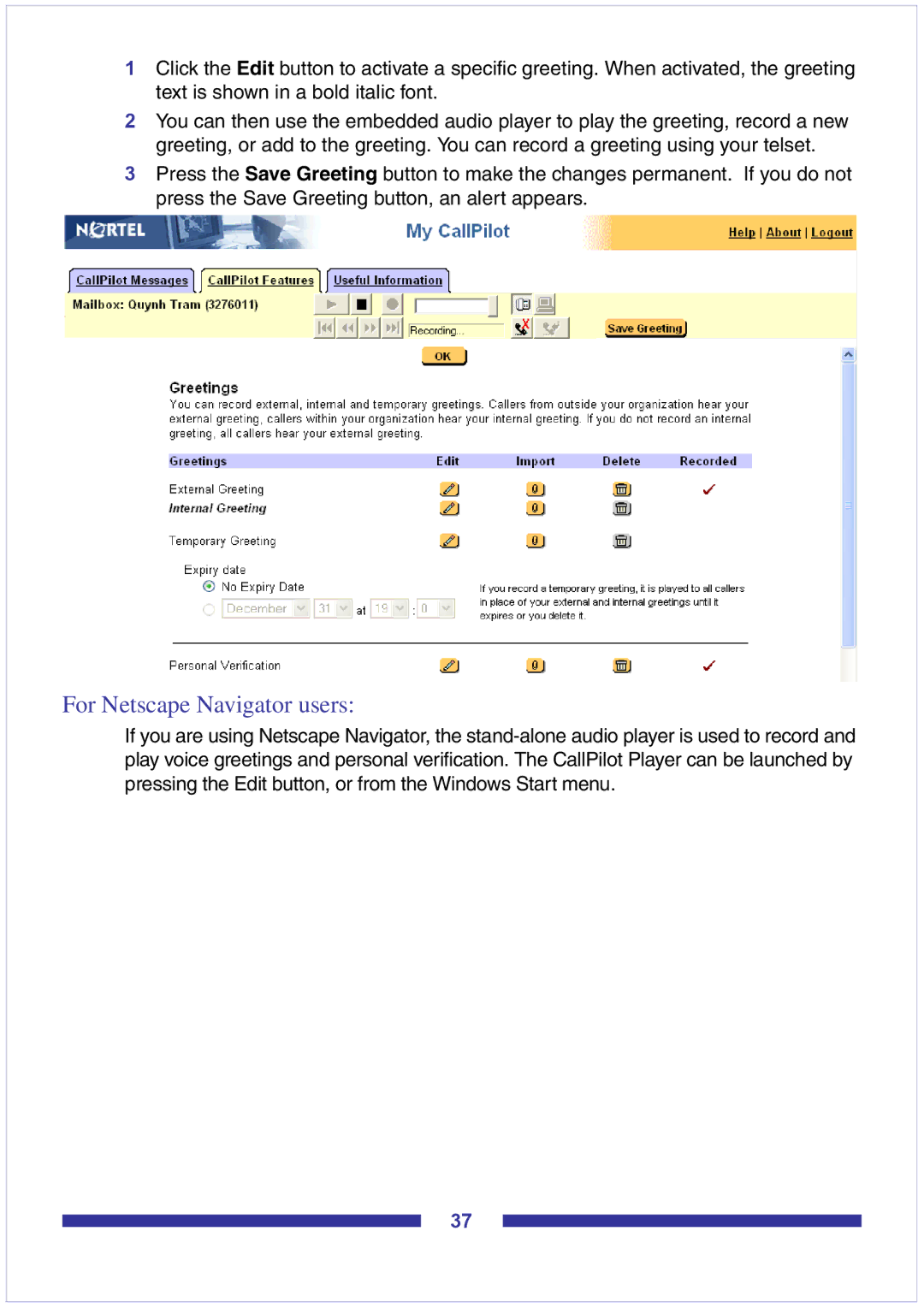1Click the Edit button to activate a specific greeting. When activated, the greeting text is shown in a bold italic font.
2You can then use the embedded audio player to play the greeting, record a new greeting, or add to the greeting. You can record a greeting using your telset.
3Press the Save Greeting button to make the changes permanent. If you do not press the Save Greeting button, an alert appears.
For Netscape Navigator users:
If you are using Netscape Navigator, the
37