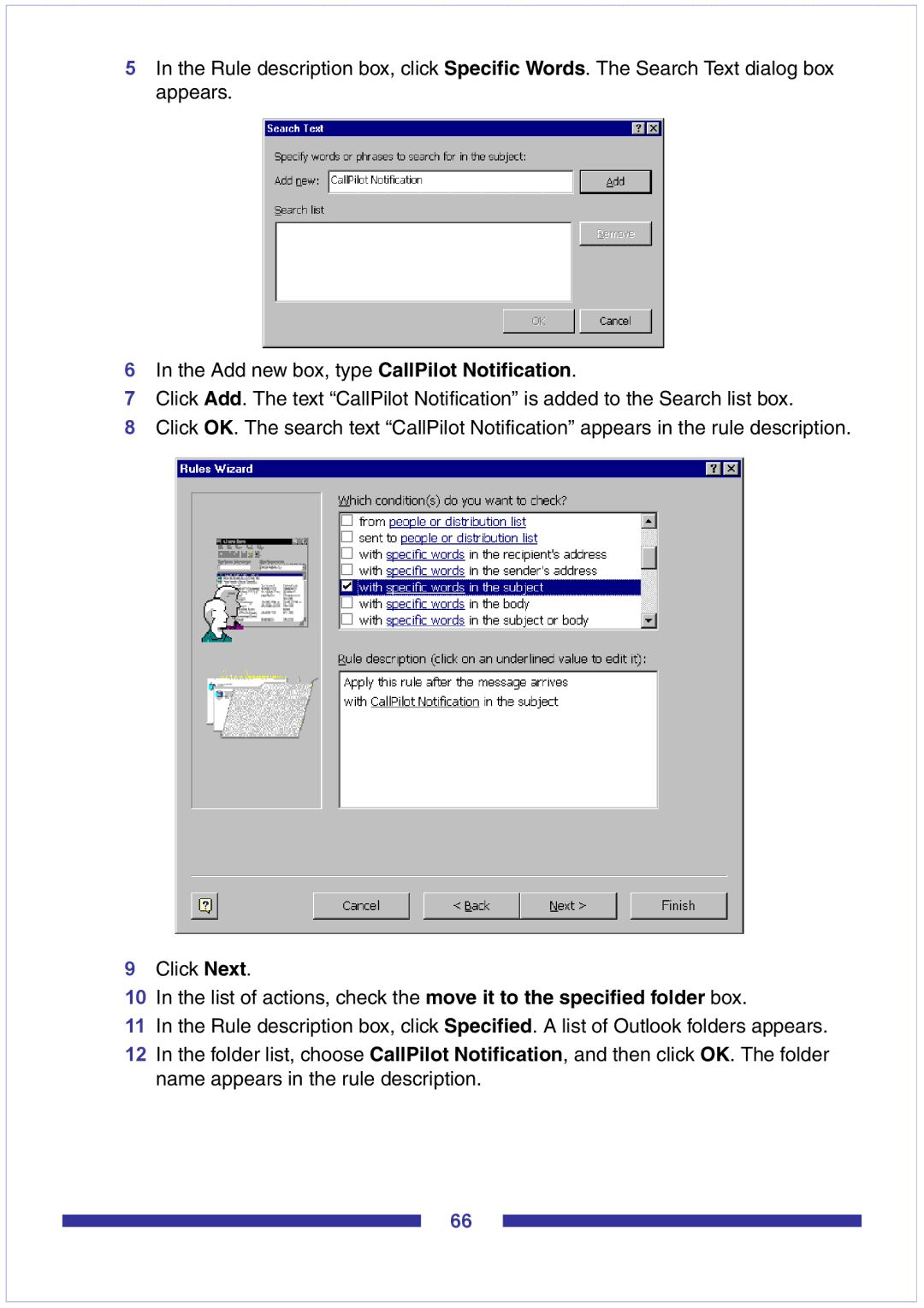5In the Rule description box, click Specific Words. The Search Text dialog box appears.
6In the Add new box, type CallPilot Notification.
7Click Add. The text “CallPilot Notification” is added to the Search list box.
8Click OK. The search text “CallPilot Notification” appears in the rule description.
9Click Next.
10In the list of actions, check the move it to the specified folder box.
11In the Rule description box, click Specified. A list of Outlook folders appears.
12In the folder list, choose CallPilot Notification, and then click OK. The folder name appears in the rule description.
66