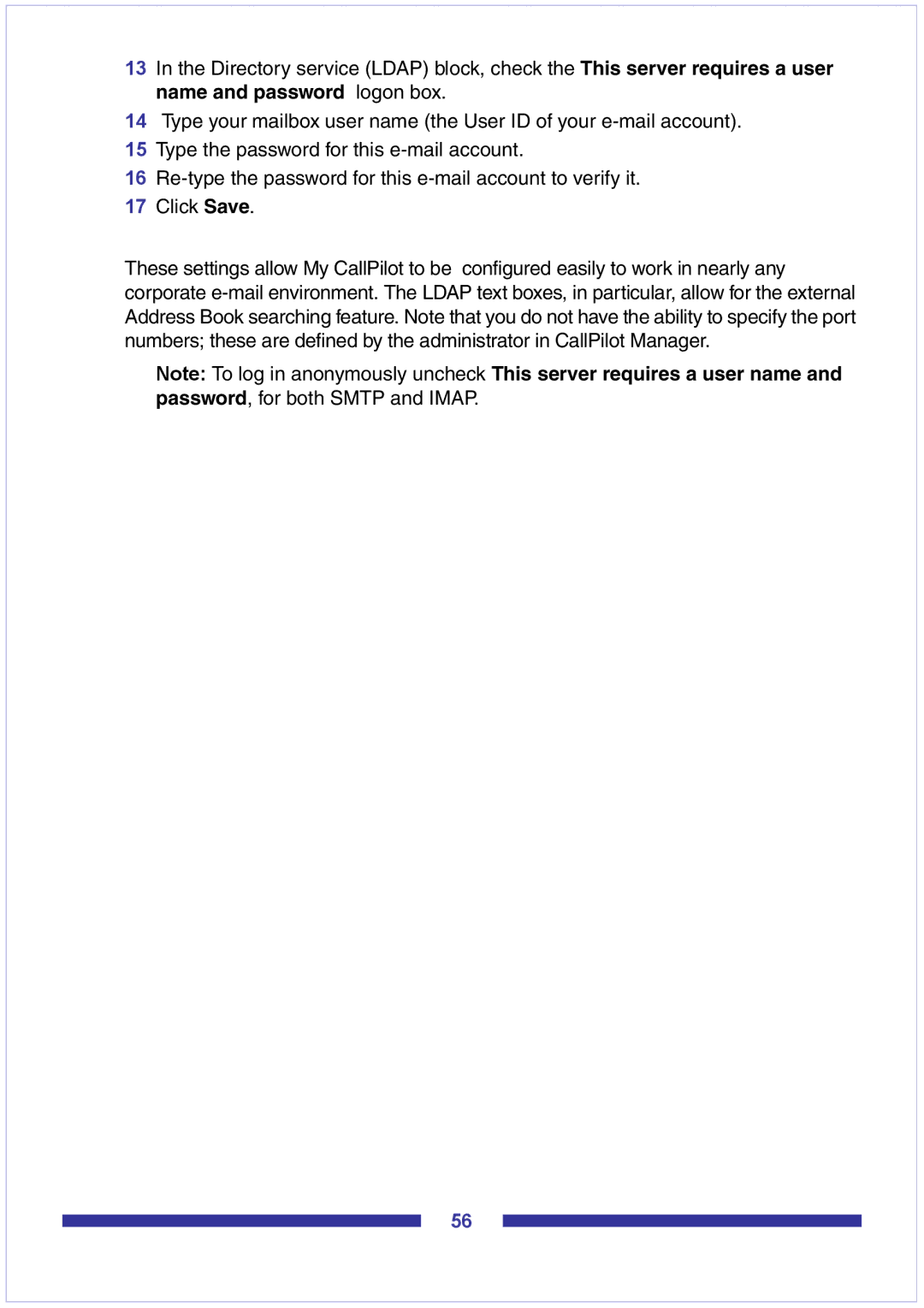13In the Directory service (LDAP) block, check the This server requires a user name and password logon box.
14Type your mailbox user name (the User ID of your
15Type the password for this
16
17Click Save.
These settings allow My CallPilot to be configured easily to work in nearly any corporate
Note: To log in anonymously uncheck This server requires a user name and password, for both SMTP and IMAP.
56