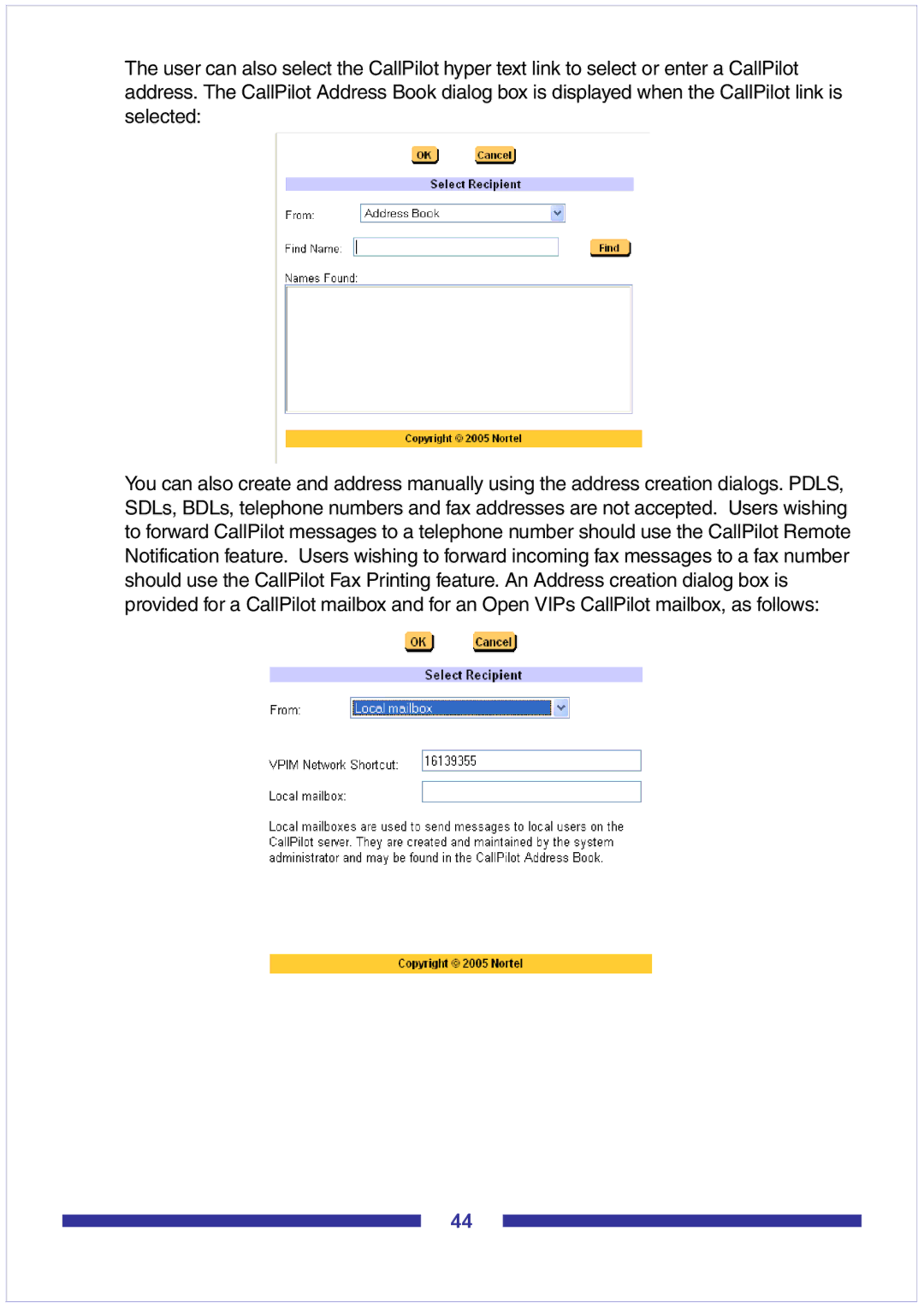The user can also select the CallPilot hyper text link to select or enter a CallPilot address. The CallPilot Address Book dialog box is displayed when the CallPilot link is selected:
You can also create and address manually using the address creation dialogs. PDLS, SDLs, BDLs, telephone numbers and fax addresses are not accepted. Users wishing to forward CallPilot messages to a telephone number should use the CallPilot Remote Notification feature. Users wishing to forward incoming fax messages to a fax number should use the CallPilot Fax Printing feature. An Address creation dialog box is provided for a CallPilot mailbox and for an Open VIPs CallPilot mailbox, as follows:
44