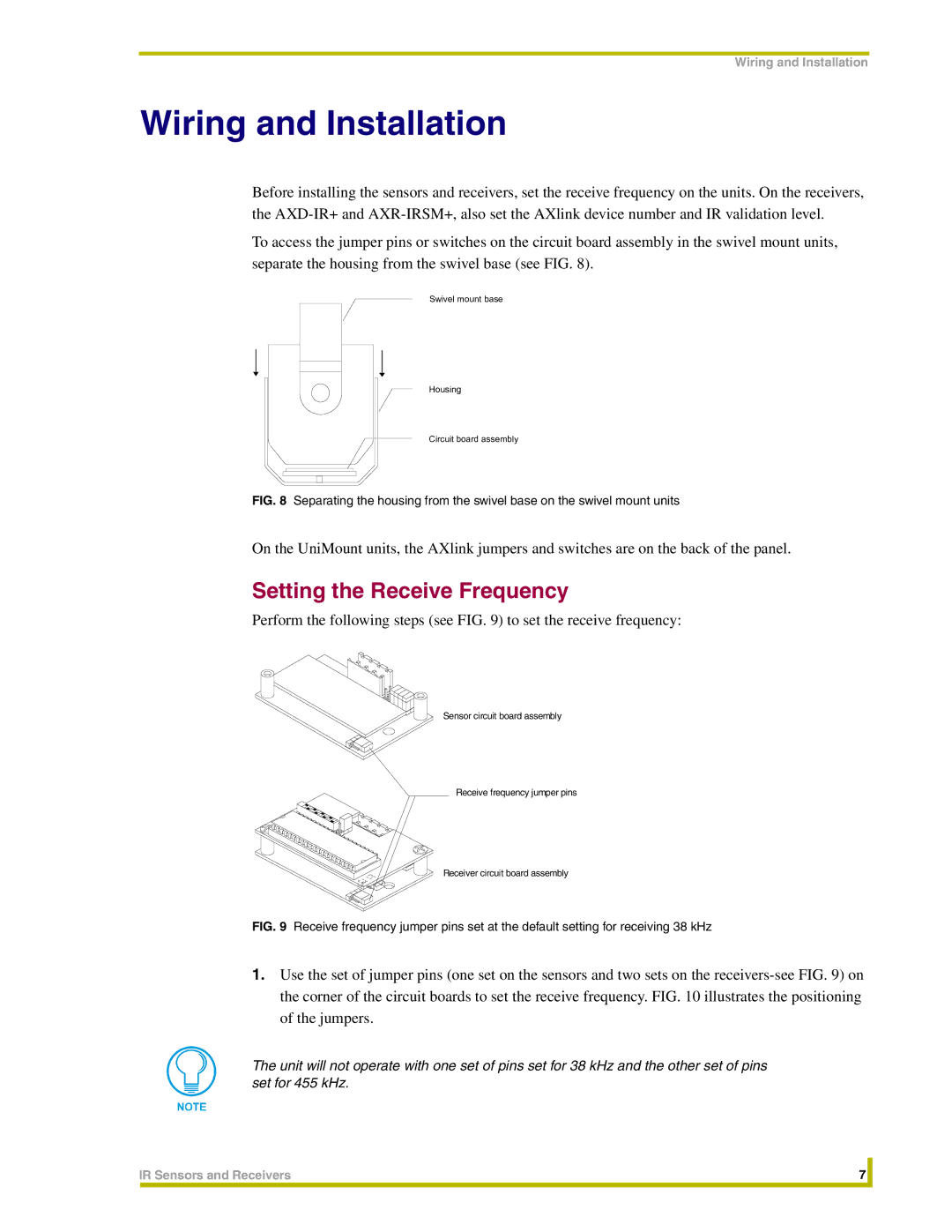Wiring and Installation
Wiring and Installation
Before installing the sensors and receivers, set the receive frequency on the units. On the receivers, the
To access the jumper pins or switches on the circuit board assembly in the swivel mount units, separate the housing from the swivel base (see FIG. 8).
Swivel mount base
Housing
Circuit board assembly
FIG. 8 Separating the housing from the swivel base on the swivel mount units
On the UniMount units, the AXlink jumpers and switches are on the back of the panel.
Setting the Receive Frequency
Perform the following steps (see FIG. 9) to set the receive frequency:
Sensor circuit board assembly
Receive frequency jumper pins
Receiver circuit board assembly
FIG. 9 Receive frequency jumper pins set at the default setting for receiving 38 kHz
1.Use the set of jumper pins (one set on the sensors and two sets on the
The unit will not operate with one set of pins set for 38 kHz and the other set of pins set for 455 kHz.
IR Sensors and Receivers | 7 |
|
|
|
|