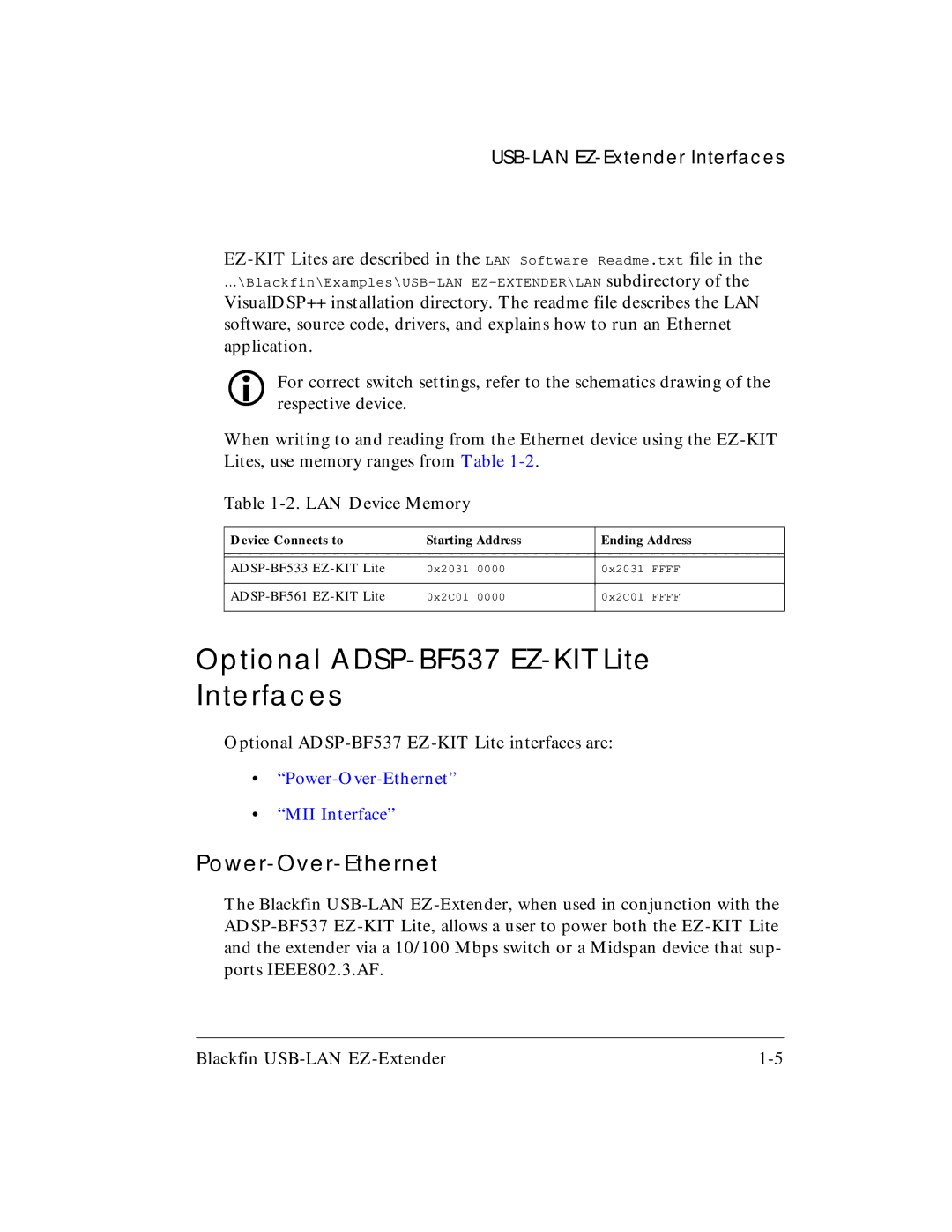USB-LAN EZ-Extender Interfaces
VisualDSP++ installation directory. The readme file describes the LAN software, source code, drivers, and explains how to run an Ethernet application.
For correct switch settings, refer to the schematics drawing of the respective device.
When writing to and reading from the Ethernet device using the
Table
Device Connects to | Starting Address | Ending Address | ||
|
|
|
|
|
|
|
|
|
|
0x2031 | 0000 | 0x2031 | FFFF | |
|
|
|
|
|
0x2C01 | 0000 | 0x2C01 | FFFF | |
|
|
|
|
|
Optional ADSP-BF537 EZ-KIT Lite Interfaces
Optional
•
•“MII Interface”
Power-Over-Ethernet
The Blackfin
Blackfin |