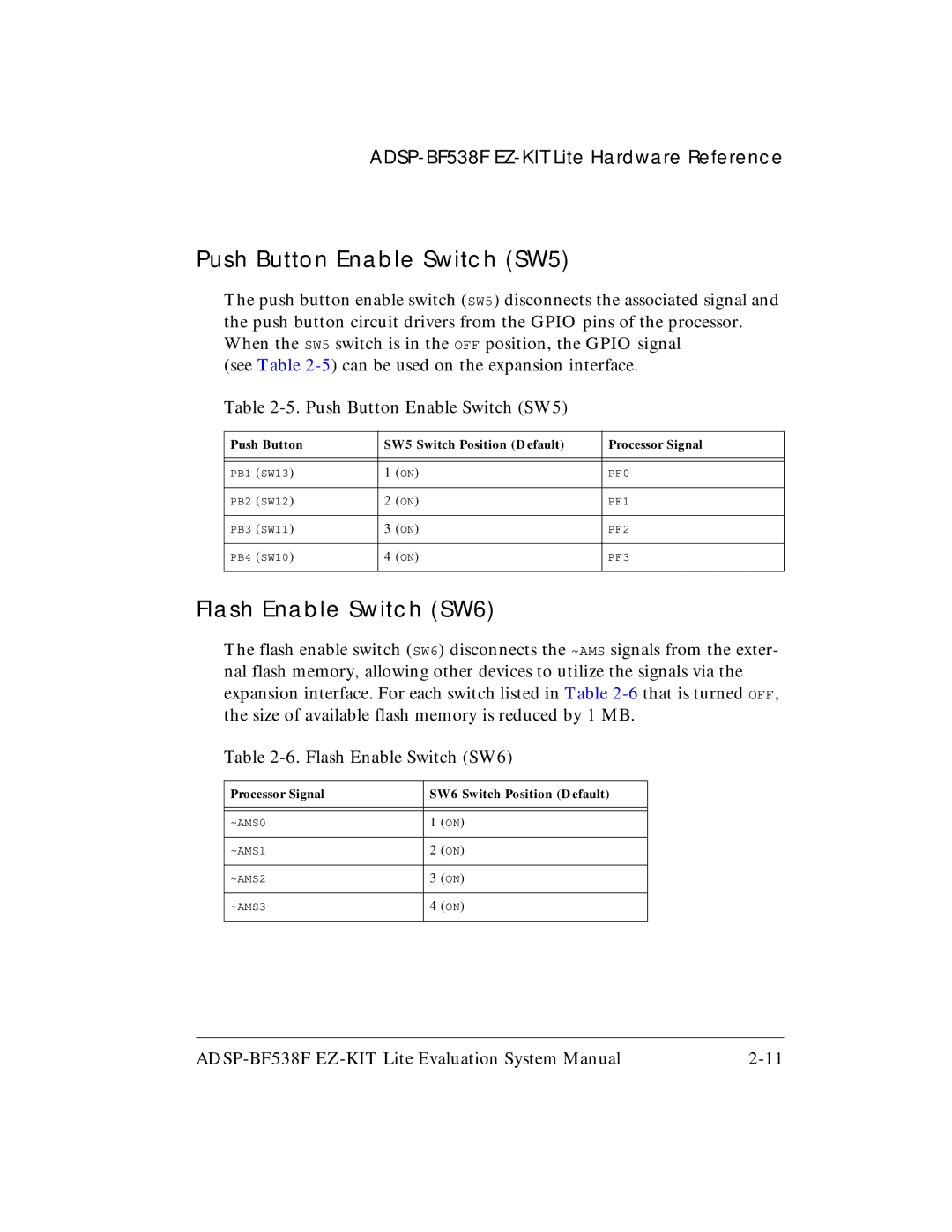ADSP-BF538F specifications
The Analog Devices ADSP-BF538F is a high-performance Blackfin processor that stands out in the realm of digital signal processing. This processor is designed specifically for applications that require intensive signal processing, such as audio and video encoding/decoding, industrial automation, and medical imaging. Its combination of processing power, low power consumption, and rich feature set makes it an ideal choice for embedded systems.One of the main features of the ADSP-BF538F is its dual-core architecture, which allows for simultaneous execution of multiple threads. This architecture leverages the strengths of both RISC and SIMD (Single Instruction, Multiple Data) processing, enabling it to handle complex algorithms effectively. Additionally, the processor operates at clock speeds of up to 600 MHz, delivering impressive performance while maintaining energy efficiency.
Technologically, the ADSP-BF538F incorporates a diverse range of peripherals that enhance its versatility. It features integrated multimedia capabilities, including a video port for interfacing with cameras and displays, and a direct memory access (DMA) controller that facilitates rapid data transfer between memory and peripherals. This efficient data handling is critical in applications where real-time performance is essential.
The processor is equipped with rich memory resources, including up to 1 MB of on-chip SRAM and an external memory interface that supports various memory types, such as SDRAM and Flash. This ample memory capacity is crucial for application scenarios that require high-speed data processing and storage.
Power management is another key characteristic of the ADSP-BF538F. It features multiple power-saving modes that allow developers to optimize for energy efficiency without sacrificing performance. This makes it suitable for battery-operated devices where power consumption is a crucial consideration.
Furthermore, the ADSP-BF538F is designed with a development-friendly ecosystem, supporting various development tools and software. The processor is compatible with the VisualDSP++ development environment, which provides a comprehensive suite of application development tools, making it accessible for engineers to implement their projects efficiently.
In summary, the Analog Devices ADSP-BF538F is a cutting-edge signal processing solution that combines high-performance capabilities with energy efficiency. Its dual-core architecture, extensive peripherals, rich memory resources, and robust development support make it a powerful choice for a wide range of embedded applications. Whether in industrial, automotive, or consumer electronics, the ADSP-BF538F is poised to deliver outstanding performance and reliability.