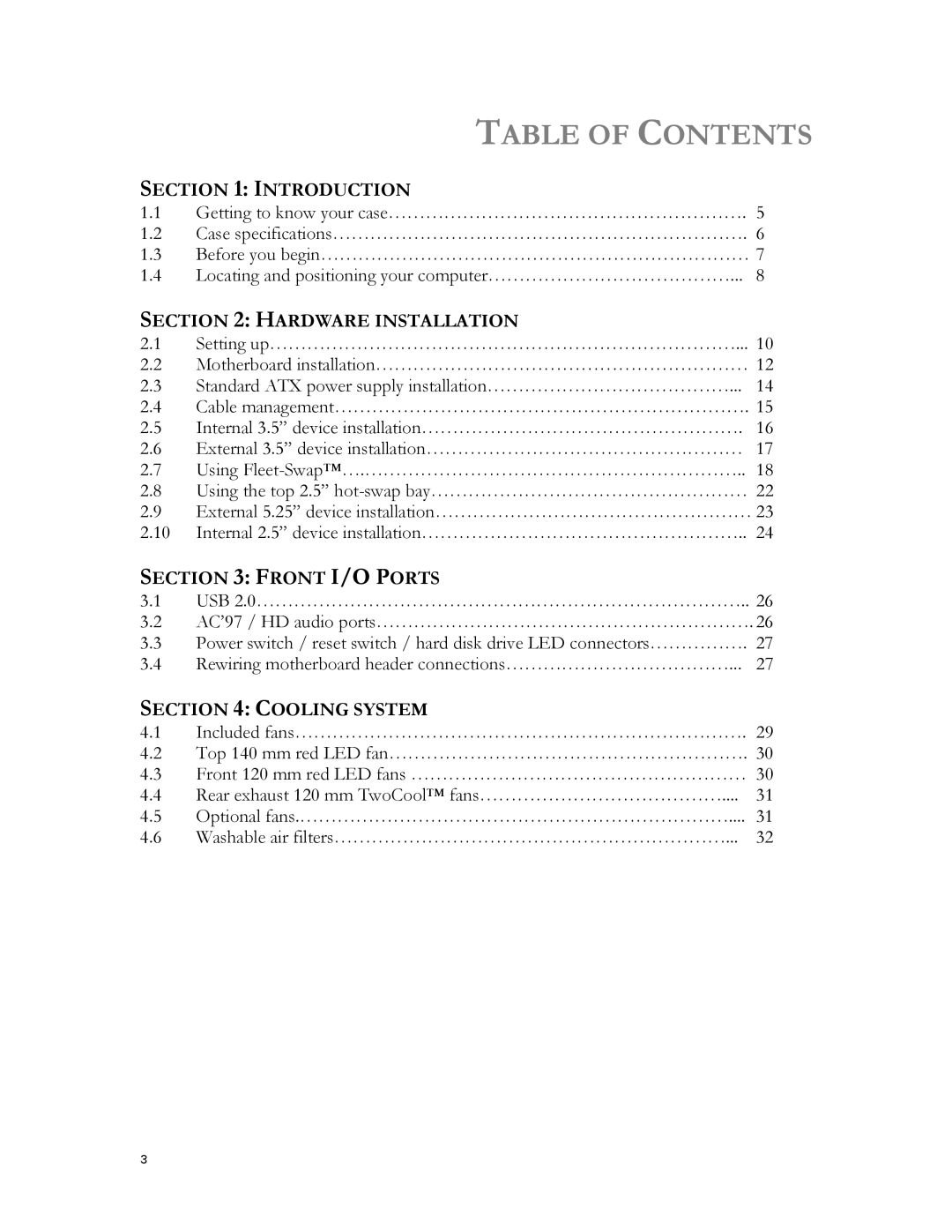TABLE OF CONTENTS
SECTION 1: INTRODUCTION
1.1Getting to know your case…………………………………………………. 5
1.2Case specifications…………………………………………………………. 6
1.3Before you begin…………………………………………………………… 7
1.4Locating and positioning your computer…………………………………... 8
SECTION 2: HARDWARE INSTALLATION
2.1Setting up…………………………………………………………………... 10
2.2Motherboard installation…………………………………………………… 12
2.3Standard ATX power supply installation…………………………………... 14
2.4Cable management…………………………………………………………. 15
2.5Internal 3.5” device installation……………………………………………. 16
2.6External 3.5” device installation…………………………………………… 17
2.7Using
2.8Using the top 2.5”
2.9External 5.25” device installation…………………………………………… 23
2.10Internal 2.5” device installation…………………………………………….. 24
SECTION 3: FRONT I/O PORTS
3.1USB 2.0…………………………………………………………………….. 26
3.2AC’97 / HD audio ports…………………………………………………….26
3.3Power switch / reset switch / hard disk drive LED connectors……………. 27
3.4Rewiring motherboard header connections………………………………... 27
SECTION 4: COOLING SYSTEM
4.1Included fans………………………………………………………………. 29
4.2Top 140 mm red LED fan…………………………………………………. 30
4.3Front 120 mm red LED fans ……………………………………………… 30
4.4Rear exhaust 120 mm TwoCool™ fans………………………………….... 31
4.5Optional fans.…………………………………………………………….... 31
4.6Washable air filters………………………………………………………... 32
3