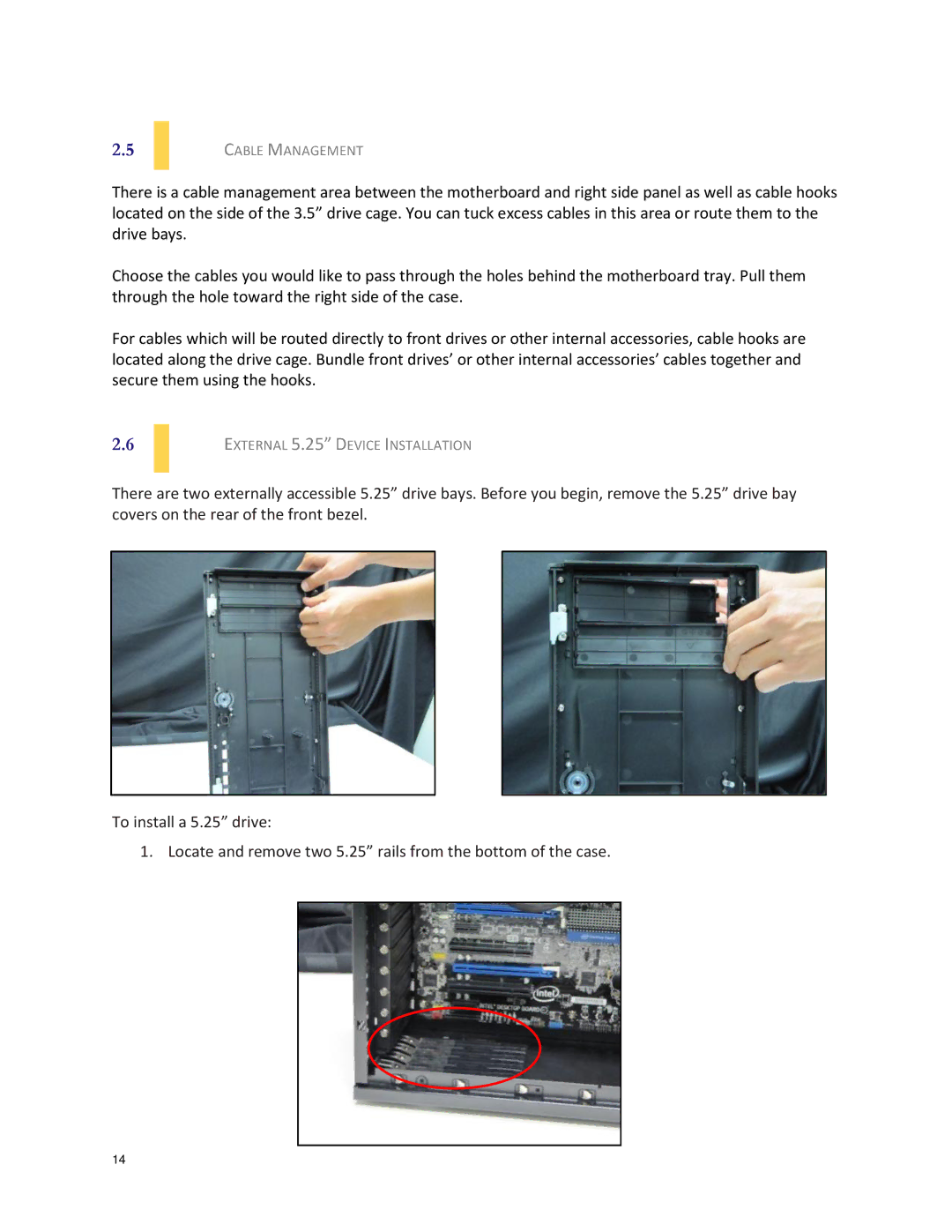2.5
CABLE MANAGEMENT
There is a cable management area between the motherboard and right side panel as well as cable hooks located on the side of the 3.5” drive cage. You can tuck excess cables in this area or route them to the drive bays.
Choose the cables you would like to pass through the holes behind the motherboard tray. Pull them through the hole toward the right side of the case.
For cables which will be routed directly to front drives or other internal accessories, cable hooks are located along the drive cage. Bundle front drives’ or other internal accessories’ cables together and secure them using the hooks.
2.6
EXTERNAL 5.25” DEVICE INSTALLATION
There are two externally accessible 5.25” drive bays. Before you begin, remove the 5.25” drive bay covers on the rear of the front bezel.
To install a 5.25” drive:
1. Locate and remove two 5.25” rails from the bottom of the case.
14