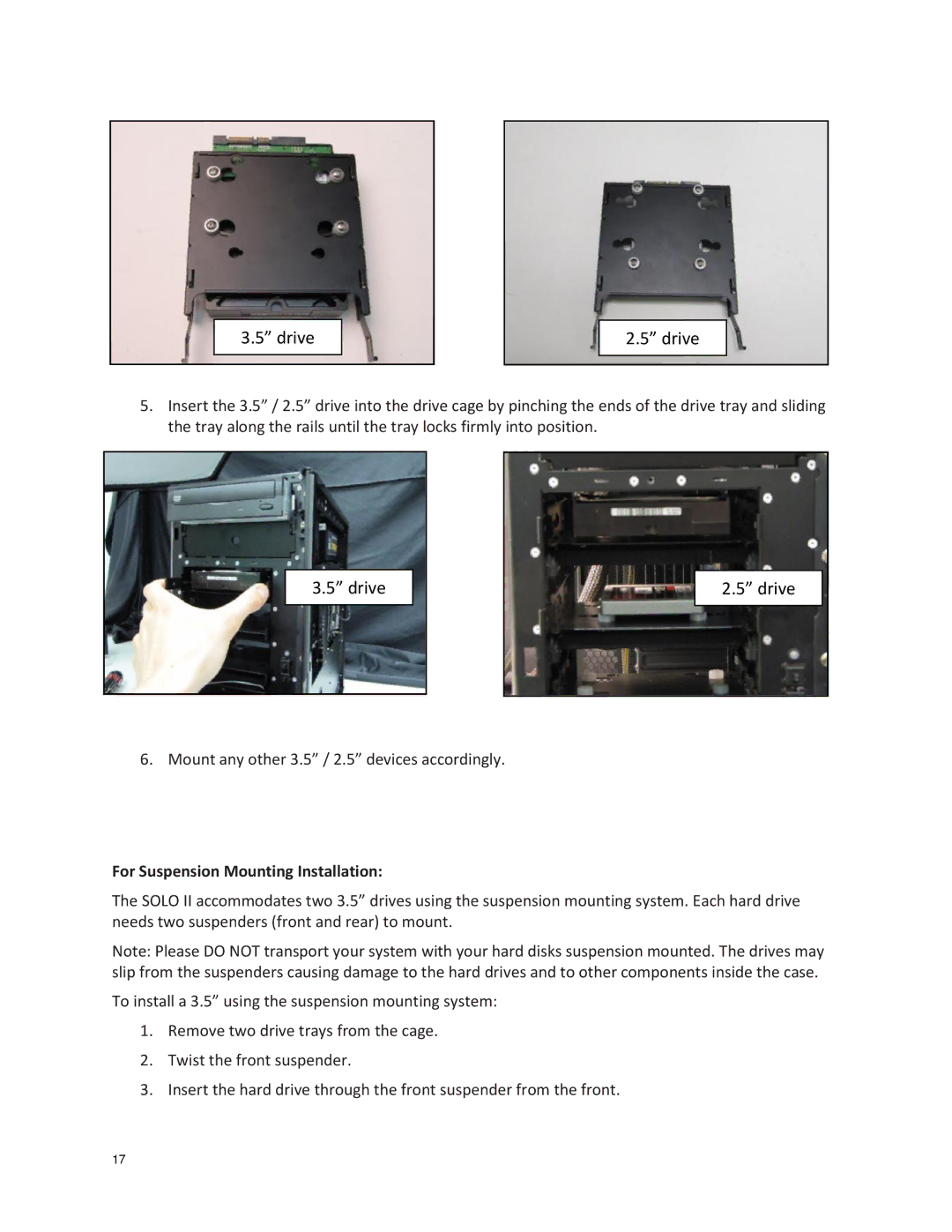3.5” drive
2.5” drive
5.Insert the 3.5” / 2.5” drive into the drive cage by pinching the ends of the drive tray and sliding the tray along the rails until the tray locks firmly into position.
3.5” drive
2.5” drive
6. Mount any other 3.5” / 2.5” devices accordingly.
For Suspension Mounting Installation:
The SOLO II accommodates two 3.5” drives using the suspension mounting system. Each hard drive needs two suspenders (front and rear) to mount.
Note: Please DO NOT transport your system with your hard disks suspension mounted. The drives may slip from the suspenders causing damage to the hard drives and to other components inside the case.
To install a 3.5” using the suspension mounting system:
1.Remove two drive trays from the cage.
2.Twist the front suspender.
3.Insert the hard drive through the front suspender from the front.
17