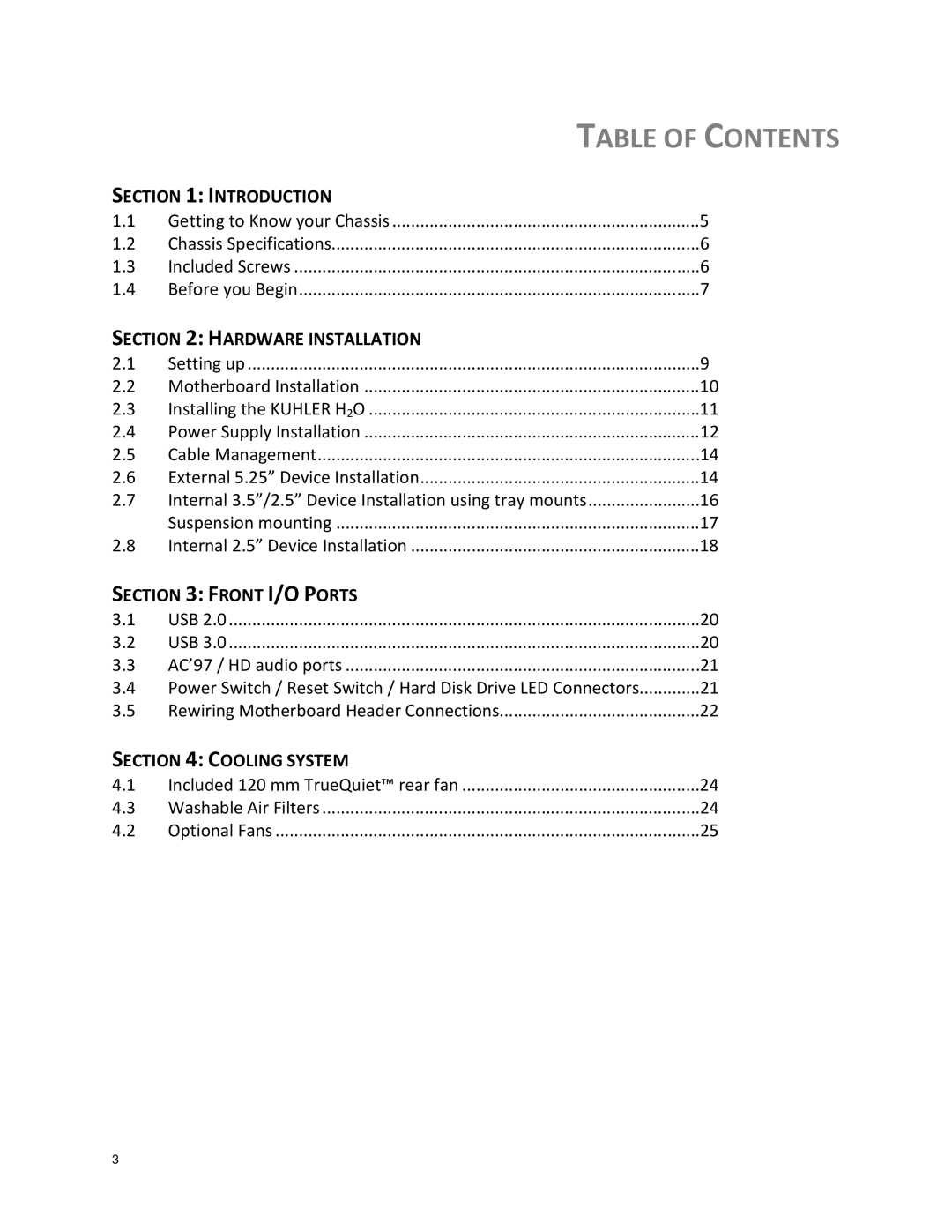| TABLE OF CONTENTS | |
SECTION 1: INTRODUCTION |
| |
1.1 | Getting to Know your Chassis | 5 |
1.2 | Chassis Specifications | 6 |
1.3 | Included Screws | 6 |
1.4 | Before you Begin | 7 |
SECTION 2: HARDWARE INSTALLATION |
| |
2.1 | Setting up | 9 |
2.2 | Motherboard Installation | 10 |
2.3 | Installing the KUHLER H2O | 11 |
2.4 | Power Supply Installation | 12 |
2.5 | Cable Management | 14 |
2.6 | External 5.25” Device Installation | 14 |
2.7 | Internal 3.5”/2.5” Device Installation using tray mounts | 16 |
| Suspension mounting | 17 |
2.8 | Internal 2.5” Device Installation | 18 |
SECTION 3: FRONT I/O PORTS |
| |
3.1 | USB 2.0 | 20 |
3.2 | USB 3.0 | 20 |
3.3 | AC’97 / HD audio ports | 21 |
3.4 | Power Switch / Reset Switch / Hard Disk Drive LED Connectors | 21 |
3.5 | Rewiring Motherboard Header Connections | 22 |
SECTION 4: COOLING SYSTEM |
| |
4.1 | Included 120 mm TrueQuiet™ rear fan | 24 |
4.3 | Washable Air Filters | 24 |
4.2 | Optional Fans | 25 |
3