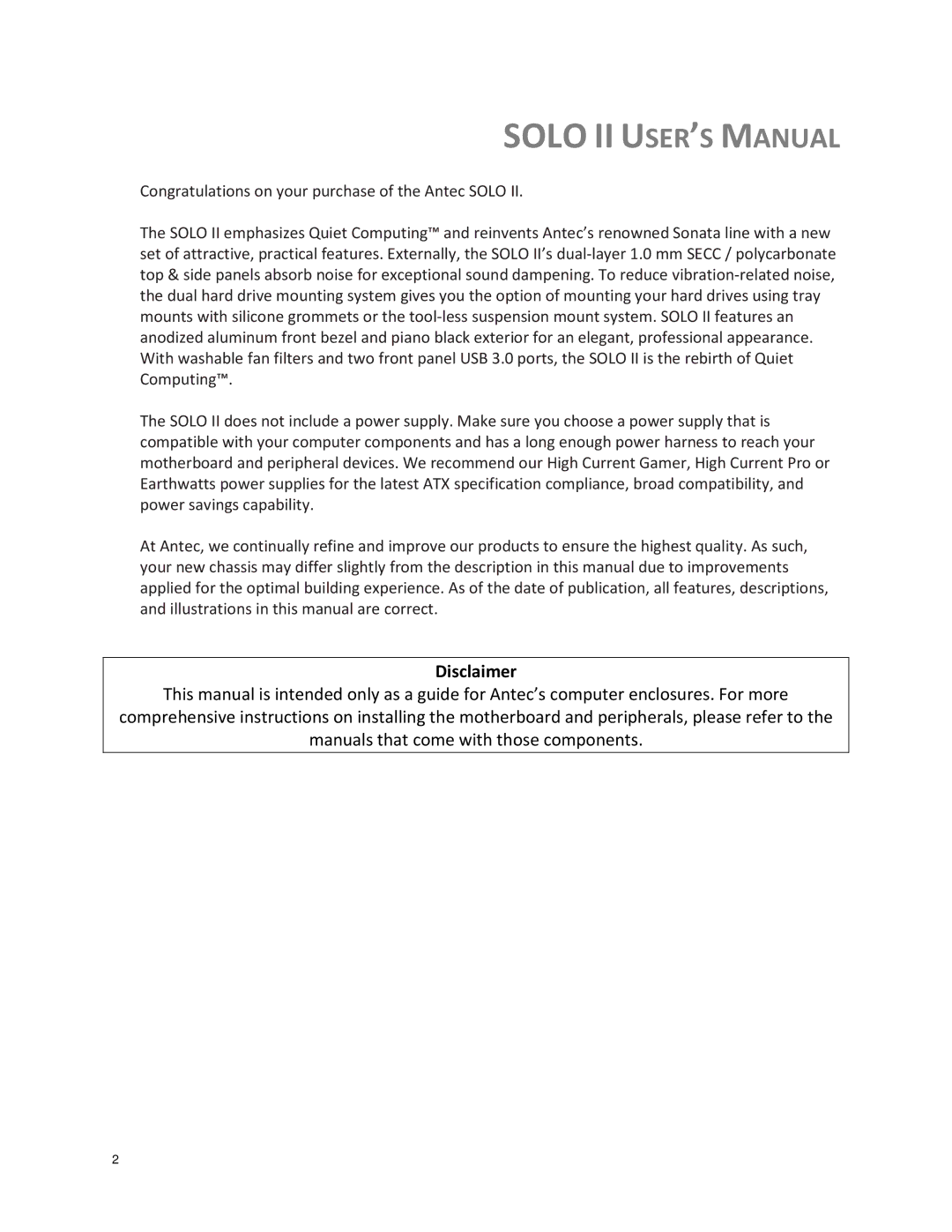SOLO II USER’S MANUAL
Congratulations on your purchase of the Antec SOLO II.
The SOLO II emphasizes Quiet Computing™ and reinvents Antec’s renowned Sonata line with a new set of attractive, practical features. Externally, the SOLO II’s
The SOLO II does not include a power supply. Make sure you choose a power supply that is compatible with your computer components and has a long enough power harness to reach your motherboard and peripheral devices. We recommend our High Current Gamer, High Current Pro or Earthwatts power supplies for the latest ATX specification compliance, broad compatibility, and power savings capability.
At Antec, we continually refine and improve our products to ensure the highest quality. As such, your new chassis may differ slightly from the description in this manual due to improvements applied for the optimal building experience. As of the date of publication, all features, descriptions, and illustrations in this manual are correct.
Disclaimer
This manual is intended only as a guide for Antec’s computer enclosures. For more
comprehensive instructions on installing the motherboard and peripherals, please refer to the
manuals that come with those components.
2