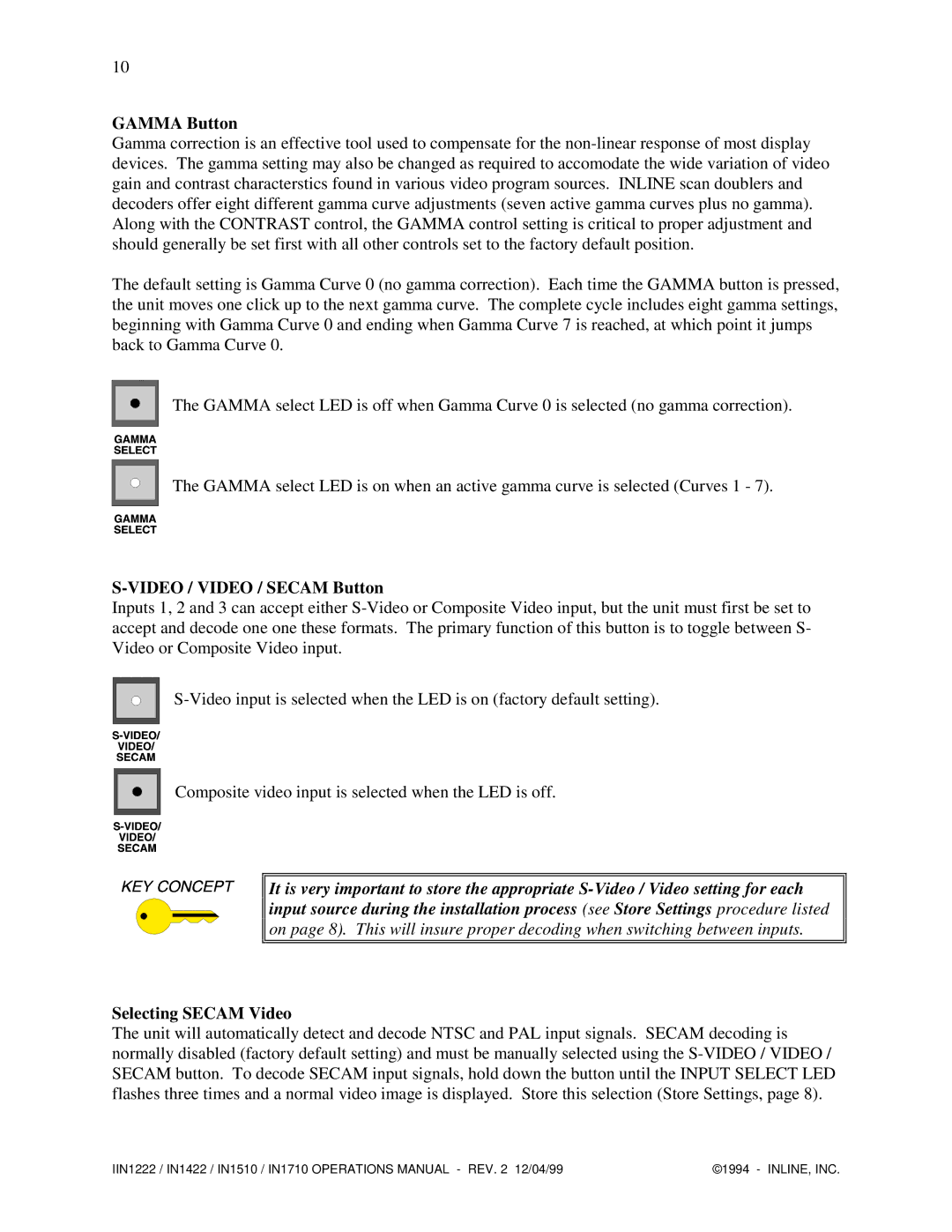10
GAMMA Button
Gamma correction is an effective tool used to compensate for the
The default setting is Gamma Curve 0 (no gamma correction). Each time the GAMMA button is pressed, the unit moves one click up to the next gamma curve. The complete cycle includes eight gamma settings, beginning with Gamma Curve 0 and ending when Gamma Curve 7 is reached, at which point it jumps back to Gamma Curve 0.
The GAMMA select LED is off when Gamma Curve 0 is selected (no gamma correction).
The GAMMA select LED is on when an active gamma curve is selected (Curves 1 - 7).
S-VIDEO / VIDEO / SECAM Button
Inputs 1, 2 and 3 can accept either
Composite video input is selected when the LED is off.
![]()
![]() It is very important to store the appropriate
It is very important to store the appropriate ![]()
![]() input source during the installation process (see Store Settings procedure listed
input source during the installation process (see Store Settings procedure listed
![]()
![]() on page 8). This will insure proper decoding when switching between inputs.
on page 8). This will insure proper decoding when switching between inputs.
Selecting SECAM Video
The unit will automatically detect and decode NTSC and PAL input signals. SECAM decoding is normally disabled (factory default setting) and must be manually selected using the
IIN1222 / IN1422 / IN1510 / IN1710 OPERATIONS MANUAL - REV. 2 12/04/99 | ©1994 - INLINE, INC. |