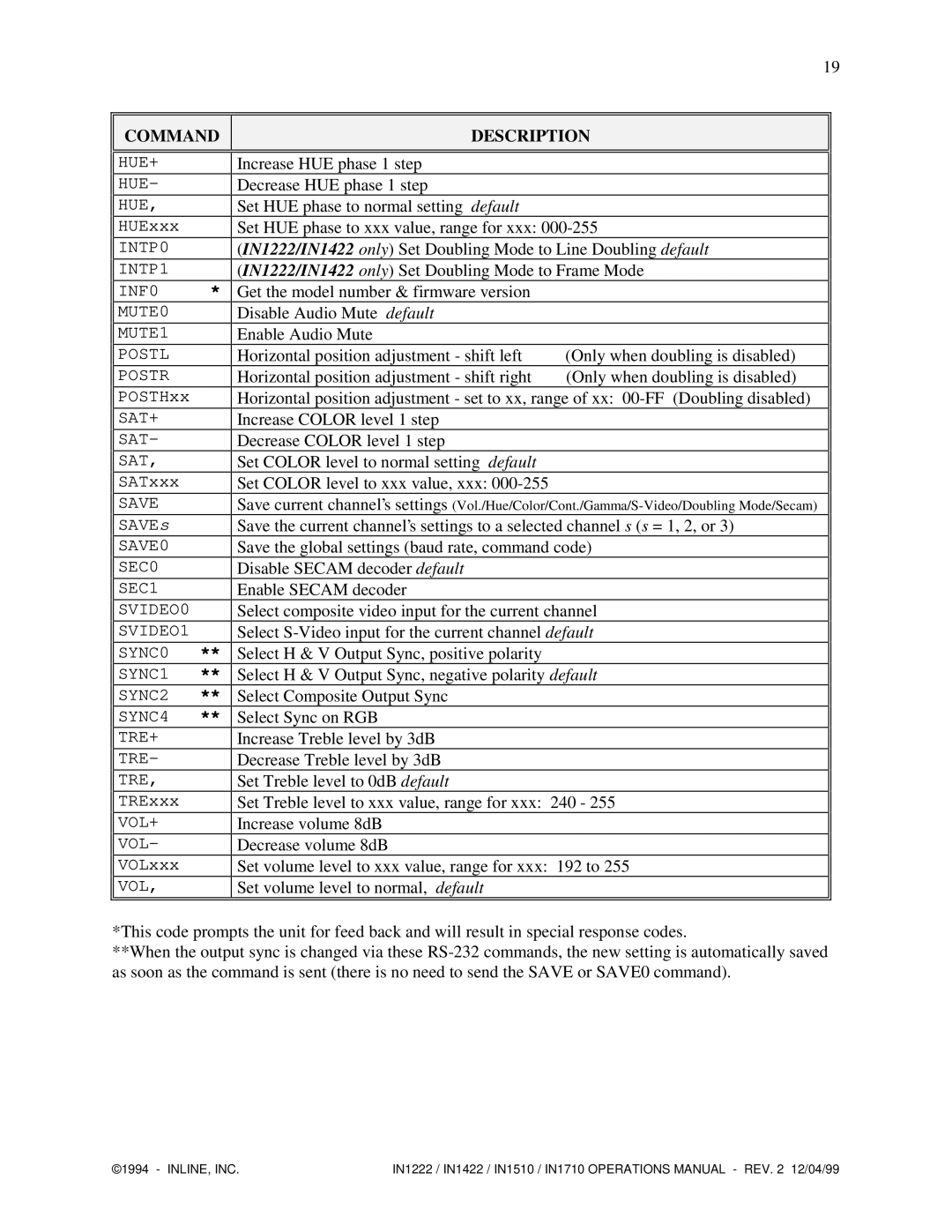19
COMMAND
![]()
![]() HUE+
HUE+
![]()
![]() HUE-
HUE-
![]()
![]() HUE,
HUE,
![]()
![]() HUExxx
HUExxx
![]()
![]() INTP0
INTP0
![]()
![]() INTP1
INTP1
![]()
![]() INF0 *
INF0 *
![]()
![]() MUTE0
MUTE0
![]()
![]() MUTE1
MUTE1

 POSTL
POSTL

 POSTR
POSTR
![]()
![]() POSTHxx
POSTHxx
![]()
![]() SAT+
SAT+
![]()
![]() SAT-
SAT-
![]()
![]() SAT,
SAT,
![]()
![]() SATxxx
SATxxx
![]()
![]() SAVE
SAVE
![]()
![]() SAVEs
SAVEs
![]()
![]() SAVE0
SAVE0
![]()
![]() SEC0
SEC0
![]()
![]() SEC1
SEC1
![]()
![]() SVIDEO0
SVIDEO0
![]()
![]() SVIDEO1
SVIDEO1
SYNC0 | ** |
SYNC1 | ** |
SYNC2 | ** |
SYNC4 | ** |
TRE+ |
|
TRE- |
|
TRE, |
|
TRExxx |
|
VOL+ |
|
VOL- |
|
VOLxxx |
|
VOL, |
|
|
|
DESCRIPTION
Increase HUE phase 1 step
Decrease HUE phase 1 step
Set HUE phase to normal setting default
Set HUE phase to xxx value, range for xxx:
(IN1222/IN1422 only) Set Doubling Mode to Line Doubling default
(IN1222/IN1422 only) Set Doubling Mode to Frame Mode
Get the model number & firmware version
Disable Audio Mute default
Enable Audio Mute
Horizontal position adjustment - shift left | (Only when doubling is disabled) |
Horizontal position adjustment - shift right | (Only when doubling is disabled) |
Horizontal position adjustment - set to xx, range of xx:
Increase COLOR level 1 step
Decrease COLOR level 1 step
Set COLOR level to normal setting default
Set COLOR level to xxx value, xxx:
Save current channel’s settings
Save the current channel’s settings to a selected channel s (s = 1, 2, or 3)
Save the global settings (baud rate, command code)
Disable SECAM decoder default
Enable SECAM decoder
Select composite video input for the current channel
Select
Select H & V Output Sync, positive polarity
Select H & V Output Sync, negative polarity default
Select Composite Output Sync
Select Sync on RGB
Increase Treble level by 3dB
Decrease Treble level by 3dB
Set Treble level to 0dB default
Set Treble level to xxx value, range for xxx: 240 - 255
Increase volume 8dB
Decrease volume 8dB
Set volume level to xxx value, range for xxx: 192 to 255
Set volume level to normal, default
*This code prompts the unit for feed back and will result in special response codes.
**When the output sync is changed via these
©1994 - INLINE, INC. | IN1222 / IN1422 / IN1510 / IN1710 OPERATIONS MANUAL - REV. 2 12/04/99 |